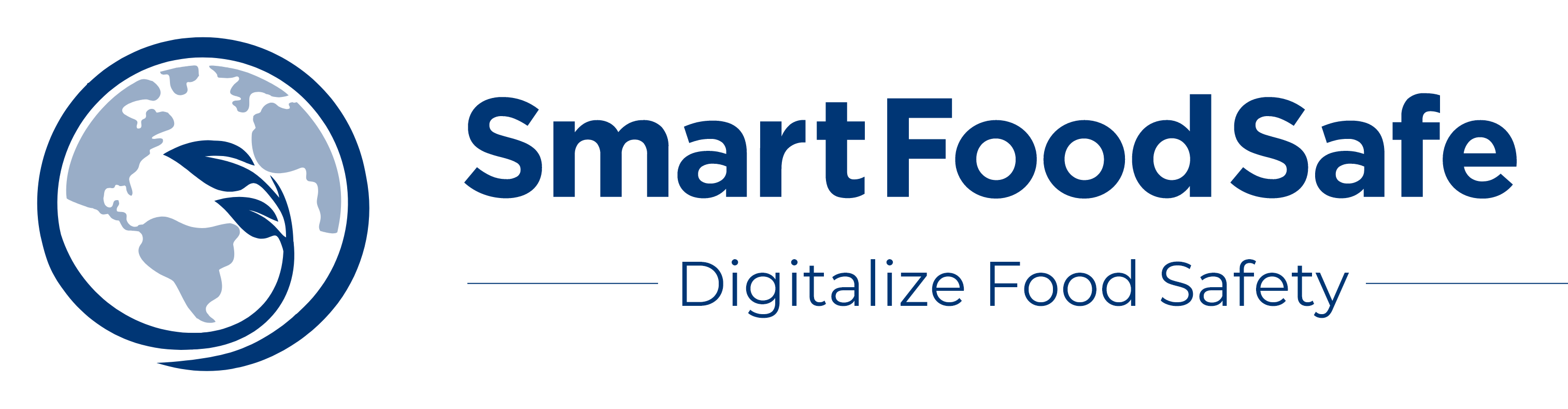- Products
Our Products
Solutions Dropdown -
SMART AUDIT
Accurate, compliant audit solution.
-
SMART CAPA
Resolve issues, ensure compliance.
-
SMART COMPLIANCE
Track and maintain regulatory adherence.
-
SMART DOCS
Secure, centralized document management.
-
SMART EMP
Streamlined environmental monitoring processes.
-
SMART FARM
Digitized farm management for efficiency.
-
 SMART HACCP
SMART HACCP
Simplify hazard analysis for safety.
-
SMART IAM
Manage identity and access seamlessly.
-
SMART LAB
Automated, precise lab operations.
-
SMART RECALL
Efficient and reliable recall management.
-
SMART RECORD
Accurate and effortless data recording.
-
SMART REGULATORY
Streamline and simplify regulatory tasks.
-
SMART SPECIFICATION
Ensure quality with standardized specifications.
-
SMART SUPPLIER
Enhance collaboration with supplier tools.
-
SMART TRAINING
Enable teams with digital learning.
-
SMART VISITOR
Streamlined visitor onboarding process.
Our Solutions
Solutions List Supplier Management Solutions#1eQMS for life sciencesQuality Management SolutionsDigitize and organize your entire stackCompliance Management SolutionsTrack & demonstrate competenceLearning Management SolutionsTrack & demonstrate competenceGFSI Software Solutions#1eQMS for life sciencesFood Safety Program SolutionsDigitize and organize your entire stackAudit and gap assessment solutionsTrack & demonstrate competenceOur Products
Solutions Dropdown -
SMART AUDIT
Accurate, compliant audit solution.
-
SMART CAPA
Resolve issues, ensure compliance.
-
SMART COMPLIANCE
Track and maintain regulatory adherence.
-
SMART DOCS
Secure, centralized document management.
-
SMART EMP
Streamlined environmental monitoring processes.
-
SMART FARM
Digitized farm management for efficiency.
-
 SMART HACCP
SMART HACCP
Simplify hazard analysis for safety.
-
SMART IAM
Manage identity and access seamlessly.
-
SMART LAB
Automated, precise lab operations.
-
SMART RECALL
Efficient and reliable recall management.
-
SMART RECORD
Accurate and effortless data recording.
-
SMART REGULATORY
Streamline and simplify regulatory tasks.
-
SMART SPECIFICATION
Ensure quality with standardized specifications.
-
SMART SUPPLIER
Enhance collaboration with supplier tools.
-
SMART TRAINING
Enable teams with digital learning.
-
SMART VISITOR
Streamlined visitor onboarding process.
Our Solutions
Supplier Management Solutions
#1eQMS for life sciences
Quality Management Solutions
Digitize and organize your entire stack
Compliance Management Solutions
Track & demonstrate competence
Learning Management Solutions
Track & demonstrate competence
GFSI Software Solutions
#1eQMS for life sciences
Food Safety Program Solutions
Digitize and organize your entire stack
Audit and gap assessment solutions
Track & demonstrate competence
Our Products
Solutions Dropdown -
SMART AUDIT
Accurate, compliant audit solution.
-
SMART CAPA
Resolve issues, ensure compliance.
-
SMART COMPLIANCE
Track and maintain regulatory adherence.
-
SMART DOCS
Secure, centralized document management.
-
SMART EMP
Streamlined environmental monitoring processes.
-
SMART FARM
Digitized farm management for efficiency.
-
 SMART HACCP
SMART HACCP
Simplify hazard analysis for safety.
-
SMART IAM
Manage identity and access seamlessly.
-
SMART LAB
Automated, precise lab operations.
-
SMART RECALL
Efficient and reliable recall management.
-
SMART RECORD
Accurate and effortless data recording.
-
SMART REGULATORY
Streamline and simplify regulatory tasks.
-
SMART SPECIFICATION
Ensure quality with standardized specifications.
-
SMART SUPPLIER
Enhance collaboration with supplier tools.
-
SMART TRAINING
Enable teams with digital learning.
-
SMART VISITOR
Streamlined visitor onboarding process.
Our Solutions
Supplier Management Solutions
#1eQMS for life sciences
Quality Management Solutions
Digitize and organize your entire stack
Compliance Management Solutions
Track & demonstrate competence
Learning Management Solutions
Track & demonstrate competence
GFSI Software Solutions
#1eQMS for life sciences
Food Safety Program Solutions
Digitize and organize your entire stack
Audit and gap assessment solutions
Track & demonstrate competence
SOUTIONS BY INDUSTRY
AI PRODUCTS
-
- About Us
- Solutions
- Resources
- Career
- Contact Us
- Blog
- Products
Our Products
Solutions Dropdown -
SMART AUDIT
Accurate, compliant audit solution.
-
SMART CAPA
Resolve issues, ensure compliance.
-
SMART COMPLIANCE
Track and maintain regulatory adherence.
-
SMART DOCS
Secure, centralized document management.
-
SMART EMP
Streamlined environmental monitoring processes.
-
SMART FARM
Digitized farm management for efficiency.
-
 SMART HACCP
SMART HACCP
Simplify hazard analysis for safety.
-
SMART IAM
Manage identity and access seamlessly.
-
SMART LAB
Automated, precise lab operations.
-
SMART RECALL
Efficient and reliable recall management.
-
SMART RECORD
Accurate and effortless data recording.
-
SMART REGULATORY
Streamline and simplify regulatory tasks.
-
SMART SPECIFICATION
Ensure quality with standardized specifications.
-
SMART SUPPLIER
Enhance collaboration with supplier tools.
-
SMART TRAINING
Enable teams with digital learning.
-
SMART VISITOR
Streamlined visitor onboarding process.
Our Solutions
Solutions List Supplier Management Solutions#1eQMS for life sciencesQuality Management SolutionsDigitize and organize your entire stackCompliance Management SolutionsTrack & demonstrate competenceLearning Management SolutionsTrack & demonstrate competenceGFSI Software Solutions#1eQMS for life sciencesFood Safety Program SolutionsDigitize and organize your entire stackAudit and gap assessment solutionsTrack & demonstrate competenceOur Products
Solutions Dropdown -
SMART AUDIT
Accurate, compliant audit solution.
-
SMART CAPA
Resolve issues, ensure compliance.
-
SMART COMPLIANCE
Track and maintain regulatory adherence.
-
SMART DOCS
Secure, centralized document management.
-
SMART EMP
Streamlined environmental monitoring processes.
-
SMART FARM
Digitized farm management for efficiency.
-
 SMART HACCP
SMART HACCP
Simplify hazard analysis for safety.
-
SMART IAM
Manage identity and access seamlessly.
-
SMART LAB
Automated, precise lab operations.
-
SMART RECALL
Efficient and reliable recall management.
-
SMART RECORD
Accurate and effortless data recording.
-
SMART REGULATORY
Streamline and simplify regulatory tasks.
-
SMART SPECIFICATION
Ensure quality with standardized specifications.
-
SMART SUPPLIER
Enhance collaboration with supplier tools.
-
SMART TRAINING
Enable teams with digital learning.
-
SMART VISITOR
Streamlined visitor onboarding process.
Our Solutions
Supplier Management Solutions
#1eQMS for life sciences
Quality Management Solutions
Digitize and organize your entire stack
Compliance Management Solutions
Track & demonstrate competence
Learning Management Solutions
Track & demonstrate competence
GFSI Software Solutions
#1eQMS for life sciences
Food Safety Program Solutions
Digitize and organize your entire stack
Audit and gap assessment solutions
Track & demonstrate competence
Our Products
Solutions Dropdown -
SMART AUDIT
Accurate, compliant audit solution.
-
SMART CAPA
Resolve issues, ensure compliance.
-
SMART COMPLIANCE
Track and maintain regulatory adherence.
-
SMART DOCS
Secure, centralized document management.
-
SMART EMP
Streamlined environmental monitoring processes.
-
SMART FARM
Digitized farm management for efficiency.
-
 SMART HACCP
SMART HACCP
Simplify hazard analysis for safety.
-
SMART IAM
Manage identity and access seamlessly.
-
SMART LAB
Automated, precise lab operations.
-
SMART RECALL
Efficient and reliable recall management.
-
SMART RECORD
Accurate and effortless data recording.
-
SMART REGULATORY
Streamline and simplify regulatory tasks.
-
SMART SPECIFICATION
Ensure quality with standardized specifications.
-
SMART SUPPLIER
Enhance collaboration with supplier tools.
-
SMART TRAINING
Enable teams with digital learning.
-
SMART VISITOR
Streamlined visitor onboarding process.
Our Solutions
Supplier Management Solutions
#1eQMS for life sciences
Quality Management Solutions
Digitize and organize your entire stack
Compliance Management Solutions
Track & demonstrate competence
Learning Management Solutions
Track & demonstrate competence
GFSI Software Solutions
#1eQMS for life sciences
Food Safety Program Solutions
Digitize and organize your entire stack
Audit and gap assessment solutions
Track & demonstrate competence
SOUTIONS BY INDUSTRY
AI PRODUCTS
-
- About Us
- Solutions
- Resources
- Career
- Contact Us
- Blog
- Products
Our Products
Solutions Dropdown -
SMART AUDIT
Accurate, compliant audit solution.
-
SMART CAPA
Resolve issues, ensure compliance.
-
SMART COMPLIANCE
Track and maintain regulatory adherence.
-
SMART DOCS
Secure, centralized document management.
-
SMART EMP
Streamlined environmental monitoring processes.
-
SMART FARM
Digitized farm management for efficiency.
-
 SMART HACCP
SMART HACCP
Simplify hazard analysis for safety.
-
SMART IAM
Manage identity and access seamlessly.
-
SMART LAB
Automated, precise lab operations.
-
SMART RECALL
Efficient and reliable recall management.
-
SMART RECORD
Accurate and effortless data recording.
-
SMART REGULATORY
Streamline and simplify regulatory tasks.
-
SMART SPECIFICATION
Ensure quality with standardized specifications.
-
SMART SUPPLIER
Enhance collaboration with supplier tools.
-
SMART TRAINING
Enable teams with digital learning.
-
SMART VISITOR
Streamlined visitor onboarding process.
Our Solutions
Solutions List Supplier Management Solutions#1eQMS for life sciencesQuality Management SolutionsDigitize and organize your entire stackCompliance Management SolutionsTrack & demonstrate competenceLearning Management SolutionsTrack & demonstrate competenceGFSI Software Solutions#1eQMS for life sciencesFood Safety Program SolutionsDigitize and organize your entire stackAudit and gap assessment solutionsTrack & demonstrate competenceOur Products
Solutions Dropdown -
SMART AUDIT
Accurate, compliant audit solution.
-
SMART CAPA
Resolve issues, ensure compliance.
-
SMART COMPLIANCE
Track and maintain regulatory adherence.
-
SMART DOCS
Secure, centralized document management.
-
SMART EMP
Streamlined environmental monitoring processes.
-
SMART FARM
Digitized farm management for efficiency.
-
 SMART HACCP
SMART HACCP
Simplify hazard analysis for safety.
-
SMART IAM
Manage identity and access seamlessly.
-
SMART LAB
Automated, precise lab operations.
-
SMART RECALL
Efficient and reliable recall management.
-
SMART RECORD
Accurate and effortless data recording.
-
SMART REGULATORY
Streamline and simplify regulatory tasks.
-
SMART SPECIFICATION
Ensure quality with standardized specifications.
-
SMART SUPPLIER
Enhance collaboration with supplier tools.
-
SMART TRAINING
Enable teams with digital learning.
-
SMART VISITOR
Streamlined visitor onboarding process.
Our Solutions
Supplier Management Solutions
#1eQMS for life sciences
Quality Management Solutions
Digitize and organize your entire stack
Compliance Management Solutions
Track & demonstrate competence
Learning Management Solutions
Track & demonstrate competence
GFSI Software Solutions
#1eQMS for life sciences
Food Safety Program Solutions
Digitize and organize your entire stack
Audit and gap assessment solutions
Track & demonstrate competence
Our Products
Solutions Dropdown -
SMART AUDIT
Accurate, compliant audit solution.
-
SMART CAPA
Resolve issues, ensure compliance.
-
SMART COMPLIANCE
Track and maintain regulatory adherence.
-
SMART DOCS
Secure, centralized document management.
-
SMART EMP
Streamlined environmental monitoring processes.
-
SMART FARM
Digitized farm management for efficiency.
-
 SMART HACCP
SMART HACCP
Simplify hazard analysis for safety.
-
SMART IAM
Manage identity and access seamlessly.
-
SMART LAB
Automated, precise lab operations.
-
SMART RECALL
Efficient and reliable recall management.
-
SMART RECORD
Accurate and effortless data recording.
-
SMART REGULATORY
Streamline and simplify regulatory tasks.
-
SMART SPECIFICATION
Ensure quality with standardized specifications.
-
SMART SUPPLIER
Enhance collaboration with supplier tools.
-
SMART TRAINING
Enable teams with digital learning.
-
SMART VISITOR
Streamlined visitor onboarding process.
Our Solutions
Supplier Management Solutions
#1eQMS for life sciences
Quality Management Solutions
Digitize and organize your entire stack
Compliance Management Solutions
Track & demonstrate competence
Learning Management Solutions
Track & demonstrate competence
GFSI Software Solutions
#1eQMS for life sciences
Food Safety Program Solutions
Digitize and organize your entire stack
Audit and gap assessment solutions
Track & demonstrate competence
SOUTIONS BY INDUSTRY
AI PRODUCTS
-
- About Us
- Solutions
- Resources
- Career
- Contact Us
- Blog
- Products
Our Products
Solutions Dropdown -
SMART AUDIT
Accurate, compliant audit solution.
-
SMART CAPA
Resolve issues, ensure compliance.
-
SMART COMPLIANCE
Track and maintain regulatory adherence.
-
SMART DOCS
Secure, centralized document management.
-
SMART EMP
Streamlined environmental monitoring processes.
-
SMART FARM
Digitized farm management for efficiency.
-
 SMART HACCP
SMART HACCP
Simplify hazard analysis for safety.
-
SMART IAM
Manage identity and access seamlessly.
-
SMART LAB
Automated, precise lab operations.
-
SMART RECALL
Efficient and reliable recall management.
-
SMART RECORD
Accurate and effortless data recording.
-
SMART REGULATORY
Streamline and simplify regulatory tasks.
-
SMART SPECIFICATION
Ensure quality with standardized specifications.
-
SMART SUPPLIER
Enhance collaboration with supplier tools.
-
SMART TRAINING
Enable teams with digital learning.
-
SMART VISITOR
Streamlined visitor onboarding process.
Our Solutions
Solutions List Supplier Management Solutions#1eQMS for life sciencesQuality Management SolutionsDigitize and organize your entire stackCompliance Management SolutionsTrack & demonstrate competenceLearning Management SolutionsTrack & demonstrate competenceGFSI Software Solutions#1eQMS for life sciencesFood Safety Program SolutionsDigitize and organize your entire stackAudit and gap assessment solutionsTrack & demonstrate competenceOur Products
Solutions Dropdown -
SMART AUDIT
Accurate, compliant audit solution.
-
SMART CAPA
Resolve issues, ensure compliance.
-
SMART COMPLIANCE
Track and maintain regulatory adherence.
-
SMART DOCS
Secure, centralized document management.
-
SMART EMP
Streamlined environmental monitoring processes.
-
SMART FARM
Digitized farm management for efficiency.
-
 SMART HACCP
SMART HACCP
Simplify hazard analysis for safety.
-
SMART IAM
Manage identity and access seamlessly.
-
SMART LAB
Automated, precise lab operations.
-
SMART RECALL
Efficient and reliable recall management.
-
SMART RECORD
Accurate and effortless data recording.
-
SMART REGULATORY
Streamline and simplify regulatory tasks.
-
SMART SPECIFICATION
Ensure quality with standardized specifications.
-
SMART SUPPLIER
Enhance collaboration with supplier tools.
-
SMART TRAINING
Enable teams with digital learning.
-
SMART VISITOR
Streamlined visitor onboarding process.
Our Solutions
Supplier Management Solutions
#1eQMS for life sciences
Quality Management Solutions
Digitize and organize your entire stack
Compliance Management Solutions
Track & demonstrate competence
Learning Management Solutions
Track & demonstrate competence
GFSI Software Solutions
#1eQMS for life sciences
Food Safety Program Solutions
Digitize and organize your entire stack
Audit and gap assessment solutions
Track & demonstrate competence
Our Products
Solutions Dropdown -
SMART AUDIT
Accurate, compliant audit solution.
-
SMART CAPA
Resolve issues, ensure compliance.
-
SMART COMPLIANCE
Track and maintain regulatory adherence.
-
SMART DOCS
Secure, centralized document management.
-
SMART EMP
Streamlined environmental monitoring processes.
-
SMART FARM
Digitized farm management for efficiency.
-
 SMART HACCP
SMART HACCP
Simplify hazard analysis for safety.
-
SMART IAM
Manage identity and access seamlessly.
-
SMART LAB
Automated, precise lab operations.
-
SMART RECALL
Efficient and reliable recall management.
-
SMART RECORD
Accurate and effortless data recording.
-
SMART REGULATORY
Streamline and simplify regulatory tasks.
-
SMART SPECIFICATION
Ensure quality with standardized specifications.
-
SMART SUPPLIER
Enhance collaboration with supplier tools.
-
SMART TRAINING
Enable teams with digital learning.
-
SMART VISITOR
Streamlined visitor onboarding process.
Our Solutions
Supplier Management Solutions
#1eQMS for life sciences
Quality Management Solutions
Digitize and organize your entire stack
Compliance Management Solutions
Track & demonstrate competence
Learning Management Solutions
Track & demonstrate competence
GFSI Software Solutions
#1eQMS for life sciences
Food Safety Program Solutions
Digitize and organize your entire stack
Audit and gap assessment solutions
Track & demonstrate competence
SOUTIONS BY INDUSTRY
AI PRODUCTS
-
- About Us
- Solutions
- Resources
- Career
- Contact Us
- Blog
- Products
Our Products
Solutions Dropdown -
SMART AUDIT
Accurate, compliant audit solution.
-
SMART CAPA
Resolve issues, ensure compliance.
-
SMART COMPLIANCE
Track and maintain regulatory adherence.
-
SMART DOCS
Secure, centralized document management.
-
SMART EMP
Streamlined environmental monitoring processes.
-
SMART FARM
Digitized farm management for efficiency.
-
 SMART HACCP
SMART HACCP
Simplify hazard analysis for safety.
-
SMART IAM
Manage identity and access seamlessly.
-
SMART LAB
Automated, precise lab operations.
-
SMART RECALL
Efficient and reliable recall management.
-
SMART RECORD
Accurate and effortless data recording.
-
SMART REGULATORY
Streamline and simplify regulatory tasks.
-
SMART SPECIFICATION
Ensure quality with standardized specifications.
-
SMART SUPPLIER
Enhance collaboration with supplier tools.
-
SMART TRAINING
Enable teams with digital learning.
-
SMART VISITOR
Streamlined visitor onboarding process.
Our Solutions
Solutions List Supplier Management Solutions#1eQMS for life sciencesQuality Management SolutionsDigitize and organize your entire stackCompliance Management SolutionsTrack & demonstrate competenceLearning Management SolutionsTrack & demonstrate competenceGFSI Software Solutions#1eQMS for life sciencesFood Safety Program SolutionsDigitize and organize your entire stackAudit and gap assessment solutionsTrack & demonstrate competenceOur Products
Solutions Dropdown -
SMART AUDIT
Accurate, compliant audit solution.
-
SMART CAPA
Resolve issues, ensure compliance.
-
SMART COMPLIANCE
Track and maintain regulatory adherence.
-
SMART DOCS
Secure, centralized document management.
-
SMART EMP
Streamlined environmental monitoring processes.
-
SMART FARM
Digitized farm management for efficiency.
-
 SMART HACCP
SMART HACCP
Simplify hazard analysis for safety.
-
SMART IAM
Manage identity and access seamlessly.
-
SMART LAB
Automated, precise lab operations.
-
SMART RECALL
Efficient and reliable recall management.
-
SMART RECORD
Accurate and effortless data recording.
-
SMART REGULATORY
Streamline and simplify regulatory tasks.
-
SMART SPECIFICATION
Ensure quality with standardized specifications.
-
SMART SUPPLIER
Enhance collaboration with supplier tools.
-
SMART TRAINING
Enable teams with digital learning.
-
SMART VISITOR
Streamlined visitor onboarding process.
Our Solutions
Supplier Management Solutions
#1eQMS for life sciences
Quality Management Solutions
Digitize and organize your entire stack
Compliance Management Solutions
Track & demonstrate competence
Learning Management Solutions
Track & demonstrate competence
GFSI Software Solutions
#1eQMS for life sciences
Food Safety Program Solutions
Digitize and organize your entire stack
Audit and gap assessment solutions
Track & demonstrate competence
Our Products
Solutions Dropdown -
SMART AUDIT
Accurate, compliant audit solution.
-
SMART CAPA
Resolve issues, ensure compliance.
-
SMART COMPLIANCE
Track and maintain regulatory adherence.
-
SMART DOCS
Secure, centralized document management.
-
SMART EMP
Streamlined environmental monitoring processes.
-
SMART FARM
Digitized farm management for efficiency.
-
 SMART HACCP
SMART HACCP
Simplify hazard analysis for safety.
-
SMART IAM
Manage identity and access seamlessly.
-
SMART LAB
Automated, precise lab operations.
-
SMART RECALL
Efficient and reliable recall management.
-
SMART RECORD
Accurate and effortless data recording.
-
SMART REGULATORY
Streamline and simplify regulatory tasks.
-
SMART SPECIFICATION
Ensure quality with standardized specifications.
-
SMART SUPPLIER
Enhance collaboration with supplier tools.
-
SMART TRAINING
Enable teams with digital learning.
-
SMART VISITOR
Streamlined visitor onboarding process.
Our Solutions
Supplier Management Solutions
#1eQMS for life sciences
Quality Management Solutions
Digitize and organize your entire stack
Compliance Management Solutions
Track & demonstrate competence
Learning Management Solutions
Track & demonstrate competence
GFSI Software Solutions
#1eQMS for life sciences
Food Safety Program Solutions
Digitize and organize your entire stack
Audit and gap assessment solutions
Track & demonstrate competence
SOUTIONS BY INDUSTRY
AI PRODUCTS
-
- About Us
- Solutions
- Resources
- Career
- Contact Us
- Blog
Smart Food Safe participating in SQF Unites 2025, from March 2nd - 5th, 2025 at the Hyatt Regency, Orlando, Florida. Meet us at Booth #16 .
- Products
Our Products
Solutions Dropdown -
SMART AUDIT
Accurate, compliant audit solution.
-
SMART CAPA
Resolve issues, ensure compliance.
-
SMART COMPLIANCE
Track and maintain regulatory adherence.
-
SMART DOCS
Secure, centralized document management.
-
SMART EMP
Streamlined environmental monitoring processes.
-
SMART FARM
Digitized farm management for efficiency.
-
 SMART HACCP
SMART HACCP
Simplify hazard analysis for safety.
-
SMART IAM
Manage identity and access seamlessly.
-
SMART LAB
Automated, precise lab operations.
-
SMART RECALL
Efficient and reliable recall management.
-
SMART RECORD
Accurate and effortless data recording.
-
SMART REGULATORY
Streamline and simplify regulatory tasks.
-
SMART SPECIFICATION
Ensure quality with standardized specifications.
-
SMART SUPPLIER
Enhance collaboration with supplier tools.
-
SMART TRAINING
Enable teams with digital learning.
-
SMART VISITOR
Streamlined visitor onboarding process.
Our Solutions
Solutions List Supplier Management Solutions#1eQMS for life sciencesQuality Management SolutionsDigitize and organize your entire stackCompliance Management SolutionsTrack & demonstrate competenceLearning Management SolutionsTrack & demonstrate competenceGFSI Software Solutions#1eQMS for life sciencesFood Safety Program SolutionsDigitize and organize your entire stackAudit and gap assessment solutionsTrack & demonstrate competenceOur Products
Solutions Dropdown -
SMART AUDIT
Accurate, compliant audit solution.
-
SMART CAPA
Resolve issues, ensure compliance.
-
SMART COMPLIANCE
Track and maintain regulatory adherence.
-
SMART DOCS
Secure, centralized document management.
-
SMART EMP
Streamlined environmental monitoring processes.
-
SMART FARM
Digitized farm management for efficiency.
-
 SMART HACCP
SMART HACCP
Simplify hazard analysis for safety.
-
SMART IAM
Manage identity and access seamlessly.
-
SMART LAB
Automated, precise lab operations.
-
SMART RECALL
Efficient and reliable recall management.
-
SMART RECORD
Accurate and effortless data recording.
-
SMART REGULATORY
Streamline and simplify regulatory tasks.
-
SMART SPECIFICATION
Ensure quality with standardized specifications.
-
SMART SUPPLIER
Enhance collaboration with supplier tools.
-
SMART TRAINING
Enable teams with digital learning.
-
SMART VISITOR
Streamlined visitor onboarding process.
Our Solutions
Supplier Management Solutions
#1eQMS for life sciences
Quality Management Solutions
Digitize and organize your entire stack
Compliance Management Solutions
Track & demonstrate competence
Learning Management Solutions
Track & demonstrate competence
GFSI Software Solutions
#1eQMS for life sciences
Food Safety Program Solutions
Digitize and organize your entire stack
Audit and gap assessment solutions
Track & demonstrate competence
Our Products
Solutions Dropdown -
SMART AUDIT
Accurate, compliant audit solution.
-
SMART CAPA
Resolve issues, ensure compliance.
-
SMART COMPLIANCE
Track and maintain regulatory adherence.
-
SMART DOCS
Secure, centralized document management.
-
SMART EMP
Streamlined environmental monitoring processes.
-
SMART FARM
Digitized farm management for efficiency.
-
 SMART HACCP
SMART HACCP
Simplify hazard analysis for safety.
-
SMART IAM
Manage identity and access seamlessly.
-
SMART LAB
Automated, precise lab operations.
-
SMART RECALL
Efficient and reliable recall management.
-
SMART RECORD
Accurate and effortless data recording.
-
SMART REGULATORY
Streamline and simplify regulatory tasks.
-
SMART SPECIFICATION
Ensure quality with standardized specifications.
-
SMART SUPPLIER
Enhance collaboration with supplier tools.
-
SMART TRAINING
Enable teams with digital learning.
-
SMART VISITOR
Streamlined visitor onboarding process.
Our Solutions
Supplier Management Solutions
#1eQMS for life sciences
Quality Management Solutions
Digitize and organize your entire stack
Compliance Management Solutions
Track & demonstrate competence
Learning Management Solutions
Track & demonstrate competence
GFSI Software Solutions
#1eQMS for life sciences
Food Safety Program Solutions
Digitize and organize your entire stack
Audit and gap assessment solutions
Track & demonstrate competence
SOUTIONS BY INDUSTRY
AI PRODUCTS
-
- About Us
- Solutions
- Resources
- Career
- Contact Us
- Blog
- Products
Our Products
Solutions Dropdown -
SMART AUDIT
Accurate, compliant audit solution.
-
SMART CAPA
Resolve issues, ensure compliance.
-
SMART COMPLIANCE
Track and maintain regulatory adherence.
-
SMART DOCS
Secure, centralized document management.
-
SMART EMP
Streamlined environmental monitoring processes.
-
SMART FARM
Digitized farm management for efficiency.
-
 SMART HACCP
SMART HACCP
Simplify hazard analysis for safety.
-
SMART IAM
Manage identity and access seamlessly.
-
SMART LAB
Automated, precise lab operations.
-
SMART RECALL
Efficient and reliable recall management.
-
SMART RECORD
Accurate and effortless data recording.
-
SMART REGULATORY
Streamline and simplify regulatory tasks.
-
SMART SPECIFICATION
Ensure quality with standardized specifications.
-
SMART SUPPLIER
Enhance collaboration with supplier tools.
-
SMART TRAINING
Enable teams with digital learning.
-
SMART VISITOR
Streamlined visitor onboarding process.
Our Solutions
Solutions List Supplier Management Solutions#1eQMS for life sciencesQuality Management SolutionsDigitize and organize your entire stackCompliance Management SolutionsTrack & demonstrate competenceLearning Management SolutionsTrack & demonstrate competenceGFSI Software Solutions#1eQMS for life sciencesFood Safety Program SolutionsDigitize and organize your entire stackAudit and gap assessment solutionsTrack & demonstrate competenceOur Products
Solutions Dropdown -
SMART AUDIT
Accurate, compliant audit solution.
-
SMART CAPA
Resolve issues, ensure compliance.
-
SMART COMPLIANCE
Track and maintain regulatory adherence.
-
SMART DOCS
Secure, centralized document management.
-
SMART EMP
Streamlined environmental monitoring processes.
-
SMART FARM
Digitized farm management for efficiency.
-
 SMART HACCP
SMART HACCP
Simplify hazard analysis for safety.
-
SMART IAM
Manage identity and access seamlessly.
-
SMART LAB
Automated, precise lab operations.
-
SMART RECALL
Efficient and reliable recall management.
-
SMART RECORD
Accurate and effortless data recording.
-
SMART REGULATORY
Streamline and simplify regulatory tasks.
-
SMART SPECIFICATION
Ensure quality with standardized specifications.
-
SMART SUPPLIER
Enhance collaboration with supplier tools.
-
SMART TRAINING
Enable teams with digital learning.
-
SMART VISITOR
Streamlined visitor onboarding process.
Our Solutions
Supplier Management Solutions
#1eQMS for life sciences
Quality Management Solutions
Digitize and organize your entire stack
Compliance Management Solutions
Track & demonstrate competence
Learning Management Solutions
Track & demonstrate competence
GFSI Software Solutions
#1eQMS for life sciences
Food Safety Program Solutions
Digitize and organize your entire stack
Audit and gap assessment solutions
Track & demonstrate competence
Our Products
Solutions Dropdown -
SMART AUDIT
Accurate, compliant audit solution.
-
SMART CAPA
Resolve issues, ensure compliance.
-
SMART COMPLIANCE
Track and maintain regulatory adherence.
-
SMART DOCS
Secure, centralized document management.
-
SMART EMP
Streamlined environmental monitoring processes.
-
SMART FARM
Digitized farm management for efficiency.
-
 SMART HACCP
SMART HACCP
Simplify hazard analysis for safety.
-
SMART IAM
Manage identity and access seamlessly.
-
SMART LAB
Automated, precise lab operations.
-
SMART RECALL
Efficient and reliable recall management.
-
SMART RECORD
Accurate and effortless data recording.
-
SMART REGULATORY
Streamline and simplify regulatory tasks.
-
SMART SPECIFICATION
Ensure quality with standardized specifications.
-
SMART SUPPLIER
Enhance collaboration with supplier tools.
-
SMART TRAINING
Enable teams with digital learning.
-
SMART VISITOR
Streamlined visitor onboarding process.
Our Solutions
Supplier Management Solutions
#1eQMS for life sciences
Quality Management Solutions
Digitize and organize your entire stack
Compliance Management Solutions
Track & demonstrate competence
Learning Management Solutions
Track & demonstrate competence
GFSI Software Solutions
#1eQMS for life sciences
Food Safety Program Solutions
Digitize and organize your entire stack
Audit and gap assessment solutions
Track & demonstrate competence
SOUTIONS BY INDUSTRY
AI PRODUCTS
-
- About Us
- Solutions
- Resources
- Career
- Contact Us
- Blog
SMART TRAINING
Training Management Software
Effective online learning management system to automate employee training from course creation to planning, tracking and maintaining training programs.
SMART TRAINING
Training Management Software
Effective online learning management system to automate employee training from course creation to planning, tracking and maintaining training programs.
Training Management Software Features
Features that simplifies and improve employee training program compliances
Course Creation
Create training courses with our drag and drop course creator or from our existing course library.
Self Learning
Group learning feature allows employees to complete the assigned training at their own pace and comfort.
Group Learning
Group Learning feature allows trainers to conduct and assess training completion for a group of trainees.
Training Skill Matrix
Visualize employee skills and competencies through the training skill matrix.
Group Learning
Group Learning feature allows trainers to conduct and assess training completion for a group of trainees.
Refresher Training
Retrain employees based on the refreshing schedule or when the training objective fails.
Dashboard and Reporting
Gain insights on employees’ learning progress with our built-in dashboard and customized reporting.
Scheduling
Schedule your hiring and refresher training and stay on top of the training compliances.
Training Library
Select training courses from our growing library of predefined courses.
Course Creation
Create training courses with our drag and drop course creator or from our existing course library.
Self Learning
Group learning feature allows employees to complete the assigned training at their own pace and comfort.
Group Learning
Group Learning feature allows trainers to conduct and assess training completion for a group of trainees.
Training Skill Matrix
Visualize employee skills and competencies through the training skill matrix.
Group Learning
Group Learning feature allows trainers to conduct and assess training completion for a group of trainees.
Refresher Training
Retrain employees based on the refreshing schedule or when the training objective fails.
Dashboard and Reporting
Gain insights on employees’ learning progress with our built-in dashboard and customized reporting.
Scheduling
Schedule your hiring and refresher training and stay on top of the training compliances.
Training Library
Select training courses from our growing library of predefined courses.
Smart Features
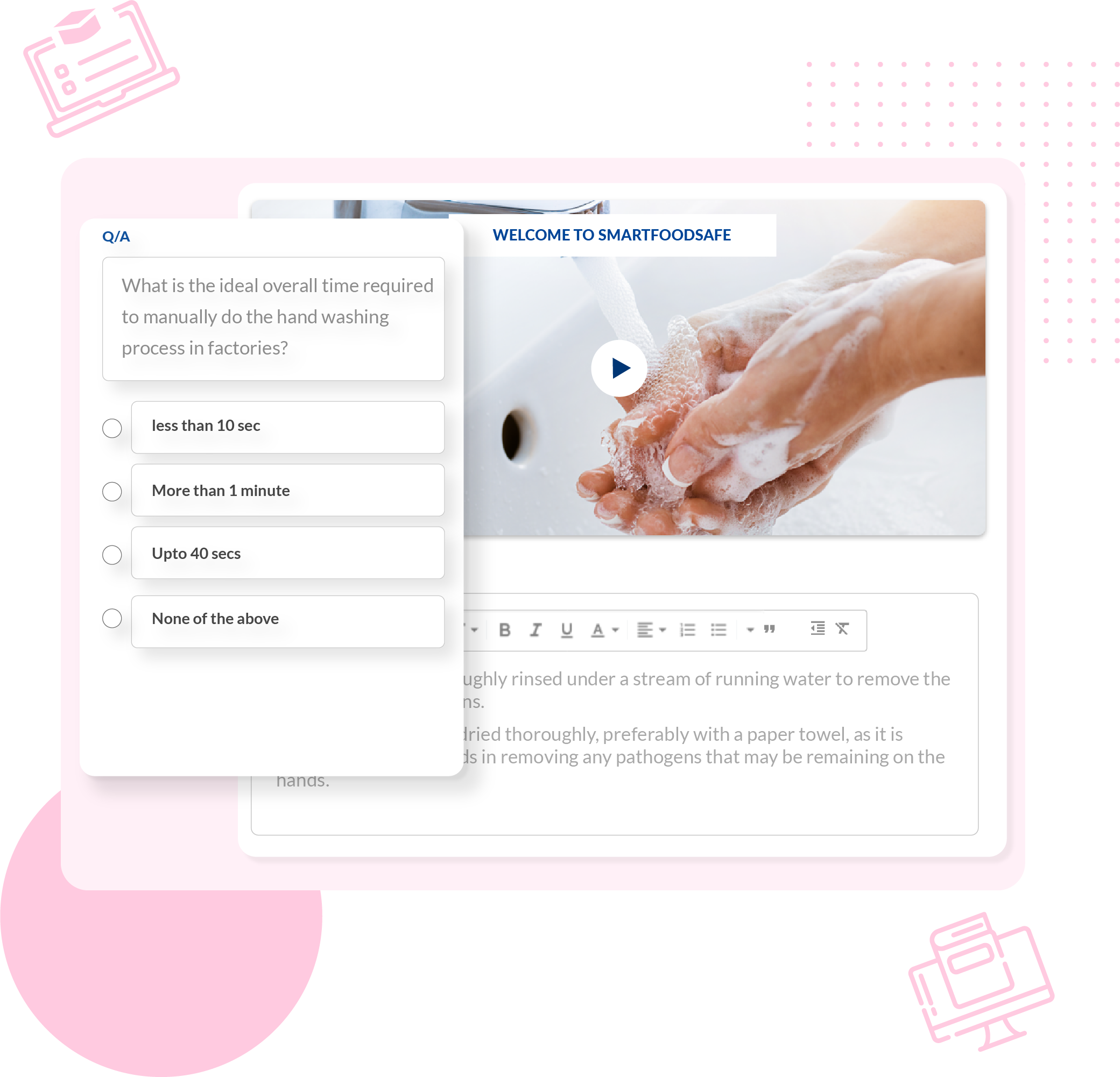
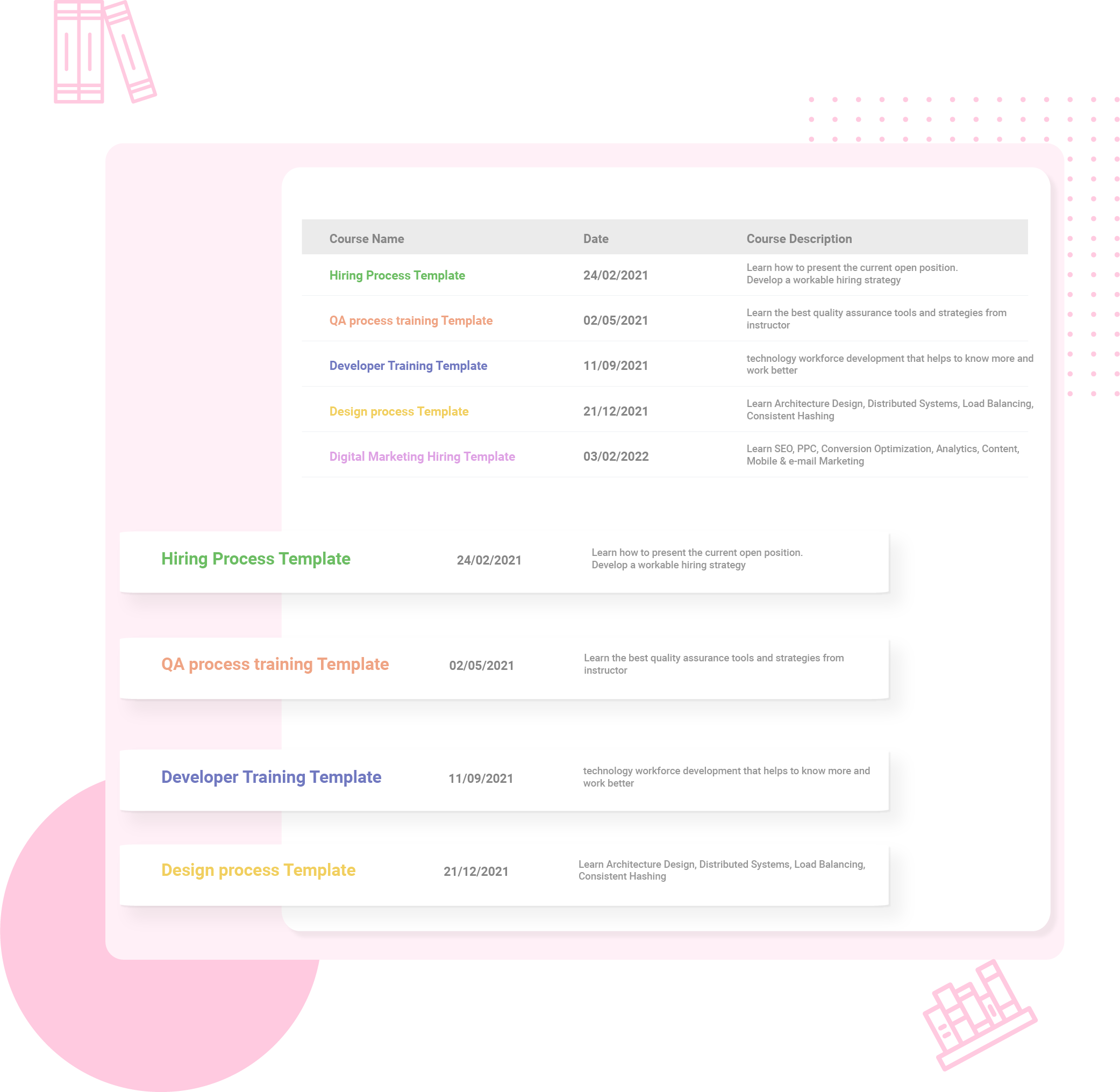
Gain insight into employees' training performance, as well as identify their strengths and proficiency in different areas through the built-in skill matrix. Review training compliance and determine training areas of improvements required by the organization.
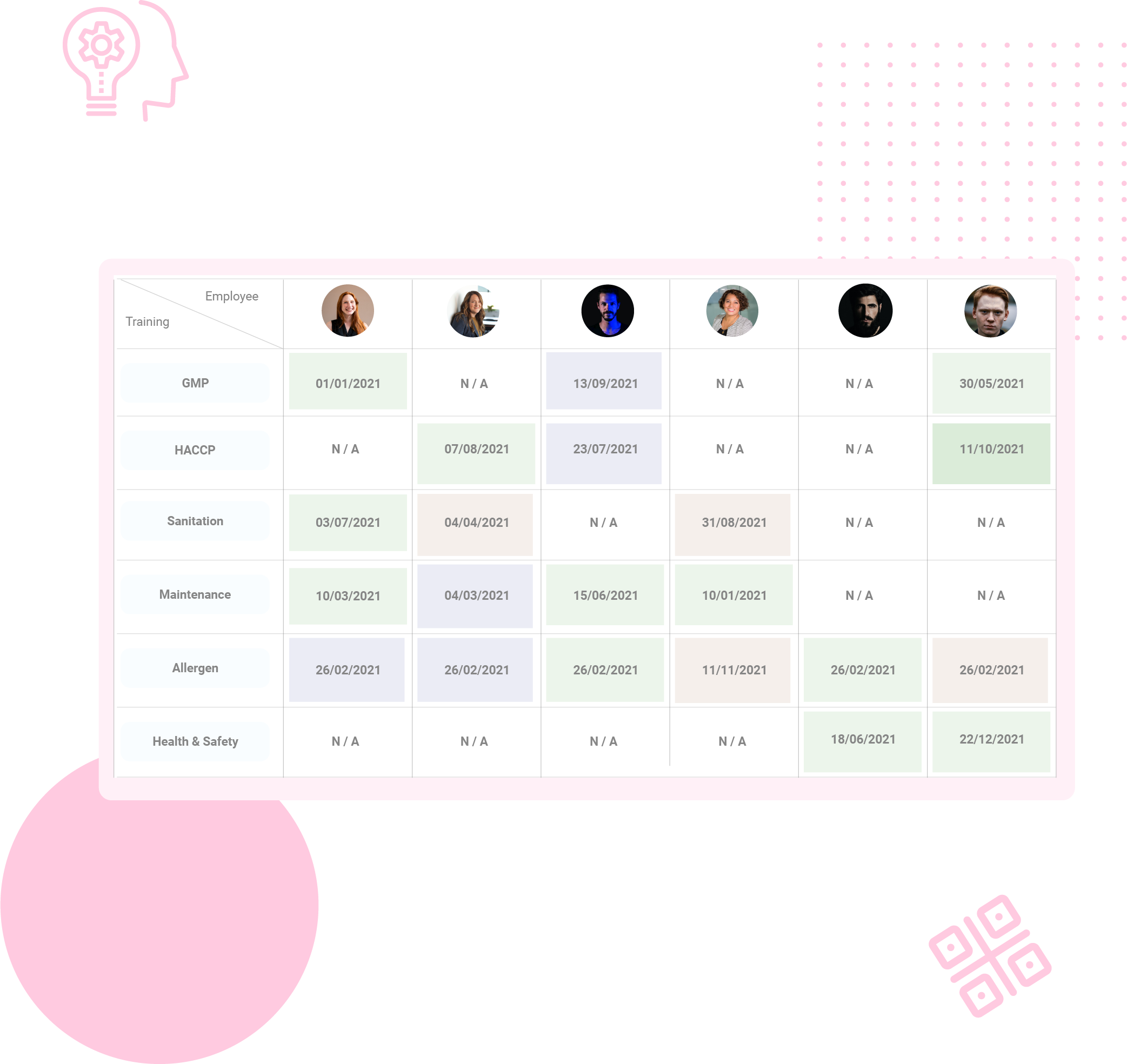
Schedule, assign, and manage training requirements with self learning and group learning options for different groups of employees. Customized notification helps keep employees on track to the completion due dates.
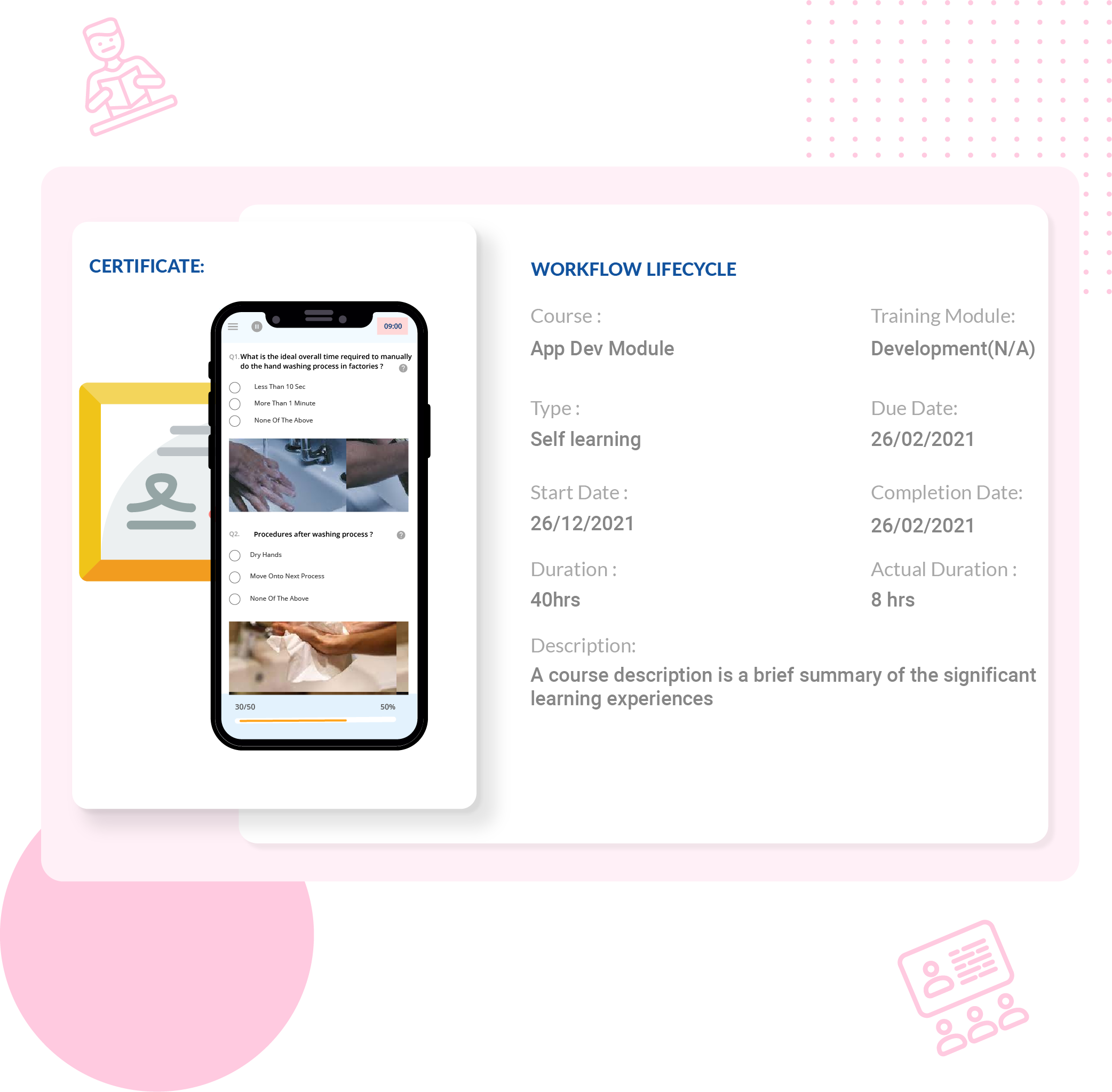
Scheduling capability lets the business organize current and future training events. As training sessions are scheduled, they are automatically added to the assigned users built-in app calendar as well as sent by email to be added to their email calendar. Users can go back in history to review past and future tasks.

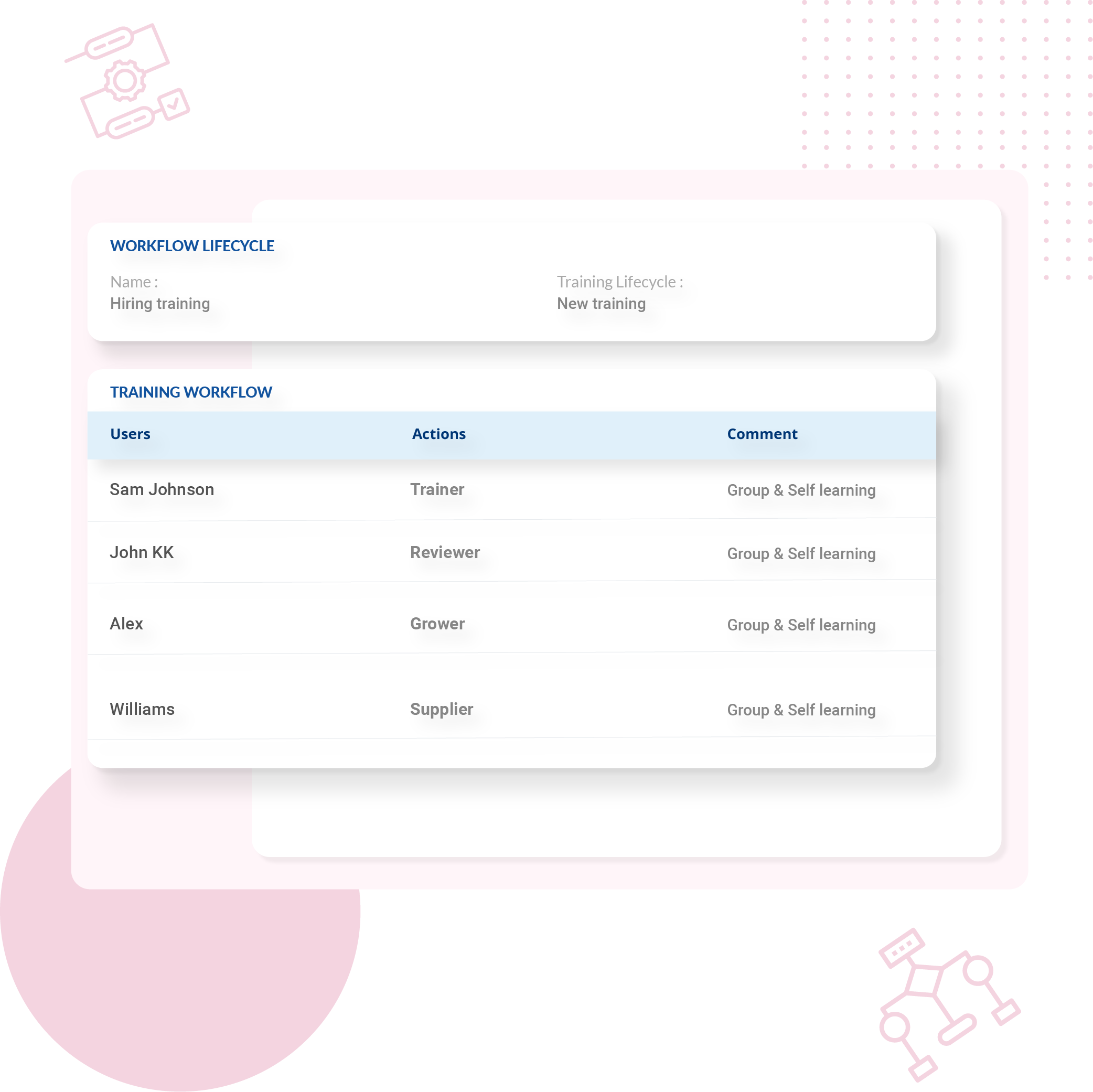
Smart Features
Gain insight into employees’ training performance, as well as identify their strengths and proficiency in different areas through the built-in skill matrix. Review training compliance and determine training areas of improvements required by the organization.
Schedule, assign, and manage training requirements with self learning and group learning options for different groups of employees. Customized notification helps keep employees on track to the completion due dates.
Scheduling capability lets the business organize current and future training events. As training sessions are scheduled, they are automatically added to the assigned users built-in app calendar as well as sent by email to be added to their email calendar. Users can go back in history to review past and future tasks.
How Smart Training Works
Six easy steps to move away from traditional classroom training

1. Create Course
Create content for courses easily by dragging and dropping elements or using our pre-built training library.
2. Add Course Settings
Configure the course settings and Q/A Requirements to the course completion process.
3. Schedule training
Schedule Self or Group Learning and deadline for the course when to be completed.
4. Launch Training
Employees launch and complete the training course as scheduled
5. Training Evaluation
Training completion follows the course evaluation and workflow when configured
6. Monitor Training Skill Matrix
Review and manage training completion and employee skills through the skill matrix
How Smart Training Works
Make your training management smarter with these easy steps
How Smart Training Works
Make your training management smarter with these easy steps
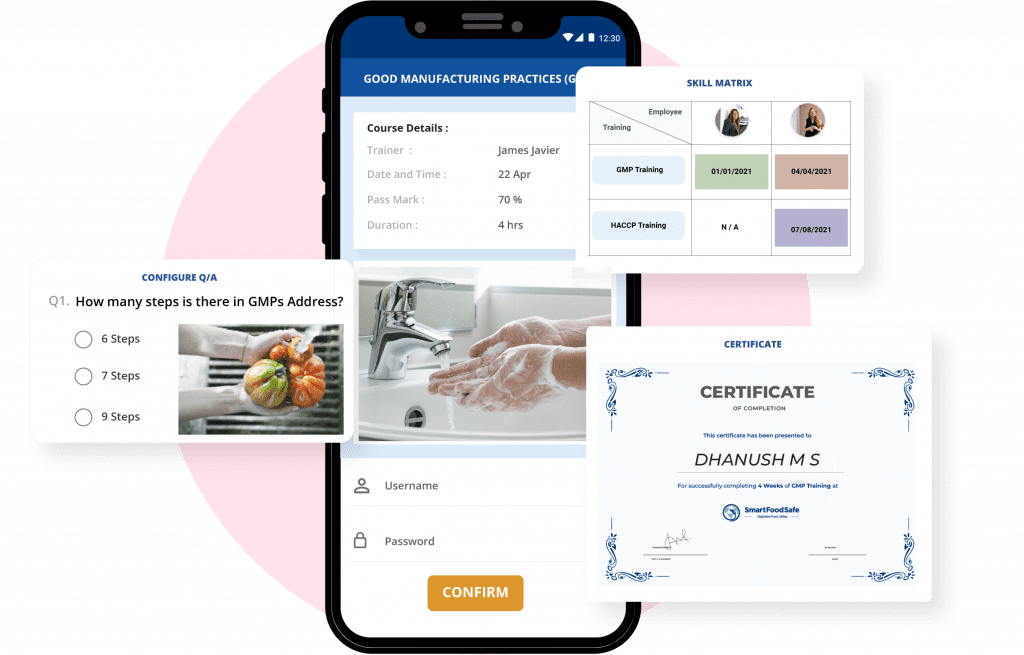
Smart Training app helps to conduct as well as participate in Corporate training assigned to users. Skill matrix and course assessment can be accessed via the Training Log section. Download our free app from the Android Play Store or iOS App Store by clicking the link here.
FAQ
Frequently Asked Questions
What is training management software?
Training management software is a web-based application that helps businesses to onboard and train the new employees and customers as well about the organization, products and other information.
Who can be trained using the Smart Training Software?
Smart Training not only helps to train the employees only but it helps you to train all other external parties as well from customers and suppliers to other supply chain partners.
What are the benefits of a Training management software?
A training management software helps businesses to automate the employees training and retraining process. It reduces the workload and burden for HR managers and other department managers.
Why is Training Management Software so important?
Training management helps to make the employees more productive with effective on job knowledge through training and reduces the workload of training managers.
How to create a course using Smart Training Software?
One can create a course either using drag and drop features or from the training library. You can add questions, test papers, videos, infographics and other resources in a course to make the training powerful and effective.
What is Self Learning and how does it complete a self learning training?
With the self learning feature, training is assigned to a user in the application. The user gets notified and launches the course to complete at his/her comfort and pace.
How does group learning work?
A trainer and a group of trainees are assigned to the group learning on a scheduled date and time. The trainer conducts the training and collects trainee responses as the training continues through interactive Q/A configured to the course. At the end of the training, trainee feedback is evaluated to generate training completion log, training certificate and gets updated to the skill matrix.
What is the difference between LMS and TMS?
Training Management Software and Learning Management System are being termed interchangeably. However, TMS is being designed with main focus to the corporate managers but an LMS is designed for learning management perspective.
How much it cost to have the subscription of the Smart Training?
Our transparent and affordable licensing fee helps companies of any size to get started with Smart Training. The cost benefits of increase in employee productivity with proper training outweighs the subscription cost.
How do I get started with the Smart Training Module?
Connect us to get started with your digital transformation of the training module in a week time or less.