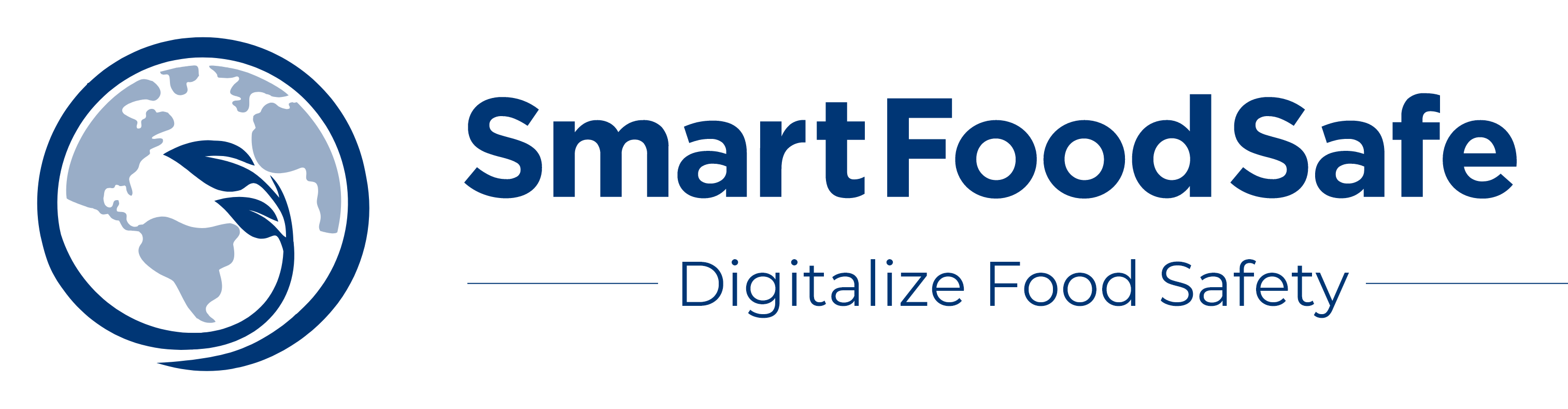- Products
Our Products
Solutions Dropdown -
SMART AUDIT
Accurate, compliant audit solution.
-
SMART CAPA
Resolve issues, ensure compliance.
-
SMART COMPLIANCE
Track and maintain regulatory adherence.
-
SMART DOCS
Secure, centralized document management.
-
SMART EMP
Streamlined environmental monitoring processes.
-
SMART FARM
Digitized farm management for efficiency.
-
 SMART HACCP
SMART HACCP
Simplify hazard analysis for safety.
-
SMART IAM
Manage identity and access seamlessly.
-
SMART LAB
Automated, precise lab operations.
-
SMART RECALL
Efficient and reliable recall management.
-
SMART RECORD
Accurate and effortless data recording.
-
SMART REGULATORY
Streamline and simplify regulatory tasks.
-
SMART SPECIFICATION
Ensure quality with standardized specifications.
-
SMART SUPPLIER
Enhance collaboration with supplier tools.
-
SMART TRAINING
Enable teams with digital learning.
-
SMART VISITOR
Streamlined visitor onboarding process.
Our Solutions
Solutions List Supplier Management Solutions#1eQMS for life sciencesQuality Management SolutionsDigitize and organize your entire stackCompliance Management SolutionsTrack & demonstrate competenceLearning Management SolutionsTrack & demonstrate competenceGFSI Software Solutions#1eQMS for life sciencesFood Safety Program SolutionsDigitize and organize your entire stackAudit and gap assessment solutionsTrack & demonstrate competenceOur Products
Solutions Dropdown -
SMART AUDIT
Accurate, compliant audit solution.
-
SMART CAPA
Resolve issues, ensure compliance.
-
SMART COMPLIANCE
Track and maintain regulatory adherence.
-
SMART DOCS
Secure, centralized document management.
-
SMART EMP
Streamlined environmental monitoring processes.
-
SMART FARM
Digitized farm management for efficiency.
-
 SMART HACCP
SMART HACCP
Simplify hazard analysis for safety.
-
SMART IAM
Manage identity and access seamlessly.
-
SMART LAB
Automated, precise lab operations.
-
SMART RECALL
Efficient and reliable recall management.
-
SMART RECORD
Accurate and effortless data recording.
-
SMART REGULATORY
Streamline and simplify regulatory tasks.
-
SMART SPECIFICATION
Ensure quality with standardized specifications.
-
SMART SUPPLIER
Enhance collaboration with supplier tools.
-
SMART TRAINING
Enable teams with digital learning.
-
SMART VISITOR
Streamlined visitor onboarding process.
Our Solutions
Supplier Management Solutions
#1eQMS for life sciences
Quality Management Solutions
Digitize and organize your entire stack
Compliance Management Solutions
Track & demonstrate competence
Learning Management Solutions
Track & demonstrate competence
GFSI Software Solutions
#1eQMS for life sciences
Food Safety Program Solutions
Digitize and organize your entire stack
Audit and gap assessment solutions
Track & demonstrate competence
Our Products
Solutions Dropdown -
SMART AUDIT
Accurate, compliant audit solution.
-
SMART CAPA
Resolve issues, ensure compliance.
-
SMART COMPLIANCE
Track and maintain regulatory adherence.
-
SMART DOCS
Secure, centralized document management.
-
SMART EMP
Streamlined environmental monitoring processes.
-
SMART FARM
Digitized farm management for efficiency.
-
 SMART HACCP
SMART HACCP
Simplify hazard analysis for safety.
-
SMART IAM
Manage identity and access seamlessly.
-
SMART LAB
Automated, precise lab operations.
-
SMART RECALL
Efficient and reliable recall management.
-
SMART RECORD
Accurate and effortless data recording.
-
SMART REGULATORY
Streamline and simplify regulatory tasks.
-
SMART SPECIFICATION
Ensure quality with standardized specifications.
-
SMART SUPPLIER
Enhance collaboration with supplier tools.
-
SMART TRAINING
Enable teams with digital learning.
-
SMART VISITOR
Streamlined visitor onboarding process.
Our Solutions
Supplier Management Solutions
#1eQMS for life sciences
Quality Management Solutions
Digitize and organize your entire stack
Compliance Management Solutions
Track & demonstrate competence
Learning Management Solutions
Track & demonstrate competence
GFSI Software Solutions
#1eQMS for life sciences
Food Safety Program Solutions
Digitize and organize your entire stack
Audit and gap assessment solutions
Track & demonstrate competence
SOUTIONS BY INDUSTRY
AI PRODUCTS
-
- About Us
- Solutions
- Resources
- Career
- Contact Us
- Blog
- Products
Our Products
Solutions Dropdown -
SMART AUDIT
Accurate, compliant audit solution.
-
SMART CAPA
Resolve issues, ensure compliance.
-
SMART COMPLIANCE
Track and maintain regulatory adherence.
-
SMART DOCS
Secure, centralized document management.
-
SMART EMP
Streamlined environmental monitoring processes.
-
SMART FARM
Digitized farm management for efficiency.
-
 SMART HACCP
SMART HACCP
Simplify hazard analysis for safety.
-
SMART IAM
Manage identity and access seamlessly.
-
SMART LAB
Automated, precise lab operations.
-
SMART RECALL
Efficient and reliable recall management.
-
SMART RECORD
Accurate and effortless data recording.
-
SMART REGULATORY
Streamline and simplify regulatory tasks.
-
SMART SPECIFICATION
Ensure quality with standardized specifications.
-
SMART SUPPLIER
Enhance collaboration with supplier tools.
-
SMART TRAINING
Enable teams with digital learning.
-
SMART VISITOR
Streamlined visitor onboarding process.
Our Solutions
Solutions List Supplier Management Solutions#1eQMS for life sciencesQuality Management SolutionsDigitize and organize your entire stackCompliance Management SolutionsTrack & demonstrate competenceLearning Management SolutionsTrack & demonstrate competenceGFSI Software Solutions#1eQMS for life sciencesFood Safety Program SolutionsDigitize and organize your entire stackAudit and gap assessment solutionsTrack & demonstrate competenceOur Products
Solutions Dropdown -
SMART AUDIT
Accurate, compliant audit solution.
-
SMART CAPA
Resolve issues, ensure compliance.
-
SMART COMPLIANCE
Track and maintain regulatory adherence.
-
SMART DOCS
Secure, centralized document management.
-
SMART EMP
Streamlined environmental monitoring processes.
-
SMART FARM
Digitized farm management for efficiency.
-
 SMART HACCP
SMART HACCP
Simplify hazard analysis for safety.
-
SMART IAM
Manage identity and access seamlessly.
-
SMART LAB
Automated, precise lab operations.
-
SMART RECALL
Efficient and reliable recall management.
-
SMART RECORD
Accurate and effortless data recording.
-
SMART REGULATORY
Streamline and simplify regulatory tasks.
-
SMART SPECIFICATION
Ensure quality with standardized specifications.
-
SMART SUPPLIER
Enhance collaboration with supplier tools.
-
SMART TRAINING
Enable teams with digital learning.
-
SMART VISITOR
Streamlined visitor onboarding process.
Our Solutions
Supplier Management Solutions
#1eQMS for life sciences
Quality Management Solutions
Digitize and organize your entire stack
Compliance Management Solutions
Track & demonstrate competence
Learning Management Solutions
Track & demonstrate competence
GFSI Software Solutions
#1eQMS for life sciences
Food Safety Program Solutions
Digitize and organize your entire stack
Audit and gap assessment solutions
Track & demonstrate competence
Our Products
Solutions Dropdown -
SMART AUDIT
Accurate, compliant audit solution.
-
SMART CAPA
Resolve issues, ensure compliance.
-
SMART COMPLIANCE
Track and maintain regulatory adherence.
-
SMART DOCS
Secure, centralized document management.
-
SMART EMP
Streamlined environmental monitoring processes.
-
SMART FARM
Digitized farm management for efficiency.
-
 SMART HACCP
SMART HACCP
Simplify hazard analysis for safety.
-
SMART IAM
Manage identity and access seamlessly.
-
SMART LAB
Automated, precise lab operations.
-
SMART RECALL
Efficient and reliable recall management.
-
SMART RECORD
Accurate and effortless data recording.
-
SMART REGULATORY
Streamline and simplify regulatory tasks.
-
SMART SPECIFICATION
Ensure quality with standardized specifications.
-
SMART SUPPLIER
Enhance collaboration with supplier tools.
-
SMART TRAINING
Enable teams with digital learning.
-
SMART VISITOR
Streamlined visitor onboarding process.
Our Solutions
Supplier Management Solutions
#1eQMS for life sciences
Quality Management Solutions
Digitize and organize your entire stack
Compliance Management Solutions
Track & demonstrate competence
Learning Management Solutions
Track & demonstrate competence
GFSI Software Solutions
#1eQMS for life sciences
Food Safety Program Solutions
Digitize and organize your entire stack
Audit and gap assessment solutions
Track & demonstrate competence
SOUTIONS BY INDUSTRY
AI PRODUCTS
-
- About Us
- Solutions
- Resources
- Career
- Contact Us
- Blog
- Products
Our Products
Solutions Dropdown -
SMART AUDIT
Accurate, compliant audit solution.
-
SMART CAPA
Resolve issues, ensure compliance.
-
SMART COMPLIANCE
Track and maintain regulatory adherence.
-
SMART DOCS
Secure, centralized document management.
-
SMART EMP
Streamlined environmental monitoring processes.
-
SMART FARM
Digitized farm management for efficiency.
-
 SMART HACCP
SMART HACCP
Simplify hazard analysis for safety.
-
SMART IAM
Manage identity and access seamlessly.
-
SMART LAB
Automated, precise lab operations.
-
SMART RECALL
Efficient and reliable recall management.
-
SMART RECORD
Accurate and effortless data recording.
-
SMART REGULATORY
Streamline and simplify regulatory tasks.
-
SMART SPECIFICATION
Ensure quality with standardized specifications.
-
SMART SUPPLIER
Enhance collaboration with supplier tools.
-
SMART TRAINING
Enable teams with digital learning.
-
SMART VISITOR
Streamlined visitor onboarding process.
Our Solutions
Solutions List Supplier Management Solutions#1eQMS for life sciencesQuality Management SolutionsDigitize and organize your entire stackCompliance Management SolutionsTrack & demonstrate competenceLearning Management SolutionsTrack & demonstrate competenceGFSI Software Solutions#1eQMS for life sciencesFood Safety Program SolutionsDigitize and organize your entire stackAudit and gap assessment solutionsTrack & demonstrate competenceOur Products
Solutions Dropdown -
SMART AUDIT
Accurate, compliant audit solution.
-
SMART CAPA
Resolve issues, ensure compliance.
-
SMART COMPLIANCE
Track and maintain regulatory adherence.
-
SMART DOCS
Secure, centralized document management.
-
SMART EMP
Streamlined environmental monitoring processes.
-
SMART FARM
Digitized farm management for efficiency.
-
 SMART HACCP
SMART HACCP
Simplify hazard analysis for safety.
-
SMART IAM
Manage identity and access seamlessly.
-
SMART LAB
Automated, precise lab operations.
-
SMART RECALL
Efficient and reliable recall management.
-
SMART RECORD
Accurate and effortless data recording.
-
SMART REGULATORY
Streamline and simplify regulatory tasks.
-
SMART SPECIFICATION
Ensure quality with standardized specifications.
-
SMART SUPPLIER
Enhance collaboration with supplier tools.
-
SMART TRAINING
Enable teams with digital learning.
-
SMART VISITOR
Streamlined visitor onboarding process.
Our Solutions
Supplier Management Solutions
#1eQMS for life sciences
Quality Management Solutions
Digitize and organize your entire stack
Compliance Management Solutions
Track & demonstrate competence
Learning Management Solutions
Track & demonstrate competence
GFSI Software Solutions
#1eQMS for life sciences
Food Safety Program Solutions
Digitize and organize your entire stack
Audit and gap assessment solutions
Track & demonstrate competence
Our Products
Solutions Dropdown -
SMART AUDIT
Accurate, compliant audit solution.
-
SMART CAPA
Resolve issues, ensure compliance.
-
SMART COMPLIANCE
Track and maintain regulatory adherence.
-
SMART DOCS
Secure, centralized document management.
-
SMART EMP
Streamlined environmental monitoring processes.
-
SMART FARM
Digitized farm management for efficiency.
-
 SMART HACCP
SMART HACCP
Simplify hazard analysis for safety.
-
SMART IAM
Manage identity and access seamlessly.
-
SMART LAB
Automated, precise lab operations.
-
SMART RECALL
Efficient and reliable recall management.
-
SMART RECORD
Accurate and effortless data recording.
-
SMART REGULATORY
Streamline and simplify regulatory tasks.
-
SMART SPECIFICATION
Ensure quality with standardized specifications.
-
SMART SUPPLIER
Enhance collaboration with supplier tools.
-
SMART TRAINING
Enable teams with digital learning.
-
SMART VISITOR
Streamlined visitor onboarding process.
Our Solutions
Supplier Management Solutions
#1eQMS for life sciences
Quality Management Solutions
Digitize and organize your entire stack
Compliance Management Solutions
Track & demonstrate competence
Learning Management Solutions
Track & demonstrate competence
GFSI Software Solutions
#1eQMS for life sciences
Food Safety Program Solutions
Digitize and organize your entire stack
Audit and gap assessment solutions
Track & demonstrate competence
SOUTIONS BY INDUSTRY
AI PRODUCTS
-
- About Us
- Solutions
- Resources
- Career
- Contact Us
- Blog
- Products
Our Products
Solutions Dropdown -
SMART AUDIT
Accurate, compliant audit solution.
-
SMART CAPA
Resolve issues, ensure compliance.
-
SMART COMPLIANCE
Track and maintain regulatory adherence.
-
SMART DOCS
Secure, centralized document management.
-
SMART EMP
Streamlined environmental monitoring processes.
-
SMART FARM
Digitized farm management for efficiency.
-
 SMART HACCP
SMART HACCP
Simplify hazard analysis for safety.
-
SMART IAM
Manage identity and access seamlessly.
-
SMART LAB
Automated, precise lab operations.
-
SMART RECALL
Efficient and reliable recall management.
-
SMART RECORD
Accurate and effortless data recording.
-
SMART REGULATORY
Streamline and simplify regulatory tasks.
-
SMART SPECIFICATION
Ensure quality with standardized specifications.
-
SMART SUPPLIER
Enhance collaboration with supplier tools.
-
SMART TRAINING
Enable teams with digital learning.
-
SMART VISITOR
Streamlined visitor onboarding process.
Our Solutions
Solutions List Supplier Management Solutions#1eQMS for life sciencesQuality Management SolutionsDigitize and organize your entire stackCompliance Management SolutionsTrack & demonstrate competenceLearning Management SolutionsTrack & demonstrate competenceGFSI Software Solutions#1eQMS for life sciencesFood Safety Program SolutionsDigitize and organize your entire stackAudit and gap assessment solutionsTrack & demonstrate competenceOur Products
Solutions Dropdown -
SMART AUDIT
Accurate, compliant audit solution.
-
SMART CAPA
Resolve issues, ensure compliance.
-
SMART COMPLIANCE
Track and maintain regulatory adherence.
-
SMART DOCS
Secure, centralized document management.
-
SMART EMP
Streamlined environmental monitoring processes.
-
SMART FARM
Digitized farm management for efficiency.
-
 SMART HACCP
SMART HACCP
Simplify hazard analysis for safety.
-
SMART IAM
Manage identity and access seamlessly.
-
SMART LAB
Automated, precise lab operations.
-
SMART RECALL
Efficient and reliable recall management.
-
SMART RECORD
Accurate and effortless data recording.
-
SMART REGULATORY
Streamline and simplify regulatory tasks.
-
SMART SPECIFICATION
Ensure quality with standardized specifications.
-
SMART SUPPLIER
Enhance collaboration with supplier tools.
-
SMART TRAINING
Enable teams with digital learning.
-
SMART VISITOR
Streamlined visitor onboarding process.
Our Solutions
Supplier Management Solutions
#1eQMS for life sciences
Quality Management Solutions
Digitize and organize your entire stack
Compliance Management Solutions
Track & demonstrate competence
Learning Management Solutions
Track & demonstrate competence
GFSI Software Solutions
#1eQMS for life sciences
Food Safety Program Solutions
Digitize and organize your entire stack
Audit and gap assessment solutions
Track & demonstrate competence
Our Products
Solutions Dropdown -
SMART AUDIT
Accurate, compliant audit solution.
-
SMART CAPA
Resolve issues, ensure compliance.
-
SMART COMPLIANCE
Track and maintain regulatory adherence.
-
SMART DOCS
Secure, centralized document management.
-
SMART EMP
Streamlined environmental monitoring processes.
-
SMART FARM
Digitized farm management for efficiency.
-
 SMART HACCP
SMART HACCP
Simplify hazard analysis for safety.
-
SMART IAM
Manage identity and access seamlessly.
-
SMART LAB
Automated, precise lab operations.
-
SMART RECALL
Efficient and reliable recall management.
-
SMART RECORD
Accurate and effortless data recording.
-
SMART REGULATORY
Streamline and simplify regulatory tasks.
-
SMART SPECIFICATION
Ensure quality with standardized specifications.
-
SMART SUPPLIER
Enhance collaboration with supplier tools.
-
SMART TRAINING
Enable teams with digital learning.
-
SMART VISITOR
Streamlined visitor onboarding process.
Our Solutions
Supplier Management Solutions
#1eQMS for life sciences
Quality Management Solutions
Digitize and organize your entire stack
Compliance Management Solutions
Track & demonstrate competence
Learning Management Solutions
Track & demonstrate competence
GFSI Software Solutions
#1eQMS for life sciences
Food Safety Program Solutions
Digitize and organize your entire stack
Audit and gap assessment solutions
Track & demonstrate competence
SOUTIONS BY INDUSTRY
AI PRODUCTS
-
- About Us
- Solutions
- Resources
- Career
- Contact Us
- Blog
- Products
Our Products
Solutions Dropdown -
SMART AUDIT
Accurate, compliant audit solution.
-
SMART CAPA
Resolve issues, ensure compliance.
-
SMART COMPLIANCE
Track and maintain regulatory adherence.
-
SMART DOCS
Secure, centralized document management.
-
SMART EMP
Streamlined environmental monitoring processes.
-
SMART FARM
Digitized farm management for efficiency.
-
 SMART HACCP
SMART HACCP
Simplify hazard analysis for safety.
-
SMART IAM
Manage identity and access seamlessly.
-
SMART LAB
Automated, precise lab operations.
-
SMART RECALL
Efficient and reliable recall management.
-
SMART RECORD
Accurate and effortless data recording.
-
SMART REGULATORY
Streamline and simplify regulatory tasks.
-
SMART SPECIFICATION
Ensure quality with standardized specifications.
-
SMART SUPPLIER
Enhance collaboration with supplier tools.
-
SMART TRAINING
Enable teams with digital learning.
-
SMART VISITOR
Streamlined visitor onboarding process.
Our Solutions
Solutions List Supplier Management Solutions#1eQMS for life sciencesQuality Management SolutionsDigitize and organize your entire stackCompliance Management SolutionsTrack & demonstrate competenceLearning Management SolutionsTrack & demonstrate competenceGFSI Software Solutions#1eQMS for life sciencesFood Safety Program SolutionsDigitize and organize your entire stackAudit and gap assessment solutionsTrack & demonstrate competenceOur Products
Solutions Dropdown -
SMART AUDIT
Accurate, compliant audit solution.
-
SMART CAPA
Resolve issues, ensure compliance.
-
SMART COMPLIANCE
Track and maintain regulatory adherence.
-
SMART DOCS
Secure, centralized document management.
-
SMART EMP
Streamlined environmental monitoring processes.
-
SMART FARM
Digitized farm management for efficiency.
-
 SMART HACCP
SMART HACCP
Simplify hazard analysis for safety.
-
SMART IAM
Manage identity and access seamlessly.
-
SMART LAB
Automated, precise lab operations.
-
SMART RECALL
Efficient and reliable recall management.
-
SMART RECORD
Accurate and effortless data recording.
-
SMART REGULATORY
Streamline and simplify regulatory tasks.
-
SMART SPECIFICATION
Ensure quality with standardized specifications.
-
SMART SUPPLIER
Enhance collaboration with supplier tools.
-
SMART TRAINING
Enable teams with digital learning.
-
SMART VISITOR
Streamlined visitor onboarding process.
Our Solutions
Supplier Management Solutions
#1eQMS for life sciences
Quality Management Solutions
Digitize and organize your entire stack
Compliance Management Solutions
Track & demonstrate competence
Learning Management Solutions
Track & demonstrate competence
GFSI Software Solutions
#1eQMS for life sciences
Food Safety Program Solutions
Digitize and organize your entire stack
Audit and gap assessment solutions
Track & demonstrate competence
Our Products
Solutions Dropdown -
SMART AUDIT
Accurate, compliant audit solution.
-
SMART CAPA
Resolve issues, ensure compliance.
-
SMART COMPLIANCE
Track and maintain regulatory adherence.
-
SMART DOCS
Secure, centralized document management.
-
SMART EMP
Streamlined environmental monitoring processes.
-
SMART FARM
Digitized farm management for efficiency.
-
 SMART HACCP
SMART HACCP
Simplify hazard analysis for safety.
-
SMART IAM
Manage identity and access seamlessly.
-
SMART LAB
Automated, precise lab operations.
-
SMART RECALL
Efficient and reliable recall management.
-
SMART RECORD
Accurate and effortless data recording.
-
SMART REGULATORY
Streamline and simplify regulatory tasks.
-
SMART SPECIFICATION
Ensure quality with standardized specifications.
-
SMART SUPPLIER
Enhance collaboration with supplier tools.
-
SMART TRAINING
Enable teams with digital learning.
-
SMART VISITOR
Streamlined visitor onboarding process.
Our Solutions
Supplier Management Solutions
#1eQMS for life sciences
Quality Management Solutions
Digitize and organize your entire stack
Compliance Management Solutions
Track & demonstrate competence
Learning Management Solutions
Track & demonstrate competence
GFSI Software Solutions
#1eQMS for life sciences
Food Safety Program Solutions
Digitize and organize your entire stack
Audit and gap assessment solutions
Track & demonstrate competence
SOUTIONS BY INDUSTRY
AI PRODUCTS
-
- About Us
- Solutions
- Resources
- Career
- Contact Us
- Blog
Smart Food Safe participating in SQF Unites 2025, from March 2nd - 5th, 2025 at the Hyatt Regency, Orlando, Florida. Meet us at Booth #16 .
- Products
Our Products
Solutions Dropdown -
SMART AUDIT
Accurate, compliant audit solution.
-
SMART CAPA
Resolve issues, ensure compliance.
-
SMART COMPLIANCE
Track and maintain regulatory adherence.
-
SMART DOCS
Secure, centralized document management.
-
SMART EMP
Streamlined environmental monitoring processes.
-
SMART FARM
Digitized farm management for efficiency.
-
 SMART HACCP
SMART HACCP
Simplify hazard analysis for safety.
-
SMART IAM
Manage identity and access seamlessly.
-
SMART LAB
Automated, precise lab operations.
-
SMART RECALL
Efficient and reliable recall management.
-
SMART RECORD
Accurate and effortless data recording.
-
SMART REGULATORY
Streamline and simplify regulatory tasks.
-
SMART SPECIFICATION
Ensure quality with standardized specifications.
-
SMART SUPPLIER
Enhance collaboration with supplier tools.
-
SMART TRAINING
Enable teams with digital learning.
-
SMART VISITOR
Streamlined visitor onboarding process.
Our Solutions
Solutions List Supplier Management Solutions#1eQMS for life sciencesQuality Management SolutionsDigitize and organize your entire stackCompliance Management SolutionsTrack & demonstrate competenceLearning Management SolutionsTrack & demonstrate competenceGFSI Software Solutions#1eQMS for life sciencesFood Safety Program SolutionsDigitize and organize your entire stackAudit and gap assessment solutionsTrack & demonstrate competenceOur Products
Solutions Dropdown -
SMART AUDIT
Accurate, compliant audit solution.
-
SMART CAPA
Resolve issues, ensure compliance.
-
SMART COMPLIANCE
Track and maintain regulatory adherence.
-
SMART DOCS
Secure, centralized document management.
-
SMART EMP
Streamlined environmental monitoring processes.
-
SMART FARM
Digitized farm management for efficiency.
-
 SMART HACCP
SMART HACCP
Simplify hazard analysis for safety.
-
SMART IAM
Manage identity and access seamlessly.
-
SMART LAB
Automated, precise lab operations.
-
SMART RECALL
Efficient and reliable recall management.
-
SMART RECORD
Accurate and effortless data recording.
-
SMART REGULATORY
Streamline and simplify regulatory tasks.
-
SMART SPECIFICATION
Ensure quality with standardized specifications.
-
SMART SUPPLIER
Enhance collaboration with supplier tools.
-
SMART TRAINING
Enable teams with digital learning.
-
SMART VISITOR
Streamlined visitor onboarding process.
Our Solutions
Supplier Management Solutions
#1eQMS for life sciences
Quality Management Solutions
Digitize and organize your entire stack
Compliance Management Solutions
Track & demonstrate competence
Learning Management Solutions
Track & demonstrate competence
GFSI Software Solutions
#1eQMS for life sciences
Food Safety Program Solutions
Digitize and organize your entire stack
Audit and gap assessment solutions
Track & demonstrate competence
Our Products
Solutions Dropdown -
SMART AUDIT
Accurate, compliant audit solution.
-
SMART CAPA
Resolve issues, ensure compliance.
-
SMART COMPLIANCE
Track and maintain regulatory adherence.
-
SMART DOCS
Secure, centralized document management.
-
SMART EMP
Streamlined environmental monitoring processes.
-
SMART FARM
Digitized farm management for efficiency.
-
 SMART HACCP
SMART HACCP
Simplify hazard analysis for safety.
-
SMART IAM
Manage identity and access seamlessly.
-
SMART LAB
Automated, precise lab operations.
-
SMART RECALL
Efficient and reliable recall management.
-
SMART RECORD
Accurate and effortless data recording.
-
SMART REGULATORY
Streamline and simplify regulatory tasks.
-
SMART SPECIFICATION
Ensure quality with standardized specifications.
-
SMART SUPPLIER
Enhance collaboration with supplier tools.
-
SMART TRAINING
Enable teams with digital learning.
-
SMART VISITOR
Streamlined visitor onboarding process.
Our Solutions
Supplier Management Solutions
#1eQMS for life sciences
Quality Management Solutions
Digitize and organize your entire stack
Compliance Management Solutions
Track & demonstrate competence
Learning Management Solutions
Track & demonstrate competence
GFSI Software Solutions
#1eQMS for life sciences
Food Safety Program Solutions
Digitize and organize your entire stack
Audit and gap assessment solutions
Track & demonstrate competence
SOUTIONS BY INDUSTRY
AI PRODUCTS
-
- About Us
- Solutions
- Resources
- Career
- Contact Us
- Blog
- Products
Our Products
Solutions Dropdown -
SMART AUDIT
Accurate, compliant audit solution.
-
SMART CAPA
Resolve issues, ensure compliance.
-
SMART COMPLIANCE
Track and maintain regulatory adherence.
-
SMART DOCS
Secure, centralized document management.
-
SMART EMP
Streamlined environmental monitoring processes.
-
SMART FARM
Digitized farm management for efficiency.
-
 SMART HACCP
SMART HACCP
Simplify hazard analysis for safety.
-
SMART IAM
Manage identity and access seamlessly.
-
SMART LAB
Automated, precise lab operations.
-
SMART RECALL
Efficient and reliable recall management.
-
SMART RECORD
Accurate and effortless data recording.
-
SMART REGULATORY
Streamline and simplify regulatory tasks.
-
SMART SPECIFICATION
Ensure quality with standardized specifications.
-
SMART SUPPLIER
Enhance collaboration with supplier tools.
-
SMART TRAINING
Enable teams with digital learning.
-
SMART VISITOR
Streamlined visitor onboarding process.
Our Solutions
Solutions List Supplier Management Solutions#1eQMS for life sciencesQuality Management SolutionsDigitize and organize your entire stackCompliance Management SolutionsTrack & demonstrate competenceLearning Management SolutionsTrack & demonstrate competenceGFSI Software Solutions#1eQMS for life sciencesFood Safety Program SolutionsDigitize and organize your entire stackAudit and gap assessment solutionsTrack & demonstrate competenceOur Products
Solutions Dropdown -
SMART AUDIT
Accurate, compliant audit solution.
-
SMART CAPA
Resolve issues, ensure compliance.
-
SMART COMPLIANCE
Track and maintain regulatory adherence.
-
SMART DOCS
Secure, centralized document management.
-
SMART EMP
Streamlined environmental monitoring processes.
-
SMART FARM
Digitized farm management for efficiency.
-
 SMART HACCP
SMART HACCP
Simplify hazard analysis for safety.
-
SMART IAM
Manage identity and access seamlessly.
-
SMART LAB
Automated, precise lab operations.
-
SMART RECALL
Efficient and reliable recall management.
-
SMART RECORD
Accurate and effortless data recording.
-
SMART REGULATORY
Streamline and simplify regulatory tasks.
-
SMART SPECIFICATION
Ensure quality with standardized specifications.
-
SMART SUPPLIER
Enhance collaboration with supplier tools.
-
SMART TRAINING
Enable teams with digital learning.
-
SMART VISITOR
Streamlined visitor onboarding process.
Our Solutions
Supplier Management Solutions
#1eQMS for life sciences
Quality Management Solutions
Digitize and organize your entire stack
Compliance Management Solutions
Track & demonstrate competence
Learning Management Solutions
Track & demonstrate competence
GFSI Software Solutions
#1eQMS for life sciences
Food Safety Program Solutions
Digitize and organize your entire stack
Audit and gap assessment solutions
Track & demonstrate competence
Our Products
Solutions Dropdown -
SMART AUDIT
Accurate, compliant audit solution.
-
SMART CAPA
Resolve issues, ensure compliance.
-
SMART COMPLIANCE
Track and maintain regulatory adherence.
-
SMART DOCS
Secure, centralized document management.
-
SMART EMP
Streamlined environmental monitoring processes.
-
SMART FARM
Digitized farm management for efficiency.
-
 SMART HACCP
SMART HACCP
Simplify hazard analysis for safety.
-
SMART IAM
Manage identity and access seamlessly.
-
SMART LAB
Automated, precise lab operations.
-
SMART RECALL
Efficient and reliable recall management.
-
SMART RECORD
Accurate and effortless data recording.
-
SMART REGULATORY
Streamline and simplify regulatory tasks.
-
SMART SPECIFICATION
Ensure quality with standardized specifications.
-
SMART SUPPLIER
Enhance collaboration with supplier tools.
-
SMART TRAINING
Enable teams with digital learning.
-
SMART VISITOR
Streamlined visitor onboarding process.
Our Solutions
Supplier Management Solutions
#1eQMS for life sciences
Quality Management Solutions
Digitize and organize your entire stack
Compliance Management Solutions
Track & demonstrate competence
Learning Management Solutions
Track & demonstrate competence
GFSI Software Solutions
#1eQMS for life sciences
Food Safety Program Solutions
Digitize and organize your entire stack
Audit and gap assessment solutions
Track & demonstrate competence
SOUTIONS BY INDUSTRY
AI PRODUCTS
-
- About Us
- Solutions
- Resources
- Career
- Contact Us
- Blog
SMART IAM
Identity & Access Management (IAM) Software
Facilitate fast, safe, and compliance-ready user account management to secure access and manage all the internal and external users.
SMART IAM
Identity & Access Management (IAM) Software
Facilitate fast, safe, and compliance-ready user account management to secure access and manage all the internal and external users.
Identity & access management features
Facilitate fast, safe, and compliance-ready user account management to secure access and manage all the internal and external users..
User Management
IAM user management allows client admins to manage user access to resources and permissions.
Role Management
Create a custom role or assign a system-defined role to the user for operational efficiency.
Access Control
Manage access control by specifying permissions to business-critical data and resources.
Multi site and Corporate Access
Access multiple sites under a single login for corporate and administrative roles.
Admin Panel
Admin users can configure site specific custom roles and access to meet site requirements.
CCP/PCP Automation
Automate CCP/PCP determination based on the customisable risk matrix.
Master Data Bulk Upload
Import the external users data with the system bulk upload feature.
Security
Ensure data confidentiality by efficient identity management and access control for enhanced security.
Custom Role
Custom role enable organizations to manage site specific access management locally.
User Management
IAM user management allows client admins to manage user access to resources and permissions.
Role Management
Create a custom role or assign a system-defined role to the user for operational efficiency.
Access Control
Manage access control by specifying permissions to business-critical data and resources.
Multi site and Corporate Access
Access multiple sites under a single login for corporate and administrative roles.
Admin Panel
Admin users can configure site specific custom roles and access to meet site requirements.
CCP/PCP Automation
Automate CCP/PCP determination based on the customisable risk matrix.
Master Data Bulk Upload
Import the external users data with the system bulk upload feature.
Security
Ensure data confidentiality by efficient identity management and access control for enhanced security.
Custom Role
Custom role enable organizations to manage site specific access management locally.
Smart Features
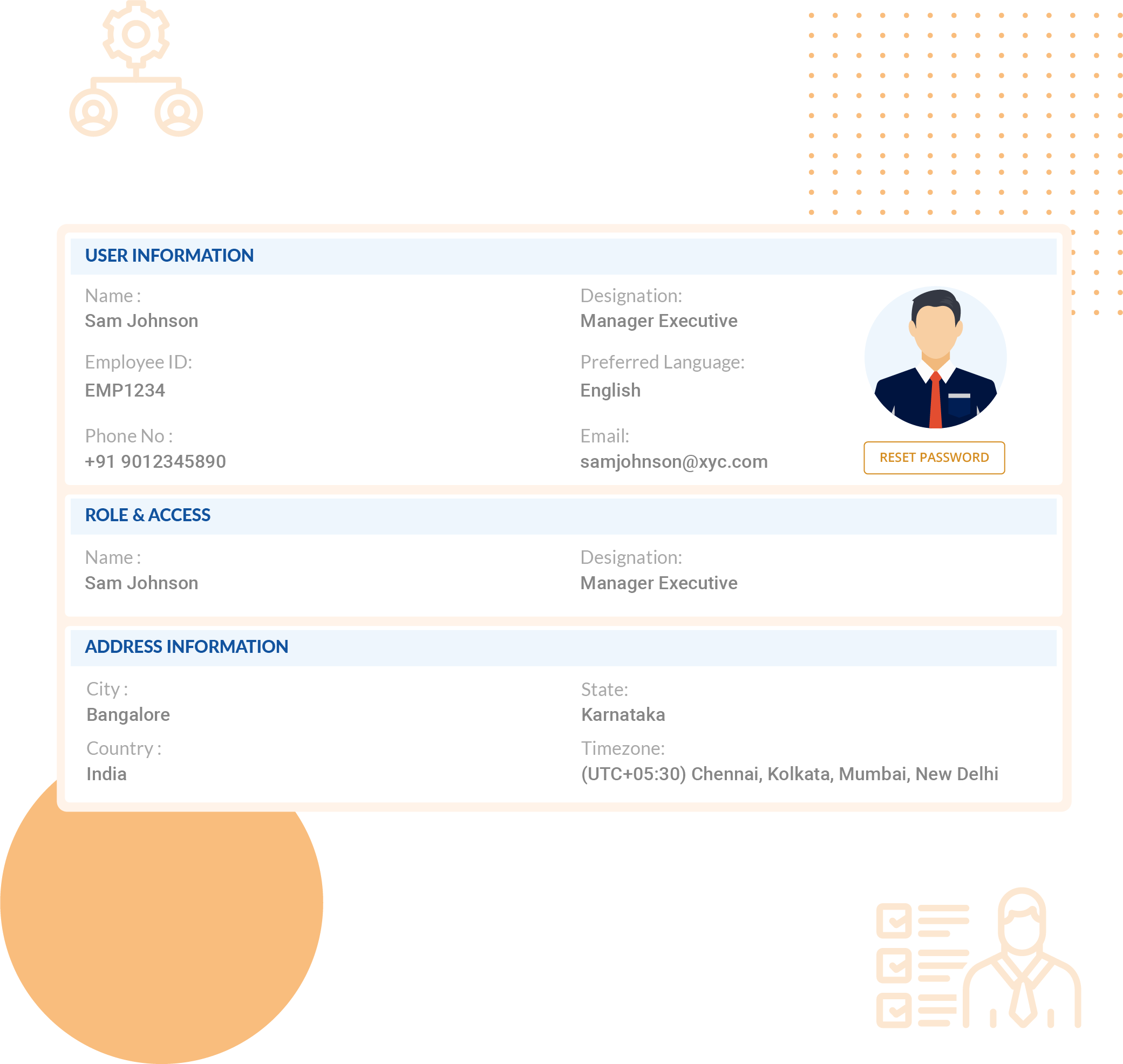
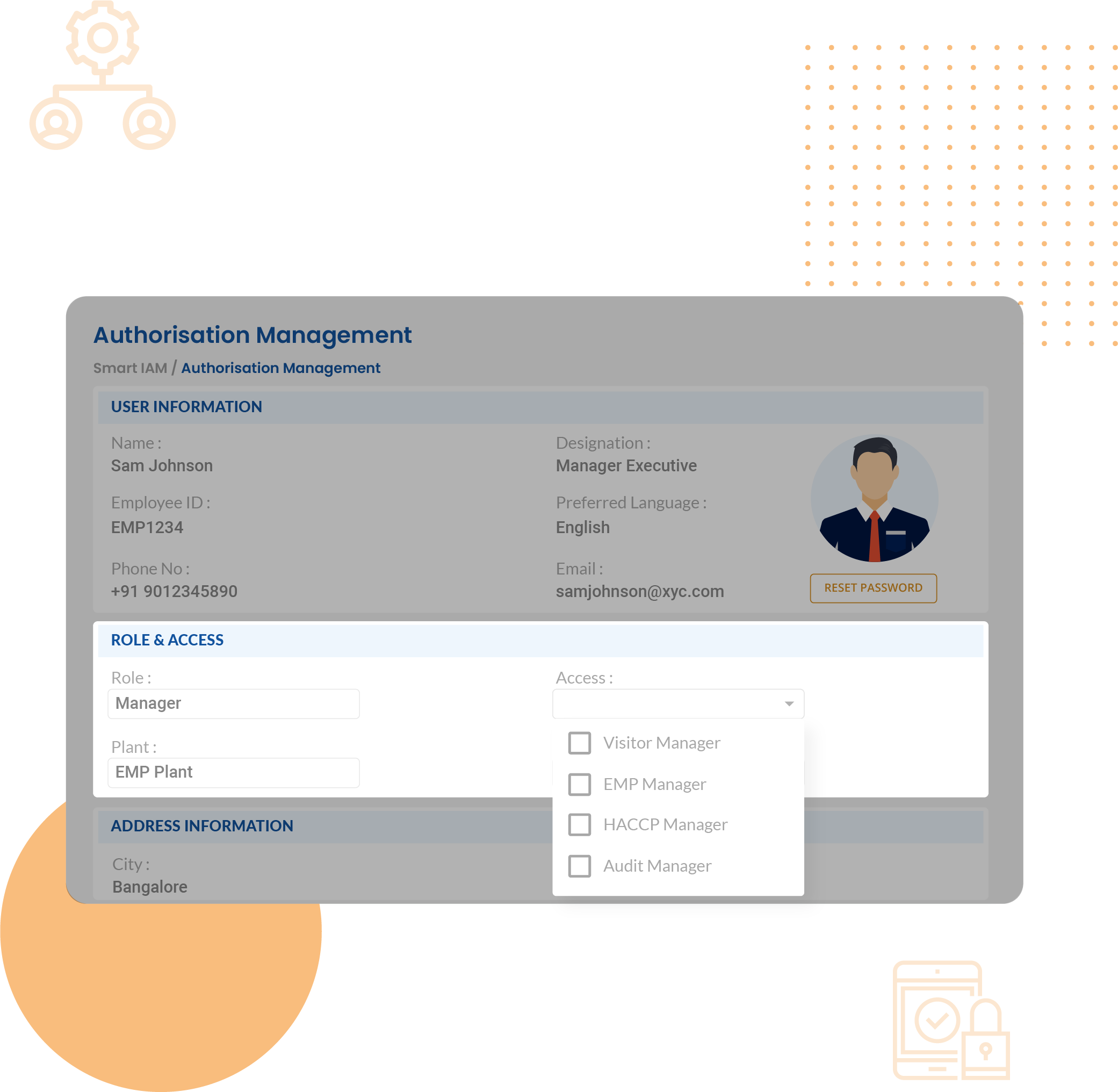
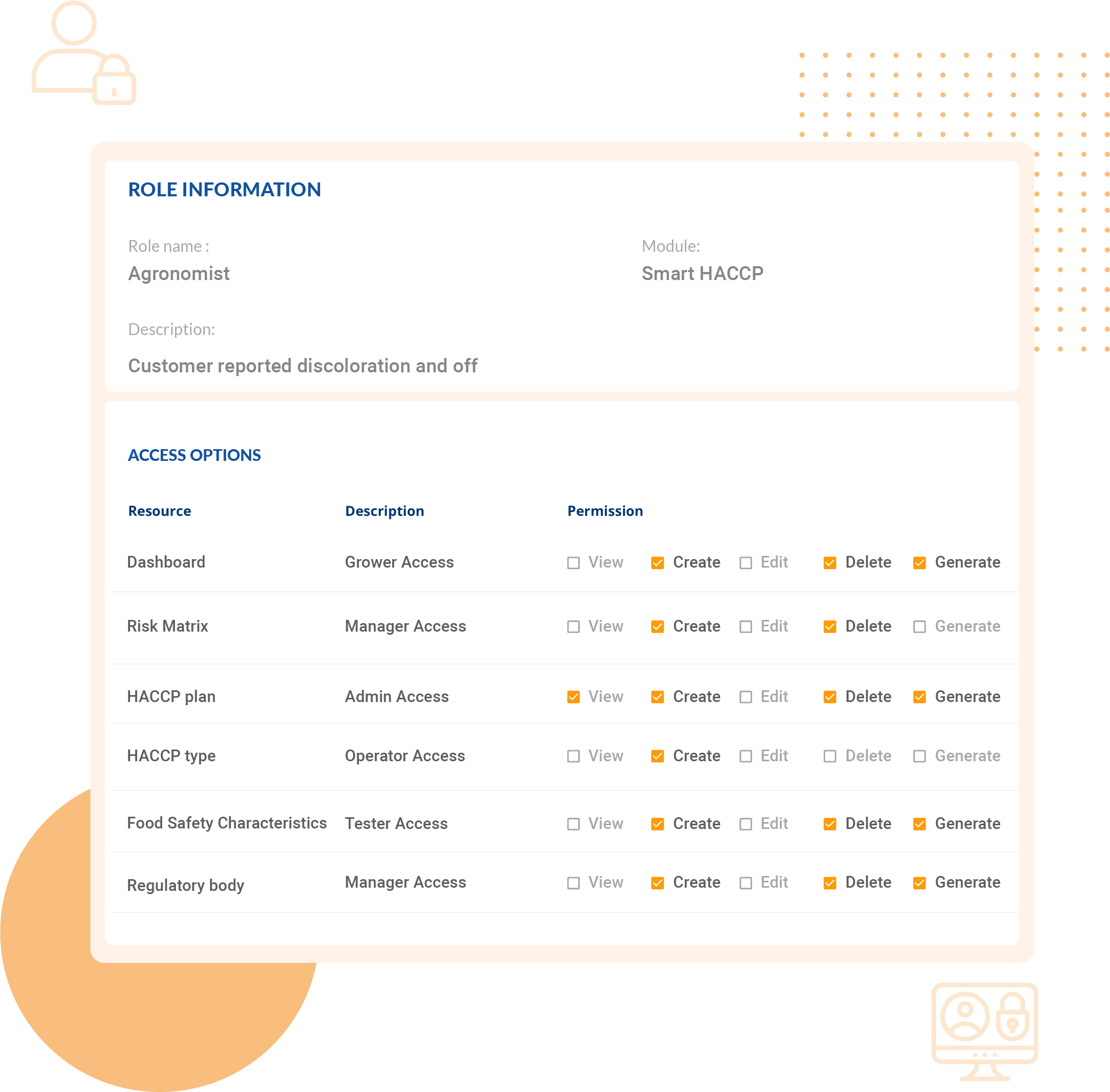

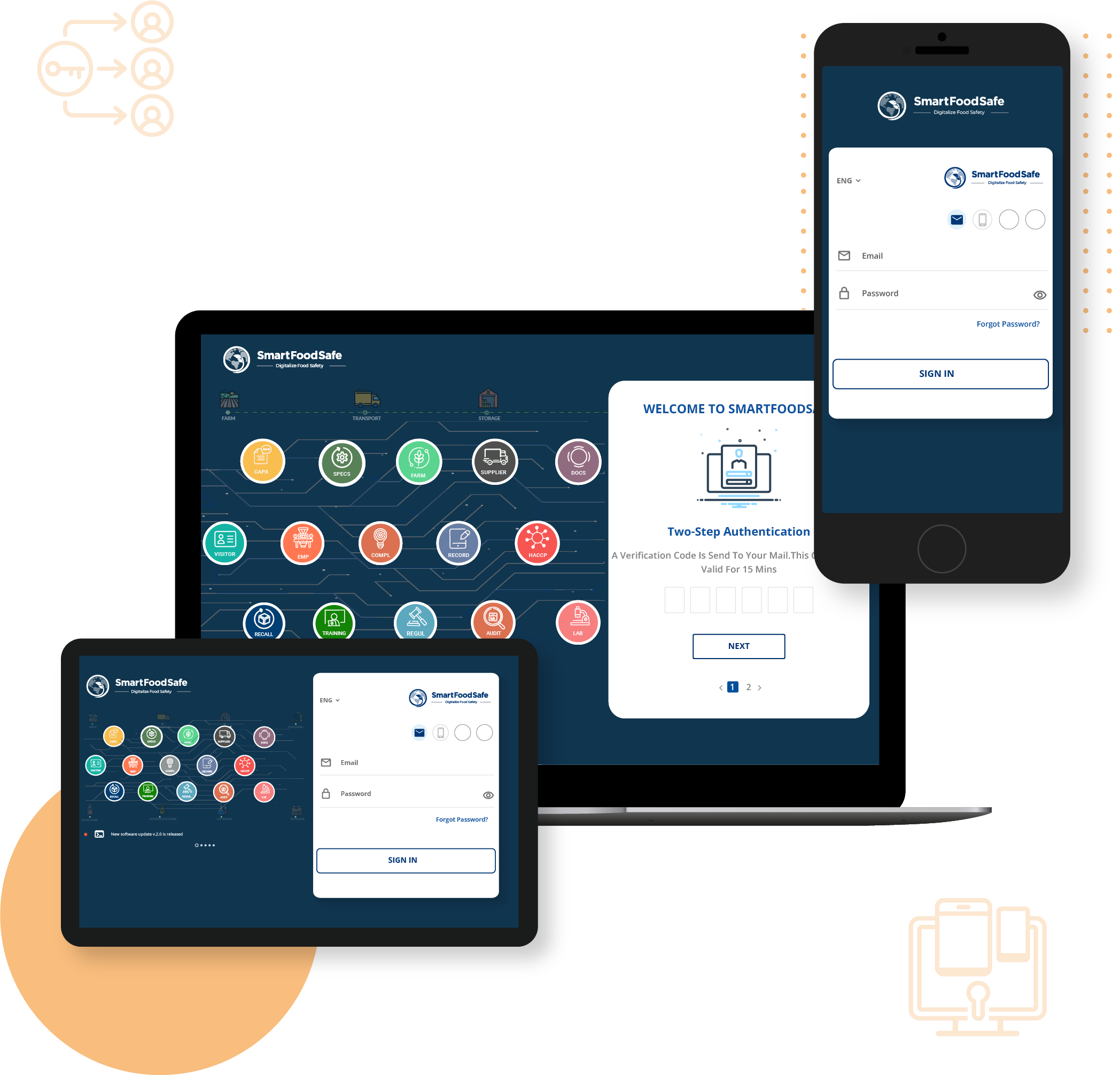
Smart Features
How IAM works

1. Create User
Create new users or bulk upload the existing users list.
2. Assign Role and access
Assign user roles and access to application modules which the user needs to be a part of.
3. User gets notified Login Credentials
System notifies users with the credentials by email or sms notification to the registered email or phone number along with the temporary password.
4. User Sign in and Set Password
Users can log in with the temporary login credentials and create their own password.
5. Manage profile information
Users can modify profile information and change password as needed
6. Access Software Feature
Based on the role, access and module subscription, user would be able to navigate in to the application
How Smart IAM Works?
How Smart IAM Works?
FAQ
Frequently Asked Questions
What is IAM Software?
IAM stands for Identity and Access Management, and helps manage users, their role and access.
What are the benefits of access management software?
Access management allows organizations to configure and manage user roles and link access to the same based on the privileges.
What are the features of Smart IAM?
- User creation
- Profile management
- Password change or reset
- Role creation
- Data security
What types of master data can be managed by Smart IAM Software?
Smart IAM enables management of internal and external organization, users and their access to the application.
How can we manage multiple sites with Smart IAM?
Multiple internal and external sites can be created and users with site level privileges can be restricted to the site.
How much does Smart IAM cost?
Smart IAM comes free to our customers upon subscription to any of our modules