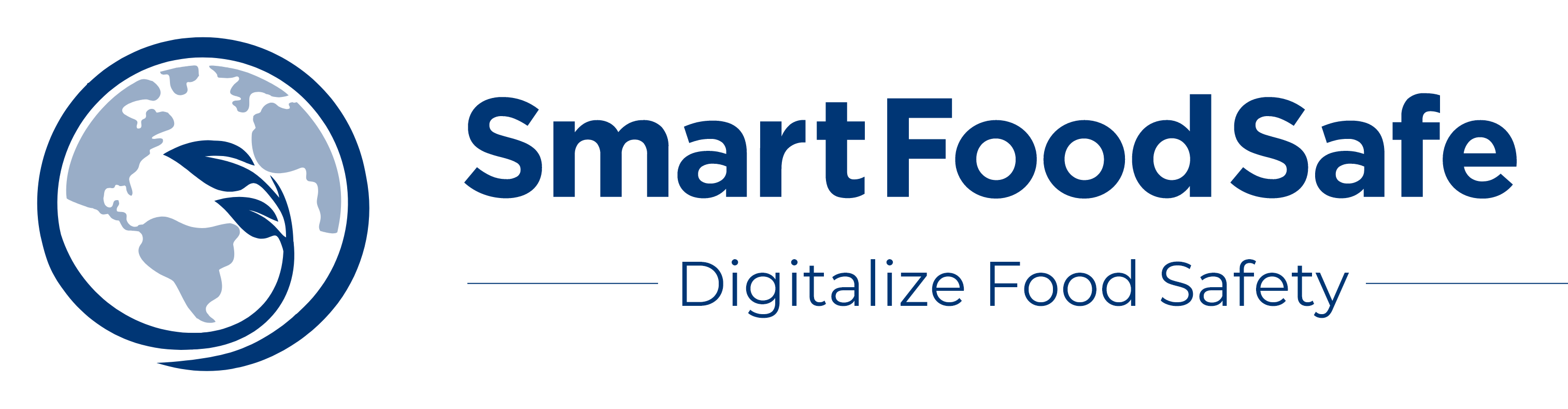- Products
Our Products
Solutions Dropdown -
SMART AUDIT
Accurate, compliant audit solution.
-
SMART CAPA
Resolve issues, ensure compliance.
-
SMART COMPLIANCE
Track and maintain regulatory adherence.
-
SMART DOCS
Secure, centralized document management.
-
SMART EMP
Streamlined environmental monitoring processes.
-
SMART FARM
Digitized farm management for efficiency.
-
 SMART HACCP
SMART HACCP
Simplify hazard analysis for safety.
-
SMART IAM
Manage identity and access seamlessly.
-
SMART LAB
Automated, precise lab operations.
-
SMART RECALL
Efficient and reliable recall management.
-
SMART RECORD
Accurate and effortless data recording.
-
SMART REGULATORY
Streamline and simplify regulatory tasks.
-
SMART SPECIFICATION
Ensure quality with standardized specifications.
-
SMART SUPPLIER
Enhance collaboration with supplier tools.
-
SMART TRAINING
Enable teams with digital learning.
-
SMART VISITOR
Streamlined visitor onboarding process.
Our Solutions
Solutions List Supplier Management Solutions#1eQMS for life sciencesQuality Management SolutionsDigitize and organize your entire stackCompliance Management SolutionsTrack & demonstrate competenceLearning Management SolutionsTrack & demonstrate competenceGFSI Software Solutions#1eQMS for life sciencesFood Safety Program SolutionsDigitize and organize your entire stackAudit and gap assessment solutionsTrack & demonstrate competenceOur Products
Solutions Dropdown -
SMART AUDIT
Accurate, compliant audit solution.
-
SMART CAPA
Resolve issues, ensure compliance.
-
SMART COMPLIANCE
Track and maintain regulatory adherence.
-
SMART DOCS
Secure, centralized document management.
-
SMART EMP
Streamlined environmental monitoring processes.
-
SMART FARM
Digitized farm management for efficiency.
-
 SMART HACCP
SMART HACCP
Simplify hazard analysis for safety.
-
SMART IAM
Manage identity and access seamlessly.
-
SMART LAB
Automated, precise lab operations.
-
SMART RECALL
Efficient and reliable recall management.
-
SMART RECORD
Accurate and effortless data recording.
-
SMART REGULATORY
Streamline and simplify regulatory tasks.
-
SMART SPECIFICATION
Ensure quality with standardized specifications.
-
SMART SUPPLIER
Enhance collaboration with supplier tools.
-
SMART TRAINING
Enable teams with digital learning.
-
SMART VISITOR
Streamlined visitor onboarding process.
Our Solutions
Supplier Management Solutions
#1eQMS for life sciences
Quality Management Solutions
Digitize and organize your entire stack
Compliance Management Solutions
Track & demonstrate competence
Learning Management Solutions
Track & demonstrate competence
GFSI Software Solutions
#1eQMS for life sciences
Food Safety Program Solutions
Digitize and organize your entire stack
Audit and gap assessment solutions
Track & demonstrate competence
Our Products
Solutions Dropdown -
SMART AUDIT
Accurate, compliant audit solution.
-
SMART CAPA
Resolve issues, ensure compliance.
-
SMART COMPLIANCE
Track and maintain regulatory adherence.
-
SMART DOCS
Secure, centralized document management.
-
SMART EMP
Streamlined environmental monitoring processes.
-
SMART FARM
Digitized farm management for efficiency.
-
 SMART HACCP
SMART HACCP
Simplify hazard analysis for safety.
-
SMART IAM
Manage identity and access seamlessly.
-
SMART LAB
Automated, precise lab operations.
-
SMART RECALL
Efficient and reliable recall management.
-
SMART RECORD
Accurate and effortless data recording.
-
SMART REGULATORY
Streamline and simplify regulatory tasks.
-
SMART SPECIFICATION
Ensure quality with standardized specifications.
-
SMART SUPPLIER
Enhance collaboration with supplier tools.
-
SMART TRAINING
Enable teams with digital learning.
-
SMART VISITOR
Streamlined visitor onboarding process.
Our Solutions
Supplier Management Solutions
#1eQMS for life sciences
Quality Management Solutions
Digitize and organize your entire stack
Compliance Management Solutions
Track & demonstrate competence
Learning Management Solutions
Track & demonstrate competence
GFSI Software Solutions
#1eQMS for life sciences
Food Safety Program Solutions
Digitize and organize your entire stack
Audit and gap assessment solutions
Track & demonstrate competence
SOUTIONS BY INDUSTRY
AI PRODUCTS
-
- About Us
- Solutions
- Resources
- Career
- Contact Us
- Blog
- Products
Our Products
Solutions Dropdown -
SMART AUDIT
Accurate, compliant audit solution.
-
SMART CAPA
Resolve issues, ensure compliance.
-
SMART COMPLIANCE
Track and maintain regulatory adherence.
-
SMART DOCS
Secure, centralized document management.
-
SMART EMP
Streamlined environmental monitoring processes.
-
SMART FARM
Digitized farm management for efficiency.
-
 SMART HACCP
SMART HACCP
Simplify hazard analysis for safety.
-
SMART IAM
Manage identity and access seamlessly.
-
SMART LAB
Automated, precise lab operations.
-
SMART RECALL
Efficient and reliable recall management.
-
SMART RECORD
Accurate and effortless data recording.
-
SMART REGULATORY
Streamline and simplify regulatory tasks.
-
SMART SPECIFICATION
Ensure quality with standardized specifications.
-
SMART SUPPLIER
Enhance collaboration with supplier tools.
-
SMART TRAINING
Enable teams with digital learning.
-
SMART VISITOR
Streamlined visitor onboarding process.
Our Solutions
Solutions List Supplier Management Solutions#1eQMS for life sciencesQuality Management SolutionsDigitize and organize your entire stackCompliance Management SolutionsTrack & demonstrate competenceLearning Management SolutionsTrack & demonstrate competenceGFSI Software Solutions#1eQMS for life sciencesFood Safety Program SolutionsDigitize and organize your entire stackAudit and gap assessment solutionsTrack & demonstrate competenceOur Products
Solutions Dropdown -
SMART AUDIT
Accurate, compliant audit solution.
-
SMART CAPA
Resolve issues, ensure compliance.
-
SMART COMPLIANCE
Track and maintain regulatory adherence.
-
SMART DOCS
Secure, centralized document management.
-
SMART EMP
Streamlined environmental monitoring processes.
-
SMART FARM
Digitized farm management for efficiency.
-
 SMART HACCP
SMART HACCP
Simplify hazard analysis for safety.
-
SMART IAM
Manage identity and access seamlessly.
-
SMART LAB
Automated, precise lab operations.
-
SMART RECALL
Efficient and reliable recall management.
-
SMART RECORD
Accurate and effortless data recording.
-
SMART REGULATORY
Streamline and simplify regulatory tasks.
-
SMART SPECIFICATION
Ensure quality with standardized specifications.
-
SMART SUPPLIER
Enhance collaboration with supplier tools.
-
SMART TRAINING
Enable teams with digital learning.
-
SMART VISITOR
Streamlined visitor onboarding process.
Our Solutions
Supplier Management Solutions
#1eQMS for life sciences
Quality Management Solutions
Digitize and organize your entire stack
Compliance Management Solutions
Track & demonstrate competence
Learning Management Solutions
Track & demonstrate competence
GFSI Software Solutions
#1eQMS for life sciences
Food Safety Program Solutions
Digitize and organize your entire stack
Audit and gap assessment solutions
Track & demonstrate competence
Our Products
Solutions Dropdown -
SMART AUDIT
Accurate, compliant audit solution.
-
SMART CAPA
Resolve issues, ensure compliance.
-
SMART COMPLIANCE
Track and maintain regulatory adherence.
-
SMART DOCS
Secure, centralized document management.
-
SMART EMP
Streamlined environmental monitoring processes.
-
SMART FARM
Digitized farm management for efficiency.
-
 SMART HACCP
SMART HACCP
Simplify hazard analysis for safety.
-
SMART IAM
Manage identity and access seamlessly.
-
SMART LAB
Automated, precise lab operations.
-
SMART RECALL
Efficient and reliable recall management.
-
SMART RECORD
Accurate and effortless data recording.
-
SMART REGULATORY
Streamline and simplify regulatory tasks.
-
SMART SPECIFICATION
Ensure quality with standardized specifications.
-
SMART SUPPLIER
Enhance collaboration with supplier tools.
-
SMART TRAINING
Enable teams with digital learning.
-
SMART VISITOR
Streamlined visitor onboarding process.
Our Solutions
Supplier Management Solutions
#1eQMS for life sciences
Quality Management Solutions
Digitize and organize your entire stack
Compliance Management Solutions
Track & demonstrate competence
Learning Management Solutions
Track & demonstrate competence
GFSI Software Solutions
#1eQMS for life sciences
Food Safety Program Solutions
Digitize and organize your entire stack
Audit and gap assessment solutions
Track & demonstrate competence
SOUTIONS BY INDUSTRY
AI PRODUCTS
-
- About Us
- Solutions
- Resources
- Career
- Contact Us
- Blog
- Products
Our Products
Solutions Dropdown -
SMART AUDIT
Accurate, compliant audit solution.
-
SMART CAPA
Resolve issues, ensure compliance.
-
SMART COMPLIANCE
Track and maintain regulatory adherence.
-
SMART DOCS
Secure, centralized document management.
-
SMART EMP
Streamlined environmental monitoring processes.
-
SMART FARM
Digitized farm management for efficiency.
-
 SMART HACCP
SMART HACCP
Simplify hazard analysis for safety.
-
SMART IAM
Manage identity and access seamlessly.
-
SMART LAB
Automated, precise lab operations.
-
SMART RECALL
Efficient and reliable recall management.
-
SMART RECORD
Accurate and effortless data recording.
-
SMART REGULATORY
Streamline and simplify regulatory tasks.
-
SMART SPECIFICATION
Ensure quality with standardized specifications.
-
SMART SUPPLIER
Enhance collaboration with supplier tools.
-
SMART TRAINING
Enable teams with digital learning.
-
SMART VISITOR
Streamlined visitor onboarding process.
Our Solutions
Solutions List Supplier Management Solutions#1eQMS for life sciencesQuality Management SolutionsDigitize and organize your entire stackCompliance Management SolutionsTrack & demonstrate competenceLearning Management SolutionsTrack & demonstrate competenceGFSI Software Solutions#1eQMS for life sciencesFood Safety Program SolutionsDigitize and organize your entire stackAudit and gap assessment solutionsTrack & demonstrate competenceOur Products
Solutions Dropdown -
SMART AUDIT
Accurate, compliant audit solution.
-
SMART CAPA
Resolve issues, ensure compliance.
-
SMART COMPLIANCE
Track and maintain regulatory adherence.
-
SMART DOCS
Secure, centralized document management.
-
SMART EMP
Streamlined environmental monitoring processes.
-
SMART FARM
Digitized farm management for efficiency.
-
 SMART HACCP
SMART HACCP
Simplify hazard analysis for safety.
-
SMART IAM
Manage identity and access seamlessly.
-
SMART LAB
Automated, precise lab operations.
-
SMART RECALL
Efficient and reliable recall management.
-
SMART RECORD
Accurate and effortless data recording.
-
SMART REGULATORY
Streamline and simplify regulatory tasks.
-
SMART SPECIFICATION
Ensure quality with standardized specifications.
-
SMART SUPPLIER
Enhance collaboration with supplier tools.
-
SMART TRAINING
Enable teams with digital learning.
-
SMART VISITOR
Streamlined visitor onboarding process.
Our Solutions
Supplier Management Solutions
#1eQMS for life sciences
Quality Management Solutions
Digitize and organize your entire stack
Compliance Management Solutions
Track & demonstrate competence
Learning Management Solutions
Track & demonstrate competence
GFSI Software Solutions
#1eQMS for life sciences
Food Safety Program Solutions
Digitize and organize your entire stack
Audit and gap assessment solutions
Track & demonstrate competence
Our Products
Solutions Dropdown -
SMART AUDIT
Accurate, compliant audit solution.
-
SMART CAPA
Resolve issues, ensure compliance.
-
SMART COMPLIANCE
Track and maintain regulatory adherence.
-
SMART DOCS
Secure, centralized document management.
-
SMART EMP
Streamlined environmental monitoring processes.
-
SMART FARM
Digitized farm management for efficiency.
-
 SMART HACCP
SMART HACCP
Simplify hazard analysis for safety.
-
SMART IAM
Manage identity and access seamlessly.
-
SMART LAB
Automated, precise lab operations.
-
SMART RECALL
Efficient and reliable recall management.
-
SMART RECORD
Accurate and effortless data recording.
-
SMART REGULATORY
Streamline and simplify regulatory tasks.
-
SMART SPECIFICATION
Ensure quality with standardized specifications.
-
SMART SUPPLIER
Enhance collaboration with supplier tools.
-
SMART TRAINING
Enable teams with digital learning.
-
SMART VISITOR
Streamlined visitor onboarding process.
Our Solutions
Supplier Management Solutions
#1eQMS for life sciences
Quality Management Solutions
Digitize and organize your entire stack
Compliance Management Solutions
Track & demonstrate competence
Learning Management Solutions
Track & demonstrate competence
GFSI Software Solutions
#1eQMS for life sciences
Food Safety Program Solutions
Digitize and organize your entire stack
Audit and gap assessment solutions
Track & demonstrate competence
SOUTIONS BY INDUSTRY
AI PRODUCTS
-
- About Us
- Solutions
- Resources
- Career
- Contact Us
- Blog
- Products
Our Products
Solutions Dropdown -
SMART AUDIT
Accurate, compliant audit solution.
-
SMART CAPA
Resolve issues, ensure compliance.
-
SMART COMPLIANCE
Track and maintain regulatory adherence.
-
SMART DOCS
Secure, centralized document management.
-
SMART EMP
Streamlined environmental monitoring processes.
-
SMART FARM
Digitized farm management for efficiency.
-
 SMART HACCP
SMART HACCP
Simplify hazard analysis for safety.
-
SMART IAM
Manage identity and access seamlessly.
-
SMART LAB
Automated, precise lab operations.
-
SMART RECALL
Efficient and reliable recall management.
-
SMART RECORD
Accurate and effortless data recording.
-
SMART REGULATORY
Streamline and simplify regulatory tasks.
-
SMART SPECIFICATION
Ensure quality with standardized specifications.
-
SMART SUPPLIER
Enhance collaboration with supplier tools.
-
SMART TRAINING
Enable teams with digital learning.
-
SMART VISITOR
Streamlined visitor onboarding process.
Our Solutions
Solutions List Supplier Management Solutions#1eQMS for life sciencesQuality Management SolutionsDigitize and organize your entire stackCompliance Management SolutionsTrack & demonstrate competenceLearning Management SolutionsTrack & demonstrate competenceGFSI Software Solutions#1eQMS for life sciencesFood Safety Program SolutionsDigitize and organize your entire stackAudit and gap assessment solutionsTrack & demonstrate competenceOur Products
Solutions Dropdown -
SMART AUDIT
Accurate, compliant audit solution.
-
SMART CAPA
Resolve issues, ensure compliance.
-
SMART COMPLIANCE
Track and maintain regulatory adherence.
-
SMART DOCS
Secure, centralized document management.
-
SMART EMP
Streamlined environmental monitoring processes.
-
SMART FARM
Digitized farm management for efficiency.
-
 SMART HACCP
SMART HACCP
Simplify hazard analysis for safety.
-
SMART IAM
Manage identity and access seamlessly.
-
SMART LAB
Automated, precise lab operations.
-
SMART RECALL
Efficient and reliable recall management.
-
SMART RECORD
Accurate and effortless data recording.
-
SMART REGULATORY
Streamline and simplify regulatory tasks.
-
SMART SPECIFICATION
Ensure quality with standardized specifications.
-
SMART SUPPLIER
Enhance collaboration with supplier tools.
-
SMART TRAINING
Enable teams with digital learning.
-
SMART VISITOR
Streamlined visitor onboarding process.
Our Solutions
Supplier Management Solutions
#1eQMS for life sciences
Quality Management Solutions
Digitize and organize your entire stack
Compliance Management Solutions
Track & demonstrate competence
Learning Management Solutions
Track & demonstrate competence
GFSI Software Solutions
#1eQMS for life sciences
Food Safety Program Solutions
Digitize and organize your entire stack
Audit and gap assessment solutions
Track & demonstrate competence
Our Products
Solutions Dropdown -
SMART AUDIT
Accurate, compliant audit solution.
-
SMART CAPA
Resolve issues, ensure compliance.
-
SMART COMPLIANCE
Track and maintain regulatory adherence.
-
SMART DOCS
Secure, centralized document management.
-
SMART EMP
Streamlined environmental monitoring processes.
-
SMART FARM
Digitized farm management for efficiency.
-
 SMART HACCP
SMART HACCP
Simplify hazard analysis for safety.
-
SMART IAM
Manage identity and access seamlessly.
-
SMART LAB
Automated, precise lab operations.
-
SMART RECALL
Efficient and reliable recall management.
-
SMART RECORD
Accurate and effortless data recording.
-
SMART REGULATORY
Streamline and simplify regulatory tasks.
-
SMART SPECIFICATION
Ensure quality with standardized specifications.
-
SMART SUPPLIER
Enhance collaboration with supplier tools.
-
SMART TRAINING
Enable teams with digital learning.
-
SMART VISITOR
Streamlined visitor onboarding process.
Our Solutions
Supplier Management Solutions
#1eQMS for life sciences
Quality Management Solutions
Digitize and organize your entire stack
Compliance Management Solutions
Track & demonstrate competence
Learning Management Solutions
Track & demonstrate competence
GFSI Software Solutions
#1eQMS for life sciences
Food Safety Program Solutions
Digitize and organize your entire stack
Audit and gap assessment solutions
Track & demonstrate competence
SOUTIONS BY INDUSTRY
AI PRODUCTS
-
- About Us
- Solutions
- Resources
- Career
- Contact Us
- Blog
- Products
Our Products
Solutions Dropdown -
SMART AUDIT
Accurate, compliant audit solution.
-
SMART CAPA
Resolve issues, ensure compliance.
-
SMART COMPLIANCE
Track and maintain regulatory adherence.
-
SMART DOCS
Secure, centralized document management.
-
SMART EMP
Streamlined environmental monitoring processes.
-
SMART FARM
Digitized farm management for efficiency.
-
 SMART HACCP
SMART HACCP
Simplify hazard analysis for safety.
-
SMART IAM
Manage identity and access seamlessly.
-
SMART LAB
Automated, precise lab operations.
-
SMART RECALL
Efficient and reliable recall management.
-
SMART RECORD
Accurate and effortless data recording.
-
SMART REGULATORY
Streamline and simplify regulatory tasks.
-
SMART SPECIFICATION
Ensure quality with standardized specifications.
-
SMART SUPPLIER
Enhance collaboration with supplier tools.
-
SMART TRAINING
Enable teams with digital learning.
-
SMART VISITOR
Streamlined visitor onboarding process.
Our Solutions
Solutions List Supplier Management Solutions#1eQMS for life sciencesQuality Management SolutionsDigitize and organize your entire stackCompliance Management SolutionsTrack & demonstrate competenceLearning Management SolutionsTrack & demonstrate competenceGFSI Software Solutions#1eQMS for life sciencesFood Safety Program SolutionsDigitize and organize your entire stackAudit and gap assessment solutionsTrack & demonstrate competenceOur Products
Solutions Dropdown -
SMART AUDIT
Accurate, compliant audit solution.
-
SMART CAPA
Resolve issues, ensure compliance.
-
SMART COMPLIANCE
Track and maintain regulatory adherence.
-
SMART DOCS
Secure, centralized document management.
-
SMART EMP
Streamlined environmental monitoring processes.
-
SMART FARM
Digitized farm management for efficiency.
-
 SMART HACCP
SMART HACCP
Simplify hazard analysis for safety.
-
SMART IAM
Manage identity and access seamlessly.
-
SMART LAB
Automated, precise lab operations.
-
SMART RECALL
Efficient and reliable recall management.
-
SMART RECORD
Accurate and effortless data recording.
-
SMART REGULATORY
Streamline and simplify regulatory tasks.
-
SMART SPECIFICATION
Ensure quality with standardized specifications.
-
SMART SUPPLIER
Enhance collaboration with supplier tools.
-
SMART TRAINING
Enable teams with digital learning.
-
SMART VISITOR
Streamlined visitor onboarding process.
Our Solutions
Supplier Management Solutions
#1eQMS for life sciences
Quality Management Solutions
Digitize and organize your entire stack
Compliance Management Solutions
Track & demonstrate competence
Learning Management Solutions
Track & demonstrate competence
GFSI Software Solutions
#1eQMS for life sciences
Food Safety Program Solutions
Digitize and organize your entire stack
Audit and gap assessment solutions
Track & demonstrate competence
Our Products
Solutions Dropdown -
SMART AUDIT
Accurate, compliant audit solution.
-
SMART CAPA
Resolve issues, ensure compliance.
-
SMART COMPLIANCE
Track and maintain regulatory adherence.
-
SMART DOCS
Secure, centralized document management.
-
SMART EMP
Streamlined environmental monitoring processes.
-
SMART FARM
Digitized farm management for efficiency.
-
 SMART HACCP
SMART HACCP
Simplify hazard analysis for safety.
-
SMART IAM
Manage identity and access seamlessly.
-
SMART LAB
Automated, precise lab operations.
-
SMART RECALL
Efficient and reliable recall management.
-
SMART RECORD
Accurate and effortless data recording.
-
SMART REGULATORY
Streamline and simplify regulatory tasks.
-
SMART SPECIFICATION
Ensure quality with standardized specifications.
-
SMART SUPPLIER
Enhance collaboration with supplier tools.
-
SMART TRAINING
Enable teams with digital learning.
-
SMART VISITOR
Streamlined visitor onboarding process.
Our Solutions
Supplier Management Solutions
#1eQMS for life sciences
Quality Management Solutions
Digitize and organize your entire stack
Compliance Management Solutions
Track & demonstrate competence
Learning Management Solutions
Track & demonstrate competence
GFSI Software Solutions
#1eQMS for life sciences
Food Safety Program Solutions
Digitize and organize your entire stack
Audit and gap assessment solutions
Track & demonstrate competence
SOUTIONS BY INDUSTRY
AI PRODUCTS
-
- About Us
- Solutions
- Resources
- Career
- Contact Us
- Blog
Smart Food Safe participating in SQF Unites 2025, from March 2nd - 5th, 2025 at the Hyatt Regency, Orlando, Florida. Meet us at Booth #16 .
- Products
Our Products
Solutions Dropdown -
SMART AUDIT
Accurate, compliant audit solution.
-
SMART CAPA
Resolve issues, ensure compliance.
-
SMART COMPLIANCE
Track and maintain regulatory adherence.
-
SMART DOCS
Secure, centralized document management.
-
SMART EMP
Streamlined environmental monitoring processes.
-
SMART FARM
Digitized farm management for efficiency.
-
 SMART HACCP
SMART HACCP
Simplify hazard analysis for safety.
-
SMART IAM
Manage identity and access seamlessly.
-
SMART LAB
Automated, precise lab operations.
-
SMART RECALL
Efficient and reliable recall management.
-
SMART RECORD
Accurate and effortless data recording.
-
SMART REGULATORY
Streamline and simplify regulatory tasks.
-
SMART SPECIFICATION
Ensure quality with standardized specifications.
-
SMART SUPPLIER
Enhance collaboration with supplier tools.
-
SMART TRAINING
Enable teams with digital learning.
-
SMART VISITOR
Streamlined visitor onboarding process.
Our Solutions
Solutions List Supplier Management Solutions#1eQMS for life sciencesQuality Management SolutionsDigitize and organize your entire stackCompliance Management SolutionsTrack & demonstrate competenceLearning Management SolutionsTrack & demonstrate competenceGFSI Software Solutions#1eQMS for life sciencesFood Safety Program SolutionsDigitize and organize your entire stackAudit and gap assessment solutionsTrack & demonstrate competenceOur Products
Solutions Dropdown -
SMART AUDIT
Accurate, compliant audit solution.
-
SMART CAPA
Resolve issues, ensure compliance.
-
SMART COMPLIANCE
Track and maintain regulatory adherence.
-
SMART DOCS
Secure, centralized document management.
-
SMART EMP
Streamlined environmental monitoring processes.
-
SMART FARM
Digitized farm management for efficiency.
-
 SMART HACCP
SMART HACCP
Simplify hazard analysis for safety.
-
SMART IAM
Manage identity and access seamlessly.
-
SMART LAB
Automated, precise lab operations.
-
SMART RECALL
Efficient and reliable recall management.
-
SMART RECORD
Accurate and effortless data recording.
-
SMART REGULATORY
Streamline and simplify regulatory tasks.
-
SMART SPECIFICATION
Ensure quality with standardized specifications.
-
SMART SUPPLIER
Enhance collaboration with supplier tools.
-
SMART TRAINING
Enable teams with digital learning.
-
SMART VISITOR
Streamlined visitor onboarding process.
Our Solutions
Supplier Management Solutions
#1eQMS for life sciences
Quality Management Solutions
Digitize and organize your entire stack
Compliance Management Solutions
Track & demonstrate competence
Learning Management Solutions
Track & demonstrate competence
GFSI Software Solutions
#1eQMS for life sciences
Food Safety Program Solutions
Digitize and organize your entire stack
Audit and gap assessment solutions
Track & demonstrate competence
Our Products
Solutions Dropdown -
SMART AUDIT
Accurate, compliant audit solution.
-
SMART CAPA
Resolve issues, ensure compliance.
-
SMART COMPLIANCE
Track and maintain regulatory adherence.
-
SMART DOCS
Secure, centralized document management.
-
SMART EMP
Streamlined environmental monitoring processes.
-
SMART FARM
Digitized farm management for efficiency.
-
 SMART HACCP
SMART HACCP
Simplify hazard analysis for safety.
-
SMART IAM
Manage identity and access seamlessly.
-
SMART LAB
Automated, precise lab operations.
-
SMART RECALL
Efficient and reliable recall management.
-
SMART RECORD
Accurate and effortless data recording.
-
SMART REGULATORY
Streamline and simplify regulatory tasks.
-
SMART SPECIFICATION
Ensure quality with standardized specifications.
-
SMART SUPPLIER
Enhance collaboration with supplier tools.
-
SMART TRAINING
Enable teams with digital learning.
-
SMART VISITOR
Streamlined visitor onboarding process.
Our Solutions
Supplier Management Solutions
#1eQMS for life sciences
Quality Management Solutions
Digitize and organize your entire stack
Compliance Management Solutions
Track & demonstrate competence
Learning Management Solutions
Track & demonstrate competence
GFSI Software Solutions
#1eQMS for life sciences
Food Safety Program Solutions
Digitize and organize your entire stack
Audit and gap assessment solutions
Track & demonstrate competence
SOUTIONS BY INDUSTRY
AI PRODUCTS
-
- About Us
- Solutions
- Resources
- Career
- Contact Us
- Blog
- Products
Our Products
Solutions Dropdown -
SMART AUDIT
Accurate, compliant audit solution.
-
SMART CAPA
Resolve issues, ensure compliance.
-
SMART COMPLIANCE
Track and maintain regulatory adherence.
-
SMART DOCS
Secure, centralized document management.
-
SMART EMP
Streamlined environmental monitoring processes.
-
SMART FARM
Digitized farm management for efficiency.
-
 SMART HACCP
SMART HACCP
Simplify hazard analysis for safety.
-
SMART IAM
Manage identity and access seamlessly.
-
SMART LAB
Automated, precise lab operations.
-
SMART RECALL
Efficient and reliable recall management.
-
SMART RECORD
Accurate and effortless data recording.
-
SMART REGULATORY
Streamline and simplify regulatory tasks.
-
SMART SPECIFICATION
Ensure quality with standardized specifications.
-
SMART SUPPLIER
Enhance collaboration with supplier tools.
-
SMART TRAINING
Enable teams with digital learning.
-
SMART VISITOR
Streamlined visitor onboarding process.
Our Solutions
Solutions List Supplier Management Solutions#1eQMS for life sciencesQuality Management SolutionsDigitize and organize your entire stackCompliance Management SolutionsTrack & demonstrate competenceLearning Management SolutionsTrack & demonstrate competenceGFSI Software Solutions#1eQMS for life sciencesFood Safety Program SolutionsDigitize and organize your entire stackAudit and gap assessment solutionsTrack & demonstrate competenceOur Products
Solutions Dropdown -
SMART AUDIT
Accurate, compliant audit solution.
-
SMART CAPA
Resolve issues, ensure compliance.
-
SMART COMPLIANCE
Track and maintain regulatory adherence.
-
SMART DOCS
Secure, centralized document management.
-
SMART EMP
Streamlined environmental monitoring processes.
-
SMART FARM
Digitized farm management for efficiency.
-
 SMART HACCP
SMART HACCP
Simplify hazard analysis for safety.
-
SMART IAM
Manage identity and access seamlessly.
-
SMART LAB
Automated, precise lab operations.
-
SMART RECALL
Efficient and reliable recall management.
-
SMART RECORD
Accurate and effortless data recording.
-
SMART REGULATORY
Streamline and simplify regulatory tasks.
-
SMART SPECIFICATION
Ensure quality with standardized specifications.
-
SMART SUPPLIER
Enhance collaboration with supplier tools.
-
SMART TRAINING
Enable teams with digital learning.
-
SMART VISITOR
Streamlined visitor onboarding process.
Our Solutions
Supplier Management Solutions
#1eQMS for life sciences
Quality Management Solutions
Digitize and organize your entire stack
Compliance Management Solutions
Track & demonstrate competence
Learning Management Solutions
Track & demonstrate competence
GFSI Software Solutions
#1eQMS for life sciences
Food Safety Program Solutions
Digitize and organize your entire stack
Audit and gap assessment solutions
Track & demonstrate competence
Our Products
Solutions Dropdown -
SMART AUDIT
Accurate, compliant audit solution.
-
SMART CAPA
Resolve issues, ensure compliance.
-
SMART COMPLIANCE
Track and maintain regulatory adherence.
-
SMART DOCS
Secure, centralized document management.
-
SMART EMP
Streamlined environmental monitoring processes.
-
SMART FARM
Digitized farm management for efficiency.
-
 SMART HACCP
SMART HACCP
Simplify hazard analysis for safety.
-
SMART IAM
Manage identity and access seamlessly.
-
SMART LAB
Automated, precise lab operations.
-
SMART RECALL
Efficient and reliable recall management.
-
SMART RECORD
Accurate and effortless data recording.
-
SMART REGULATORY
Streamline and simplify regulatory tasks.
-
SMART SPECIFICATION
Ensure quality with standardized specifications.
-
SMART SUPPLIER
Enhance collaboration with supplier tools.
-
SMART TRAINING
Enable teams with digital learning.
-
SMART VISITOR
Streamlined visitor onboarding process.
Our Solutions
Supplier Management Solutions
#1eQMS for life sciences
Quality Management Solutions
Digitize and organize your entire stack
Compliance Management Solutions
Track & demonstrate competence
Learning Management Solutions
Track & demonstrate competence
GFSI Software Solutions
#1eQMS for life sciences
Food Safety Program Solutions
Digitize and organize your entire stack
Audit and gap assessment solutions
Track & demonstrate competence
SOUTIONS BY INDUSTRY
AI PRODUCTS
-
- About Us
- Solutions
- Resources
- Career
- Contact Us
- Blog
SMART DOCS
Document Control Software
Cost-effective and digital document compliance to global quality and food safety management systems.
SMART DOCS
Document Management Software
Cost-effective and digital document compliance to global quality and food safety management systems.
Digital Document Management Features
Features that make any quality and food safety management program cost-effective and audit ready.
Document Creation
Create documents with our application either with an online text editor, upload existing documents or link from corporate documents.
Document Life Cycle
Manage document life cycle with multi-stage configurable workflow, version control, and audit log features.
21 CFR Part 11 Compliant
Create, modify and maintain documents to ensure electronic document authenticity, integrity, and confidentiality as per 21 CFR Part 11.
Advanced Search
Advanced search allows users to search through documents and by the document’s date or workflow status.
Global Quality & Food Safety Standards
An integrated list of global quality and food safety standards enables you to stay up-to-date with your program requirements
Audit Readiness
Keep your program audit-ready with our task management, scheduling, workflow and audit log features.
Dashboard and Reporting
Dashboards and custom reporting enable you to monitor trends and patterns.
Data Backup and Export
Backup your program documents by exporting or downloading to PDF copies
Efficient Document Management
Streamline file organization, accessibility, retrieval, and collaboration with our centralized document management
Document Creation
Create documents with our application either with an online text editor, upload existing documents or link from corporate documents.
Document Life Cycle
Manage document life cycle with multi-stage configurable workflow, version control, and audit log features.
21 CFR Part 11 Compliant
Create, modify and maintain documents to ensure electronic document authenticity, integrity, and confidentiality as per 21 CFR Part 11.
Advanced Search
Advanced search allows users to search through documents and by the document's date or workflow status.
Global Quality & Food Safety Standards
An integrated list of global quality and food safety standards enables you to stay up-to-date with your program requirements
Audit Readiness
Keep your program audit-ready with our task management, scheduling, workflow and audit log features.
Dashboard and Reporting
Dashboards and custom reporting enable you to monitor trends and patterns.
Data Backup and Export
Backup your program documents by exporting or downloading to PDF copies
Efficient Document Management
Streamline file organization, accessibility, retrieval, and collaboration with our centralized document management
Smart Features
No matter which quality or food safety standards you follow, our standard configurator provides most global standard checklists. Whenever there are changes to the standard, we update the standard to meet the latest requirements and help you migrate your existing program.
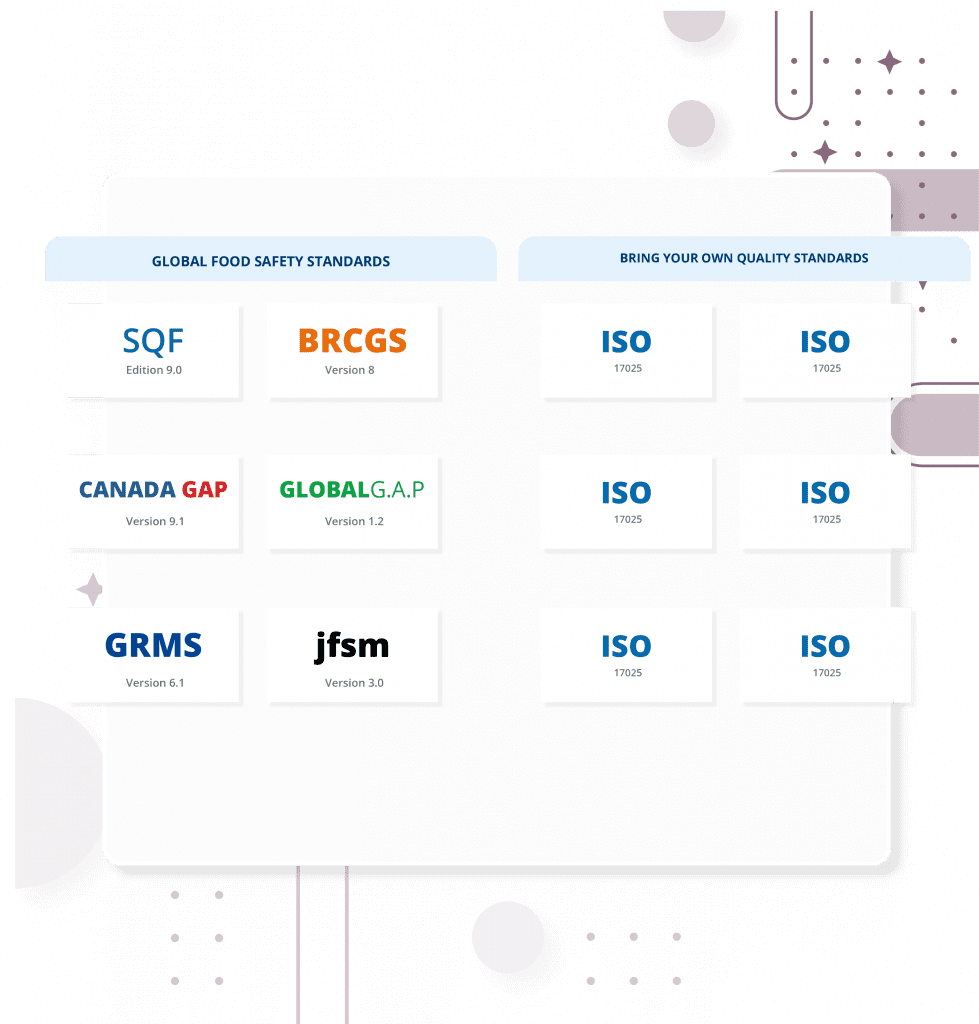
Replace your binders with Smart Doc to demonstrate audit readiness and comply with the audit requirements. Manages all documents in a centralized location for easy search and access with a time stamped audit trail as required by 21 CFR Part 11 Document Compliance. Smart Linking feature provides you with the ability to link policies, procedures, and records to relevant records and references to other modules with one click. No more searching for binders during audits, pass on the
fly.
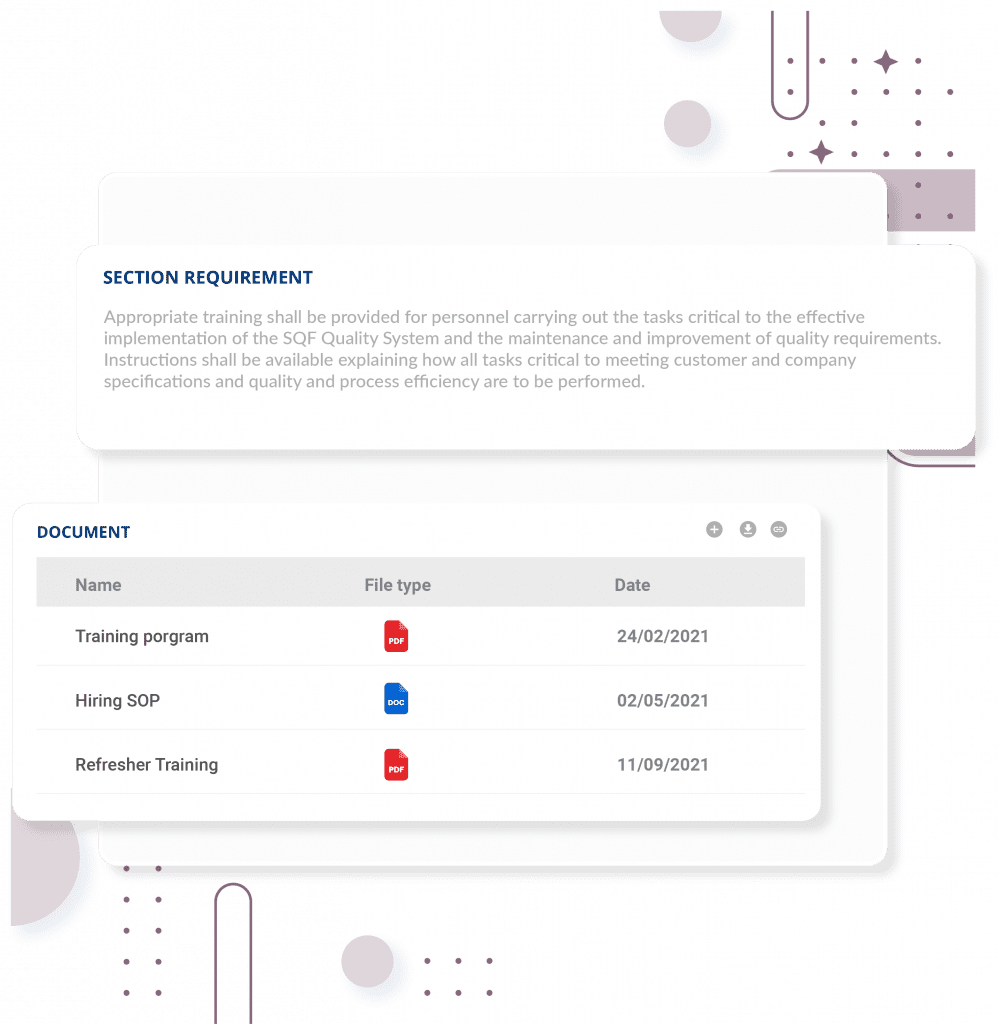
The notification capability lets you configure when and how a user needs to be notified for which actions by email, sms, or through the in-app notifications. The notification configuration can be configured to receive notifications when a document is submitted, Approved, Rejected, or Published.
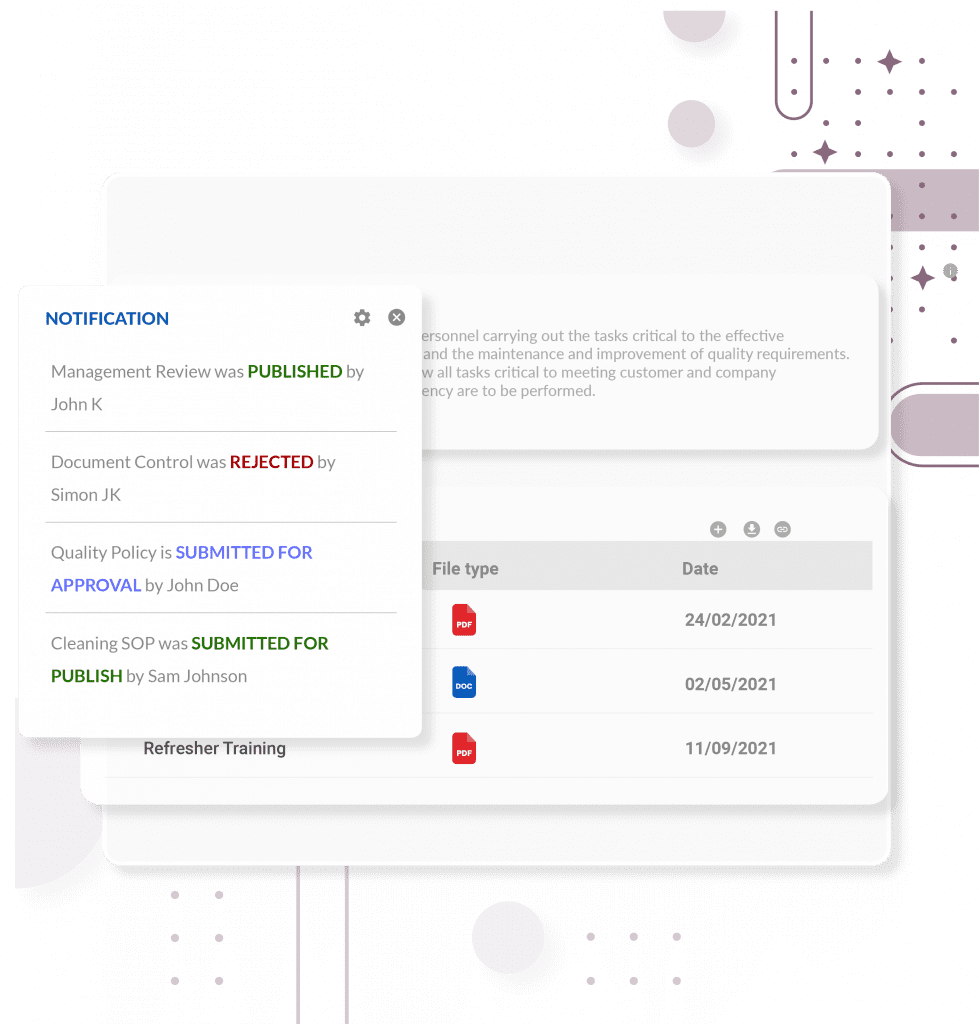
Scheduling Capability lets you keep track of the document life cycle for review and expiry. As tasks are scheduled, they are automatically added to the assigned users built in users calendar and sent by email to be added to their email calendar. After a scheduled task is completed, the calendar gets updated with the color-coded status. Users can go back in history to review past and future tasks.
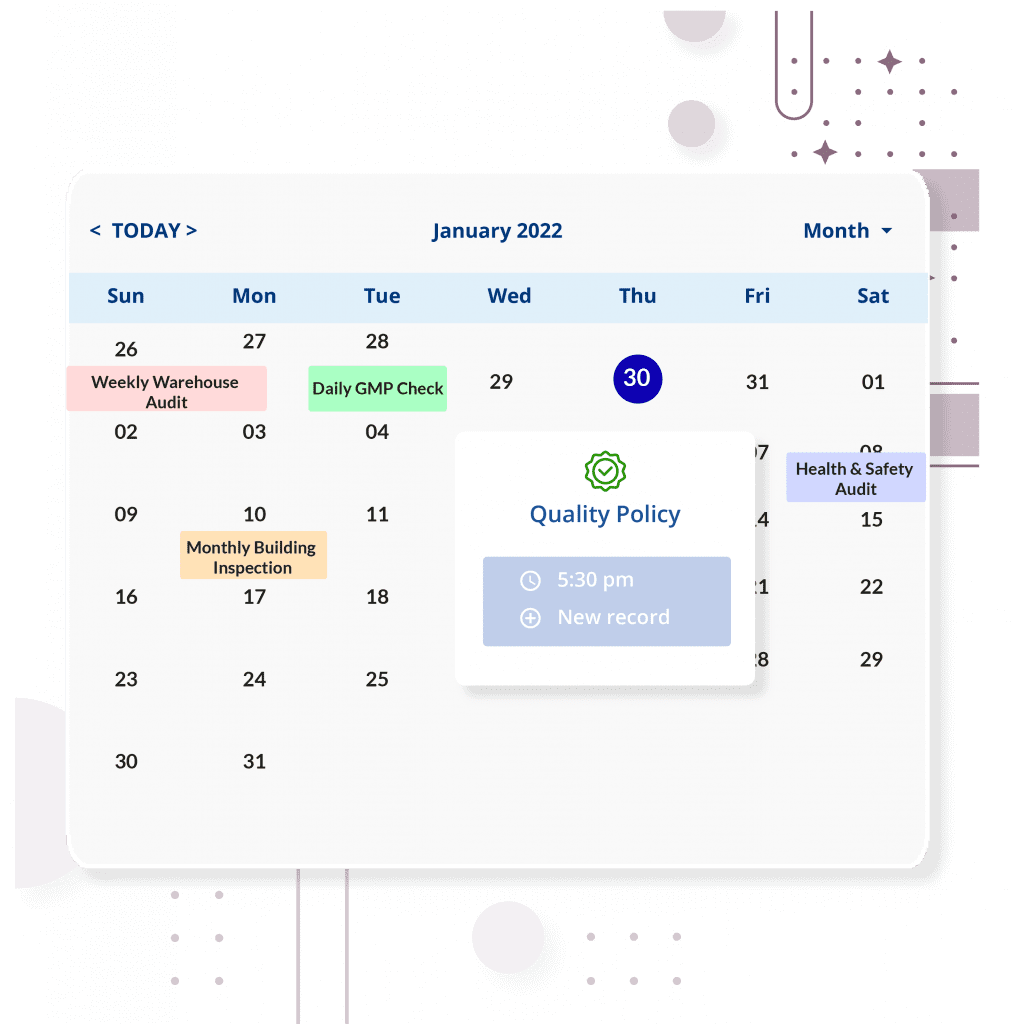
Streamline business processes using predefined task management activities such as create, edit, delete, upload, as well as workflow stages such as review, approve, reject, and publish. Manage and
monitor assigned tasks in the My Action tab of our software based on the configured workflow.
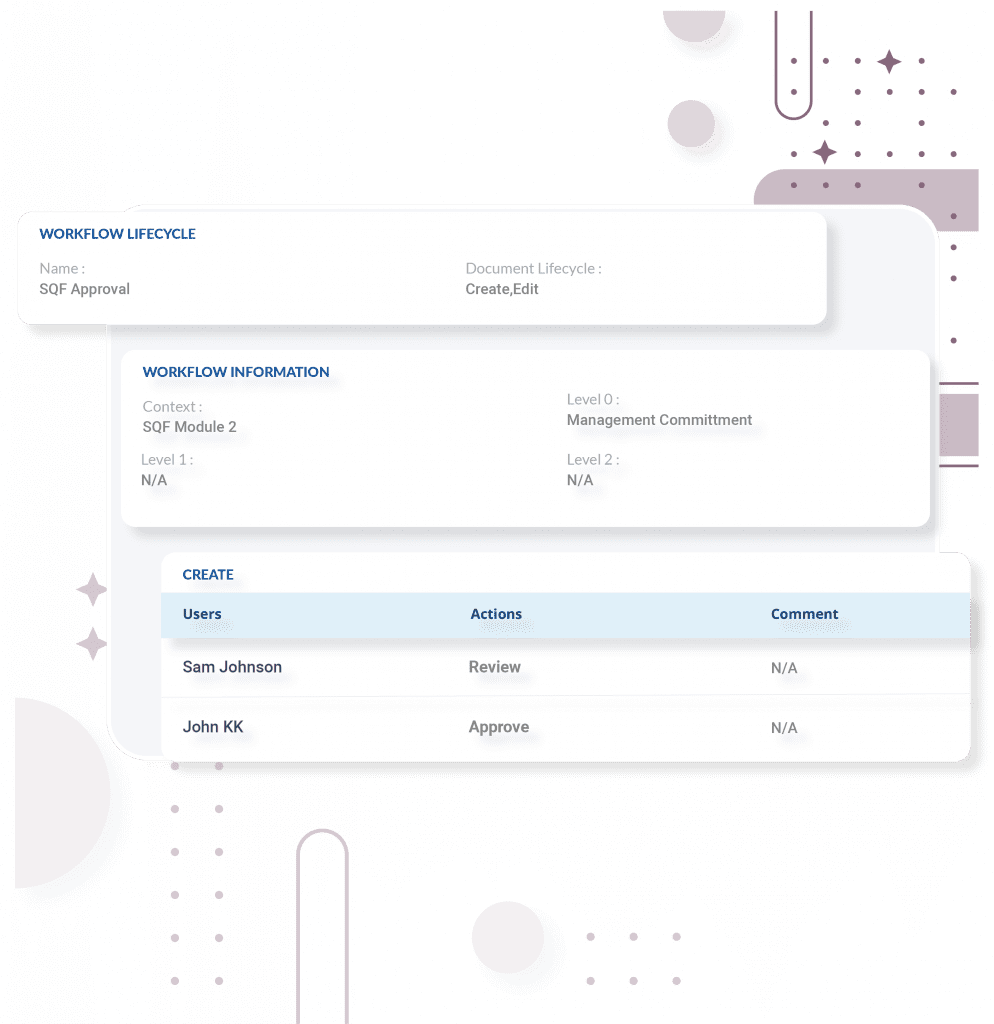
Using a date, time, and user name stamped audit trail, our software keeps track of the historical record-keeping activities. Capture every change in the Version Change Log with the capability to log comments.
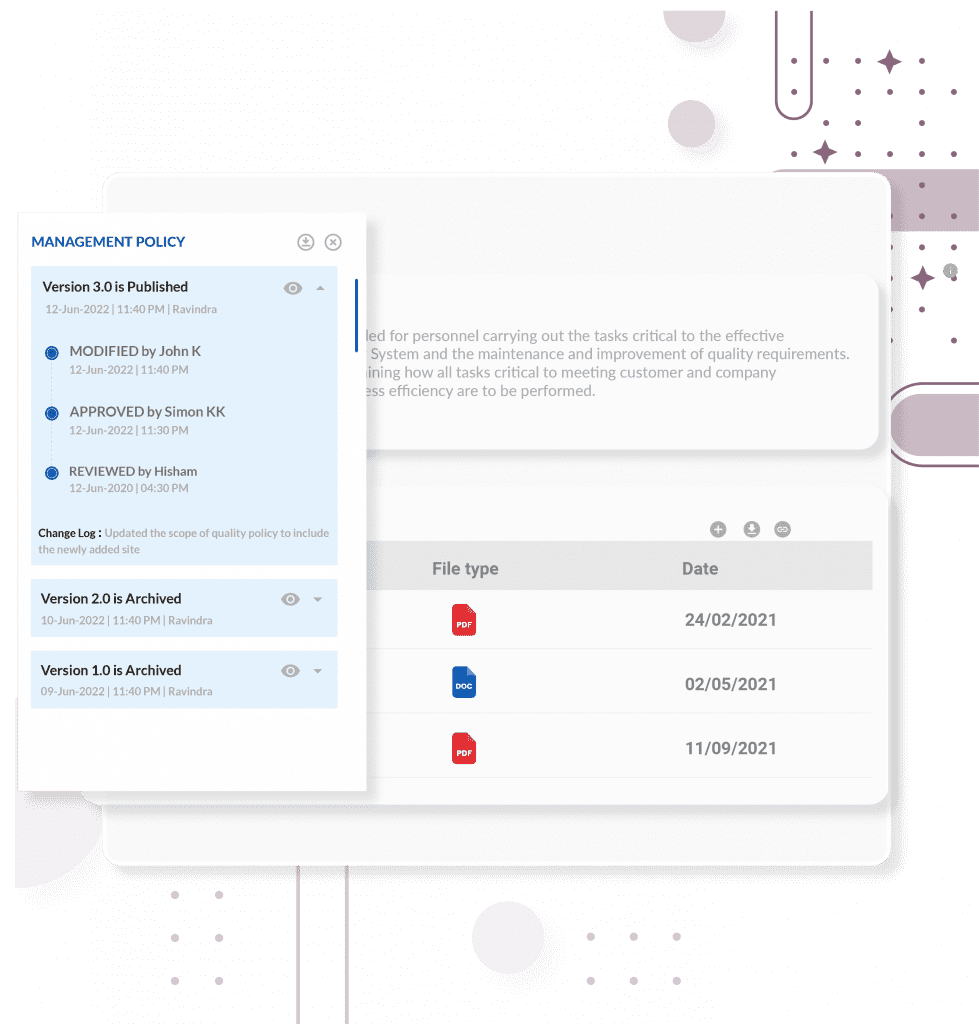
Smart Features

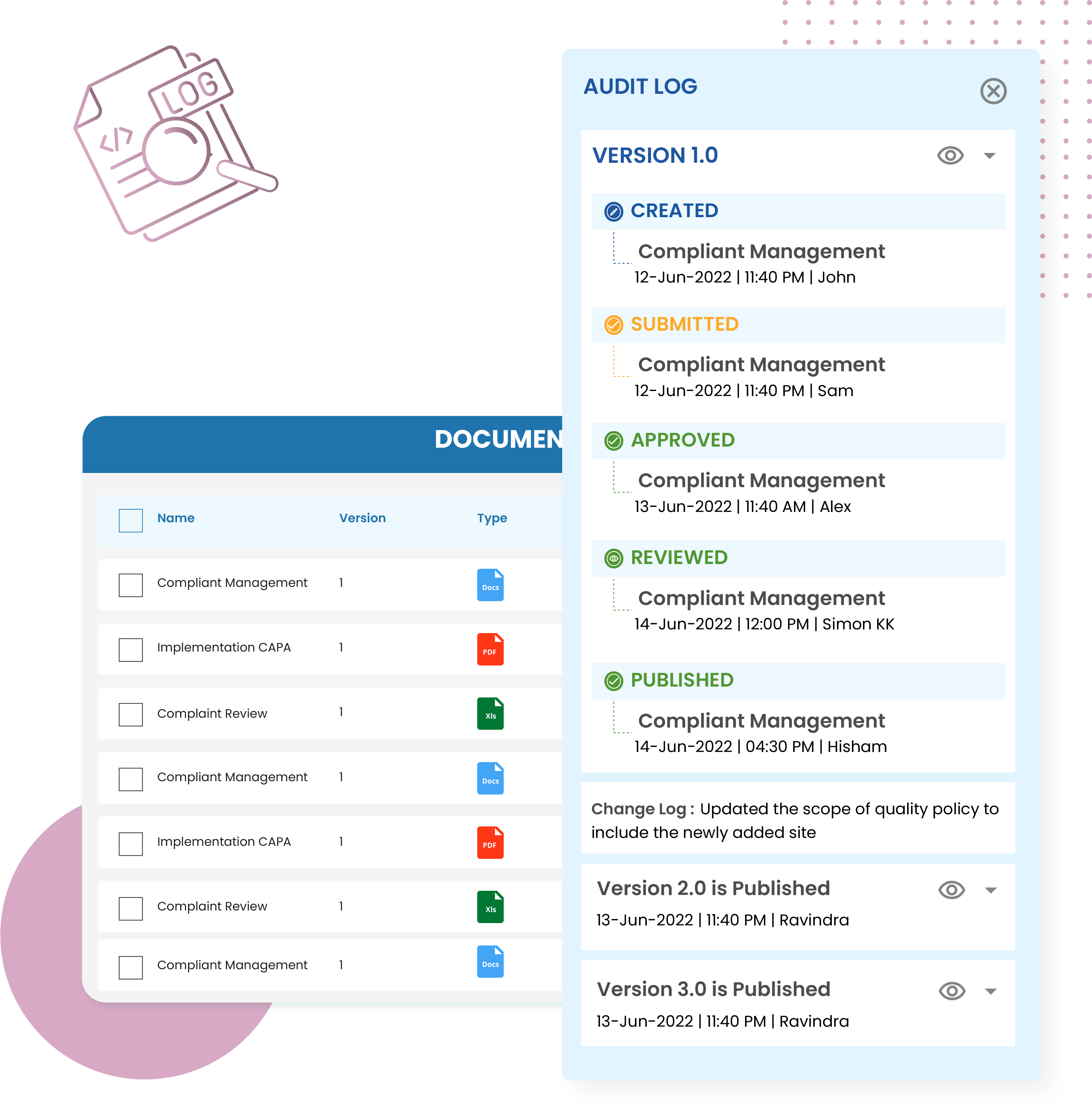
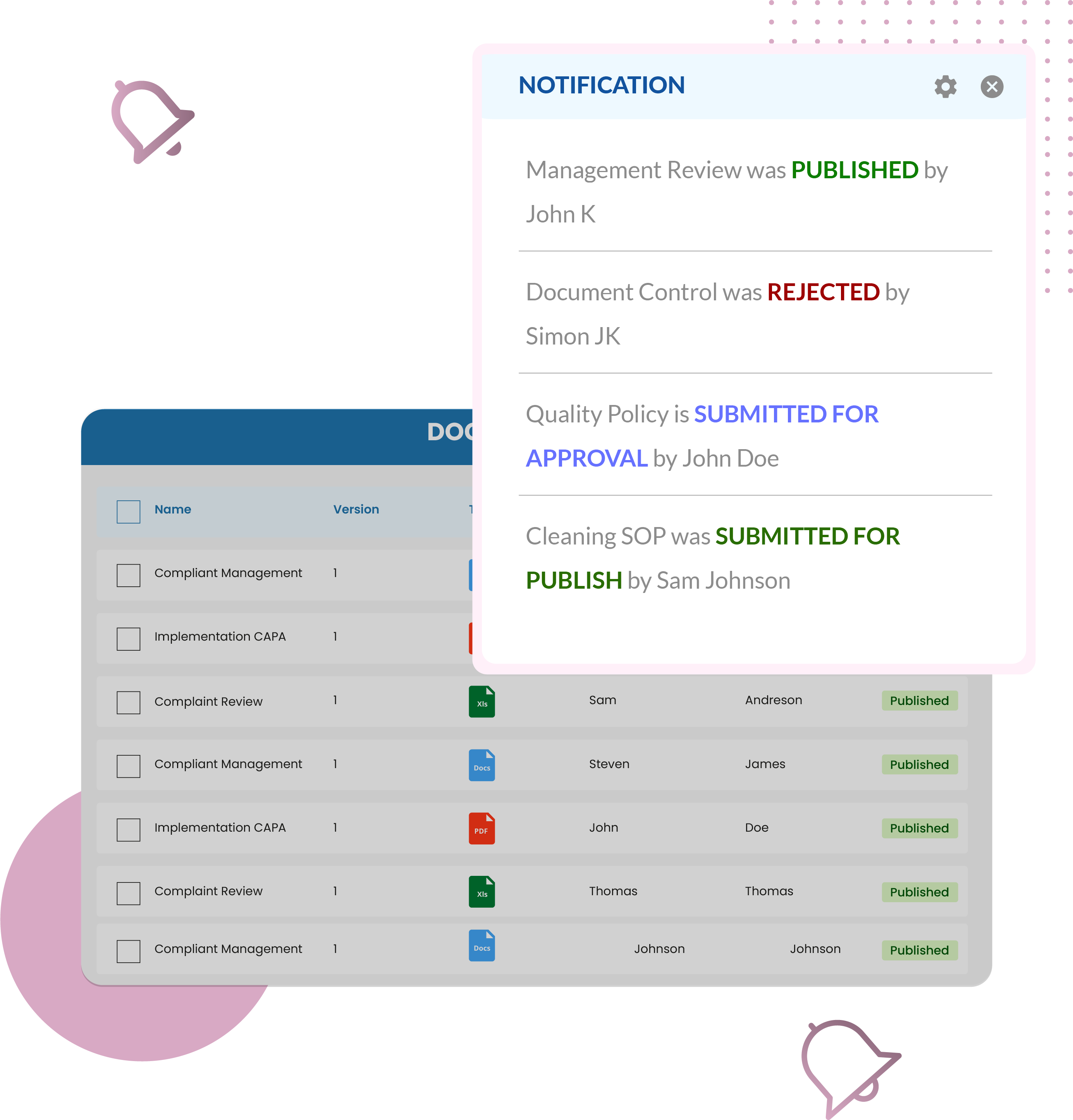
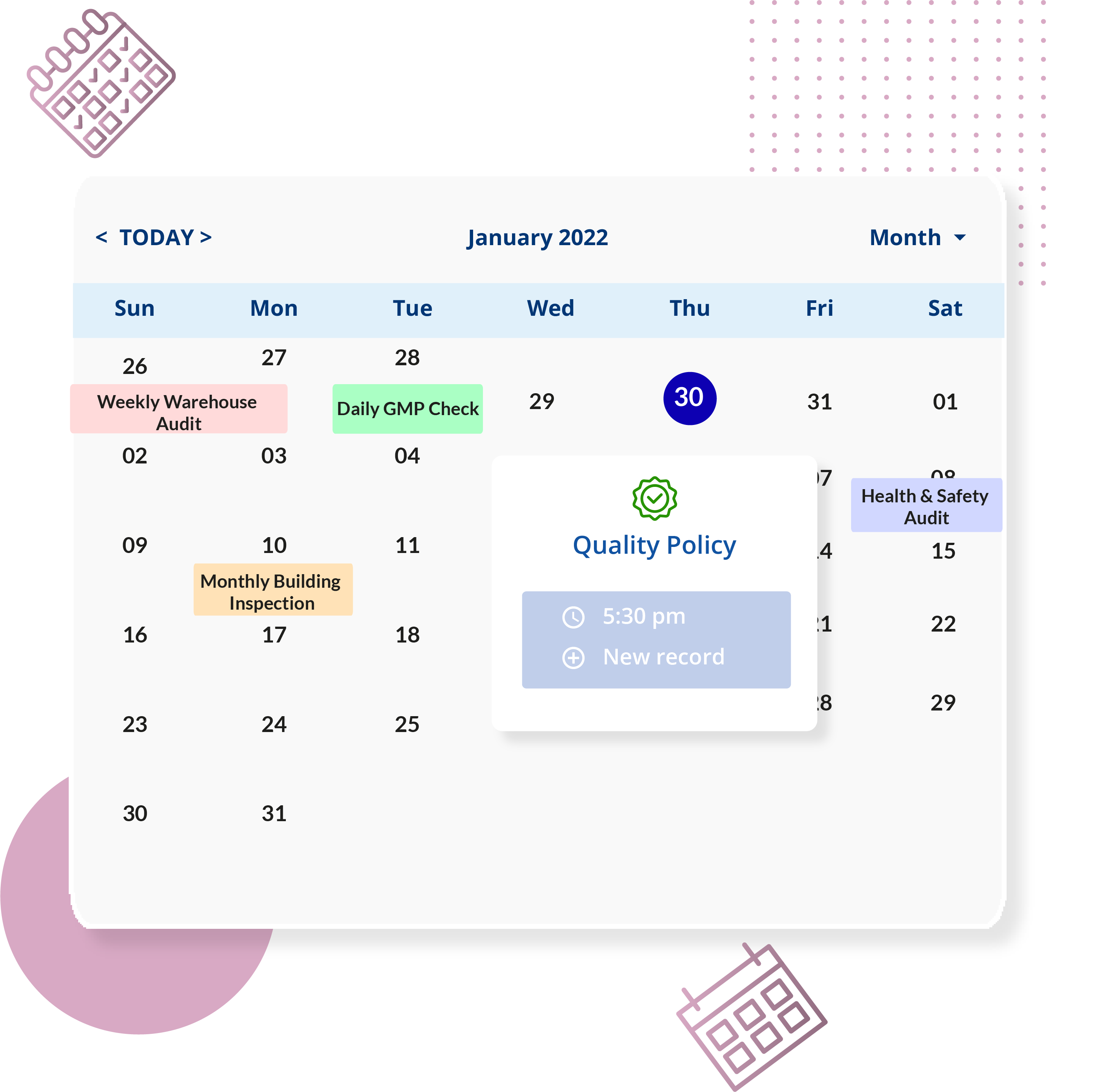


Smart Features
How Smart Doc Works
Move away from paper-based documents in five easy steps

1. Create Document
Use our text editor to create your own document, or copy and paste text from an existing document. It is also possible to upload or link documents to create the ideal documentation.
2. Add Workflow
Create customized multi-stage workflow such as Create, Edit, Delete, Approve, Reject, Publish and Archive as per the business process requirements.
3. Send for Approval
Documents follow the assigned approval workflow, and the approver gets notified for review and approval.
4. Publish Document
Approved documents are sent to be published as per the business process, and once published, documents are available for the users.
5. Stay Audit Ready
Keep your program requirements up-to-date with centralized document control, task management, scheduling, notifications, and workflow. Digital document transparency and monitoring the program from any connected devices help businesses stay audit-ready.
How Smart Docs Works
Transition from paper-based document management with these simple steps
How Smart Docs Works
Move away from paper-based document management with these easy steps
Structure Layout
FAQ
Frequently Asked Questions
What is Document Management Software?
A document management software is a centralized document control system which automates and streamlines document lifecycle management and keeps the program audit ready.
What are the features of document control software?
Migrate your existing document to digital document along with audit log, change control, reversion log, workflow and notifications features.
Why is document control important?
Document control helps reduce errors in documentation. Document control practices are an essential preventative measure for each organization to ensure only approved, current documentation is used throughout the organization, preventing accidental use of obsolete processes or procedures.
Which GFSI schemes your software supports?
Our system has the capability to support most of the Global Food Safety schemes including SQF, BRC, IFS and FSSC.
Can your system support a new quality management system?
Our system can be configurable to any quality management system.
Does the software help in SQF audit?
With the built in SQF Program checklist, the entire SQF audit can be done effortlessly on our platform.
What are the benefits of Document Control Software?
Document Control Software brings digital transparency to the document management process, allows access from anywhere in the world, streamlines the creation, modification, approval and release of documents in the organization.
How does a Document Management System help a company?
Using document management software, you can easily organize paper files electronically, create more office space, as well as save time instead of wasting precious minutes looking for that paper document
How to convert my existing document into software?
Get your existing electronic documents easily within seconds. You can either upload directly or simply copy and paste to our text editor.
Where is my data stored and where can I access it?
Client data is stored in our secure cloud and accessible from anywhere in the world with your secure access.