How Smart Audit Works
Move away from paper-based auditing in six easy steps
Accurate, compliant audit solution.
Resolve issues, ensure compliance.
Track and maintain regulatory adherence.
Secure, centralized document management.
Streamlined environmental monitoring processes.
Digitized farm management for efficiency.
 SMART HACCP
SMART HACCP
Simplify hazard analysis for safety.
Manage identity and access seamlessly.
Automated, precise lab operations.
Efficient and reliable recall management.
Accurate and effortless data recording.
Streamline and simplify regulatory tasks.
Ensure quality with standardized specifications.
Enhance collaboration with supplier tools.
Enable teams with digital learning.
Streamlined visitor onboarding process.
Accurate, compliant audit solution.
Resolve issues, ensure compliance.
Track and maintain regulatory adherence.
Secure, centralized document management.
Streamlined environmental monitoring processes.
Digitized farm management for efficiency.
 SMART HACCP
SMART HACCP
Simplify hazard analysis for safety.
Manage identity and access seamlessly.
Automated, precise lab operations.
Efficient and reliable recall management.
Accurate and effortless data recording.
Streamline and simplify regulatory tasks.
Ensure quality with standardized specifications.
Enhance collaboration with supplier tools.
Enable teams with digital learning.
Streamlined visitor onboarding process.
#1eQMS for life sciences
Digitize and organize your entire stack
Track & demonstrate competence
Track & demonstrate competence
#1eQMS for life sciences
Digitize and organize your entire stack
Track & demonstrate competence
Accurate, compliant audit solution.
Resolve issues, ensure compliance.
Track and maintain regulatory adherence.
Secure, centralized document management.
Streamlined environmental monitoring processes.
Digitized farm management for efficiency.
 SMART HACCP
SMART HACCP
Simplify hazard analysis for safety.
Manage identity and access seamlessly.
Automated, precise lab operations.
Efficient and reliable recall management.
Accurate and effortless data recording.
Streamline and simplify regulatory tasks.
Ensure quality with standardized specifications.
Enhance collaboration with supplier tools.
Enable teams with digital learning.
Streamlined visitor onboarding process.
#1eQMS for life sciences
Digitize and organize your entire stack
Track & demonstrate competence
Track & demonstrate competence
#1eQMS for life sciences
Digitize and organize your entire stack
Track & demonstrate competence
Accurate, compliant audit solution.
Resolve issues, ensure compliance.
Track and maintain regulatory adherence.
Secure, centralized document management.
Streamlined environmental monitoring processes.
Digitized farm management for efficiency.
 SMART HACCP
SMART HACCP
Simplify hazard analysis for safety.
Manage identity and access seamlessly.
Automated, precise lab operations.
Efficient and reliable recall management.
Accurate and effortless data recording.
Streamline and simplify regulatory tasks.
Ensure quality with standardized specifications.
Enhance collaboration with supplier tools.
Enable teams with digital learning.
Streamlined visitor onboarding process.
Accurate, compliant audit solution.
Resolve issues, ensure compliance.
Track and maintain regulatory adherence.
Secure, centralized document management.
Streamlined environmental monitoring processes.
Digitized farm management for efficiency.
 SMART HACCP
SMART HACCP
Simplify hazard analysis for safety.
Manage identity and access seamlessly.
Automated, precise lab operations.
Efficient and reliable recall management.
Accurate and effortless data recording.
Streamline and simplify regulatory tasks.
Ensure quality with standardized specifications.
Enhance collaboration with supplier tools.
Enable teams with digital learning.
Streamlined visitor onboarding process.
#1eQMS for life sciences
Digitize and organize your entire stack
Track & demonstrate competence
Track & demonstrate competence
#1eQMS for life sciences
Digitize and organize your entire stack
Track & demonstrate competence
Accurate, compliant audit solution.
Resolve issues, ensure compliance.
Track and maintain regulatory adherence.
Secure, centralized document management.
Streamlined environmental monitoring processes.
Digitized farm management for efficiency.
 SMART HACCP
SMART HACCP
Simplify hazard analysis for safety.
Manage identity and access seamlessly.
Automated, precise lab operations.
Efficient and reliable recall management.
Accurate and effortless data recording.
Streamline and simplify regulatory tasks.
Ensure quality with standardized specifications.
Enhance collaboration with supplier tools.
Enable teams with digital learning.
Streamlined visitor onboarding process.
#1eQMS for life sciences
Digitize and organize your entire stack
Track & demonstrate competence
Track & demonstrate competence
#1eQMS for life sciences
Digitize and organize your entire stack
Track & demonstrate competence
Accurate, compliant audit solution.
Resolve issues, ensure compliance.
Track and maintain regulatory adherence.
Secure, centralized document management.
Streamlined environmental monitoring processes.
Digitized farm management for efficiency.
 SMART HACCP
SMART HACCP
Simplify hazard analysis for safety.
Manage identity and access seamlessly.
Automated, precise lab operations.
Efficient and reliable recall management.
Accurate and effortless data recording.
Streamline and simplify regulatory tasks.
Ensure quality with standardized specifications.
Enhance collaboration with supplier tools.
Enable teams with digital learning.
Streamlined visitor onboarding process.
Accurate, compliant audit solution.
Resolve issues, ensure compliance.
Track and maintain regulatory adherence.
Secure, centralized document management.
Streamlined environmental monitoring processes.
Digitized farm management for efficiency.
 SMART HACCP
SMART HACCP
Simplify hazard analysis for safety.
Manage identity and access seamlessly.
Automated, precise lab operations.
Efficient and reliable recall management.
Accurate and effortless data recording.
Streamline and simplify regulatory tasks.
Ensure quality with standardized specifications.
Enhance collaboration with supplier tools.
Enable teams with digital learning.
Streamlined visitor onboarding process.
#1eQMS for life sciences
Digitize and organize your entire stack
Track & demonstrate competence
Track & demonstrate competence
#1eQMS for life sciences
Digitize and organize your entire stack
Track & demonstrate competence
Accurate, compliant audit solution.
Resolve issues, ensure compliance.
Track and maintain regulatory adherence.
Secure, centralized document management.
Streamlined environmental monitoring processes.
Digitized farm management for efficiency.
 SMART HACCP
SMART HACCP
Simplify hazard analysis for safety.
Manage identity and access seamlessly.
Automated, precise lab operations.
Efficient and reliable recall management.
Accurate and effortless data recording.
Streamline and simplify regulatory tasks.
Ensure quality with standardized specifications.
Enhance collaboration with supplier tools.
Enable teams with digital learning.
Streamlined visitor onboarding process.
#1eQMS for life sciences
Digitize and organize your entire stack
Track & demonstrate competence
Track & demonstrate competence
#1eQMS for life sciences
Digitize and organize your entire stack
Track & demonstrate competence
Accurate, compliant audit solution.
Resolve issues, ensure compliance.
Track and maintain regulatory adherence.
Secure, centralized document management.
Streamlined environmental monitoring processes.
Digitized farm management for efficiency.
 SMART HACCP
SMART HACCP
Simplify hazard analysis for safety.
Manage identity and access seamlessly.
Automated, precise lab operations.
Efficient and reliable recall management.
Accurate and effortless data recording.
Streamline and simplify regulatory tasks.
Ensure quality with standardized specifications.
Enhance collaboration with supplier tools.
Enable teams with digital learning.
Streamlined visitor onboarding process.
Accurate, compliant audit solution.
Resolve issues, ensure compliance.
Track and maintain regulatory adherence.
Secure, centralized document management.
Streamlined environmental monitoring processes.
Digitized farm management for efficiency.
 SMART HACCP
SMART HACCP
Simplify hazard analysis for safety.
Manage identity and access seamlessly.
Automated, precise lab operations.
Efficient and reliable recall management.
Accurate and effortless data recording.
Streamline and simplify regulatory tasks.
Ensure quality with standardized specifications.
Enhance collaboration with supplier tools.
Enable teams with digital learning.
Streamlined visitor onboarding process.
#1eQMS for life sciences
Digitize and organize your entire stack
Track & demonstrate competence
Track & demonstrate competence
#1eQMS for life sciences
Digitize and organize your entire stack
Track & demonstrate competence
Accurate, compliant audit solution.
Resolve issues, ensure compliance.
Track and maintain regulatory adherence.
Secure, centralized document management.
Streamlined environmental monitoring processes.
Digitized farm management for efficiency.
 SMART HACCP
SMART HACCP
Simplify hazard analysis for safety.
Manage identity and access seamlessly.
Automated, precise lab operations.
Efficient and reliable recall management.
Accurate and effortless data recording.
Streamline and simplify regulatory tasks.
Ensure quality with standardized specifications.
Enhance collaboration with supplier tools.
Enable teams with digital learning.
Streamlined visitor onboarding process.
#1eQMS for life sciences
Digitize and organize your entire stack
Track & demonstrate competence
Track & demonstrate competence
#1eQMS for life sciences
Digitize and organize your entire stack
Track & demonstrate competence
Accurate, compliant audit solution.
Resolve issues, ensure compliance.
Track and maintain regulatory adherence.
Secure, centralized document management.
Streamlined environmental monitoring processes.
Digitized farm management for efficiency.
 SMART HACCP
SMART HACCP
Simplify hazard analysis for safety.
Manage identity and access seamlessly.
Automated, precise lab operations.
Efficient and reliable recall management.
Accurate and effortless data recording.
Streamline and simplify regulatory tasks.
Ensure quality with standardized specifications.
Enhance collaboration with supplier tools.
Enable teams with digital learning.
Streamlined visitor onboarding process.
Accurate, compliant audit solution.
Resolve issues, ensure compliance.
Track and maintain regulatory adherence.
Secure, centralized document management.
Streamlined environmental monitoring processes.
Digitized farm management for efficiency.
 SMART HACCP
SMART HACCP
Simplify hazard analysis for safety.
Manage identity and access seamlessly.
Automated, precise lab operations.
Efficient and reliable recall management.
Accurate and effortless data recording.
Streamline and simplify regulatory tasks.
Ensure quality with standardized specifications.
Enhance collaboration with supplier tools.
Enable teams with digital learning.
Streamlined visitor onboarding process.
#1eQMS for life sciences
Digitize and organize your entire stack
Track & demonstrate competence
Track & demonstrate competence
#1eQMS for life sciences
Digitize and organize your entire stack
Track & demonstrate competence
Accurate, compliant audit solution.
Resolve issues, ensure compliance.
Track and maintain regulatory adherence.
Secure, centralized document management.
Streamlined environmental monitoring processes.
Digitized farm management for efficiency.
 SMART HACCP
SMART HACCP
Simplify hazard analysis for safety.
Manage identity and access seamlessly.
Automated, precise lab operations.
Efficient and reliable recall management.
Accurate and effortless data recording.
Streamline and simplify regulatory tasks.
Ensure quality with standardized specifications.
Enhance collaboration with supplier tools.
Enable teams with digital learning.
Streamlined visitor onboarding process.
#1eQMS for life sciences
Digitize and organize your entire stack
Track & demonstrate competence
Track & demonstrate competence
#1eQMS for life sciences
Digitize and organize your entire stack
Track & demonstrate competence
Smart Food Safe participating in SQF Unites 2025, from March 2nd - 5th, 2025 at the Hyatt Regency, Orlando, Florida. Meet us at Booth #16 .
Accurate, compliant audit solution.
Resolve issues, ensure compliance.
Track and maintain regulatory adherence.
Secure, centralized document management.
Streamlined environmental monitoring processes.
Digitized farm management for efficiency.
 SMART HACCP
SMART HACCP
Simplify hazard analysis for safety.
Manage identity and access seamlessly.
Automated, precise lab operations.
Efficient and reliable recall management.
Accurate and effortless data recording.
Streamline and simplify regulatory tasks.
Ensure quality with standardized specifications.
Enhance collaboration with supplier tools.
Enable teams with digital learning.
Streamlined visitor onboarding process.
Accurate, compliant audit solution.
Resolve issues, ensure compliance.
Track and maintain regulatory adherence.
Secure, centralized document management.
Streamlined environmental monitoring processes.
Digitized farm management for efficiency.
 SMART HACCP
SMART HACCP
Simplify hazard analysis for safety.
Manage identity and access seamlessly.
Automated, precise lab operations.
Efficient and reliable recall management.
Accurate and effortless data recording.
Streamline and simplify regulatory tasks.
Ensure quality with standardized specifications.
Enhance collaboration with supplier tools.
Enable teams with digital learning.
Streamlined visitor onboarding process.
#1eQMS for life sciences
Digitize and organize your entire stack
Track & demonstrate competence
Track & demonstrate competence
#1eQMS for life sciences
Digitize and organize your entire stack
Track & demonstrate competence
Accurate, compliant audit solution.
Resolve issues, ensure compliance.
Track and maintain regulatory adherence.
Secure, centralized document management.
Streamlined environmental monitoring processes.
Digitized farm management for efficiency.
 SMART HACCP
SMART HACCP
Simplify hazard analysis for safety.
Manage identity and access seamlessly.
Automated, precise lab operations.
Efficient and reliable recall management.
Accurate and effortless data recording.
Streamline and simplify regulatory tasks.
Ensure quality with standardized specifications.
Enhance collaboration with supplier tools.
Enable teams with digital learning.
Streamlined visitor onboarding process.
#1eQMS for life sciences
Digitize and organize your entire stack
Track & demonstrate competence
Track & demonstrate competence
#1eQMS for life sciences
Digitize and organize your entire stack
Track & demonstrate competence
Accurate, compliant audit solution.
Resolve issues, ensure compliance.
Track and maintain regulatory adherence.
Secure, centralized document management.
Streamlined environmental monitoring processes.
Digitized farm management for efficiency.
 SMART HACCP
SMART HACCP
Simplify hazard analysis for safety.
Manage identity and access seamlessly.
Automated, precise lab operations.
Efficient and reliable recall management.
Accurate and effortless data recording.
Streamline and simplify regulatory tasks.
Ensure quality with standardized specifications.
Enhance collaboration with supplier tools.
Enable teams with digital learning.
Streamlined visitor onboarding process.
Accurate, compliant audit solution.
Resolve issues, ensure compliance.
Track and maintain regulatory adherence.
Secure, centralized document management.
Streamlined environmental monitoring processes.
Digitized farm management for efficiency.
 SMART HACCP
SMART HACCP
Simplify hazard analysis for safety.
Manage identity and access seamlessly.
Automated, precise lab operations.
Efficient and reliable recall management.
Accurate and effortless data recording.
Streamline and simplify regulatory tasks.
Ensure quality with standardized specifications.
Enhance collaboration with supplier tools.
Enable teams with digital learning.
Streamlined visitor onboarding process.
#1eQMS for life sciences
Digitize and organize your entire stack
Track & demonstrate competence
Track & demonstrate competence
#1eQMS for life sciences
Digitize and organize your entire stack
Track & demonstrate competence
Accurate, compliant audit solution.
Resolve issues, ensure compliance.
Track and maintain regulatory adherence.
Secure, centralized document management.
Streamlined environmental monitoring processes.
Digitized farm management for efficiency.
 SMART HACCP
SMART HACCP
Simplify hazard analysis for safety.
Manage identity and access seamlessly.
Automated, precise lab operations.
Efficient and reliable recall management.
Accurate and effortless data recording.
Streamline and simplify regulatory tasks.
Ensure quality with standardized specifications.
Enhance collaboration with supplier tools.
Enable teams with digital learning.
Streamlined visitor onboarding process.
#1eQMS for life sciences
Digitize and organize your entire stack
Track & demonstrate competence
Track & demonstrate competence
#1eQMS for life sciences
Digitize and organize your entire stack
Track & demonstrate competence
Replace traditional audit checklists with powerful digital applications to automate audit processes and improve compliance gaps
Replace traditional audit checklists with powerful digital application to automate audit processes and improve compliance gaps
Replace traditional audit checklists with powerful digital applications to automate audit processes and improve compliance gaps
Features that make your audit management efficient and transparent
Ensure a successful audit outcome and streamline the auditing process.
Customized audit programs with custom built templates to replace paper-based audit.
Conduct audits offline in remote or poor connectivity using the offline audit app.
Simplify NC management by assigning corrective actions, monitoring them, and providing reminders
Quantify audit outcomes with automated score based responses and ratings.
Schedule internal or external audits with scheduling feature, and track them to maintain historical schedule compliances
Visualize audit KPIs with our dashboard graphs and reporting features.
Conduct audit in your own language with our multi language support feature.
Efficient audit management feature allows to track and improve compliance gaps
Ensure a successful audit outcome and streamline the auditing process.
Customized audit programs with custom built templates to replace paper-based audit.
Conduct audits offline in remote or poor connectivity using the offline audit app.
Simplify NC management by assigning corrective actions, monitoring them, and providing reminders
Quantify audit outcomes with automated score based responses and ratings.
Schedule internal or external audits with scheduling feature, and track them to maintain historical schedule compliances
Visualize audit KPIs with our dashboard graphs and reporting features.
Conduct audit in your own language with our multi language support feature.
Efficient audit management feature allows to track and improve compliance gaps


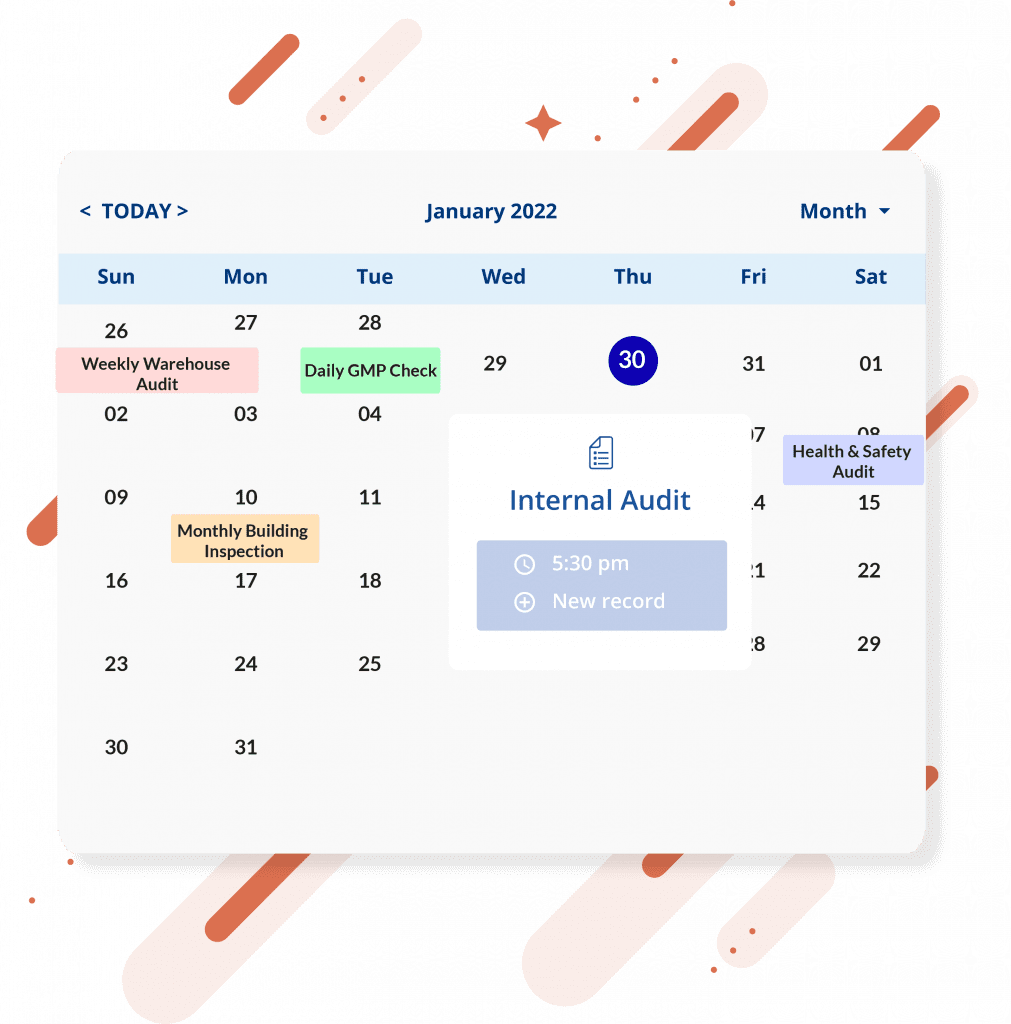
Stay updated on the current and pending actions with the notifications capability. The configurable notification capability lets the user decide when and how a user needs to be notified for which actions by email, sms, or through the in-app notifications.
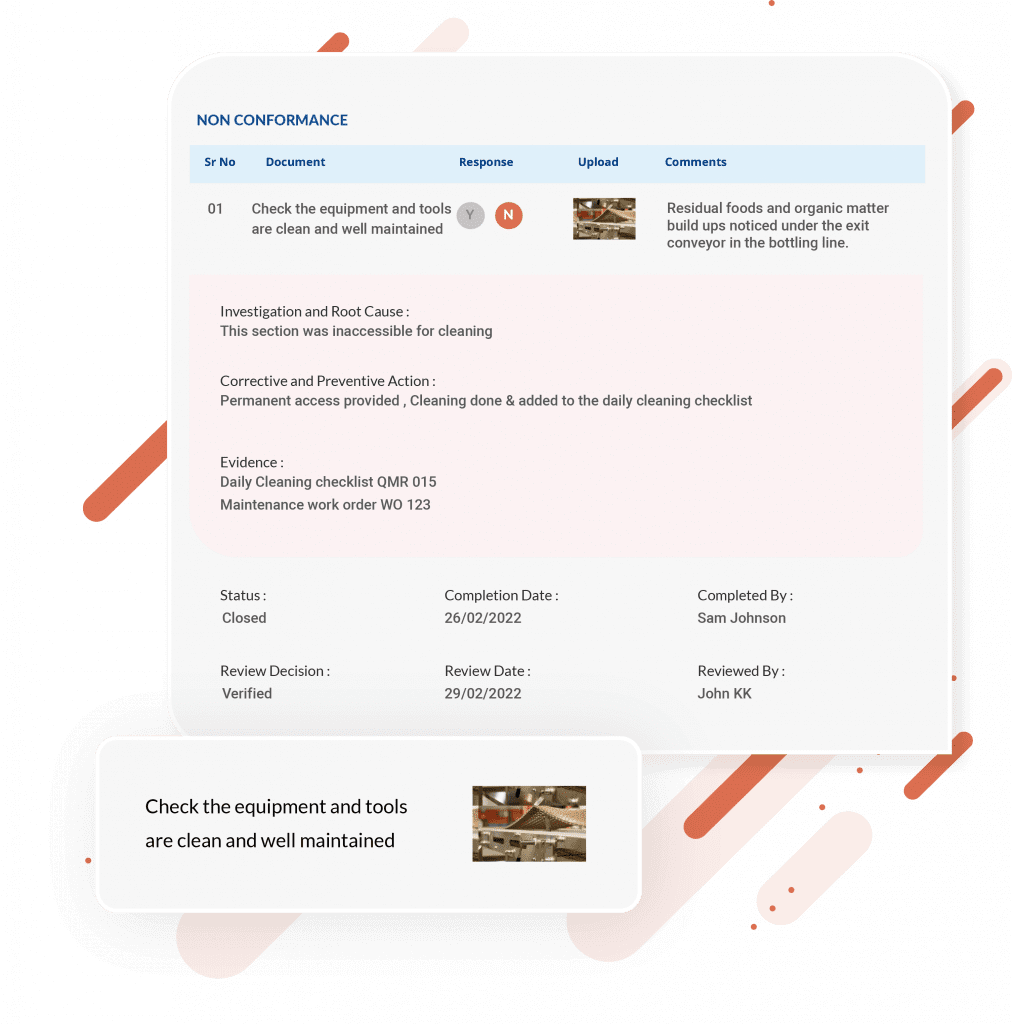

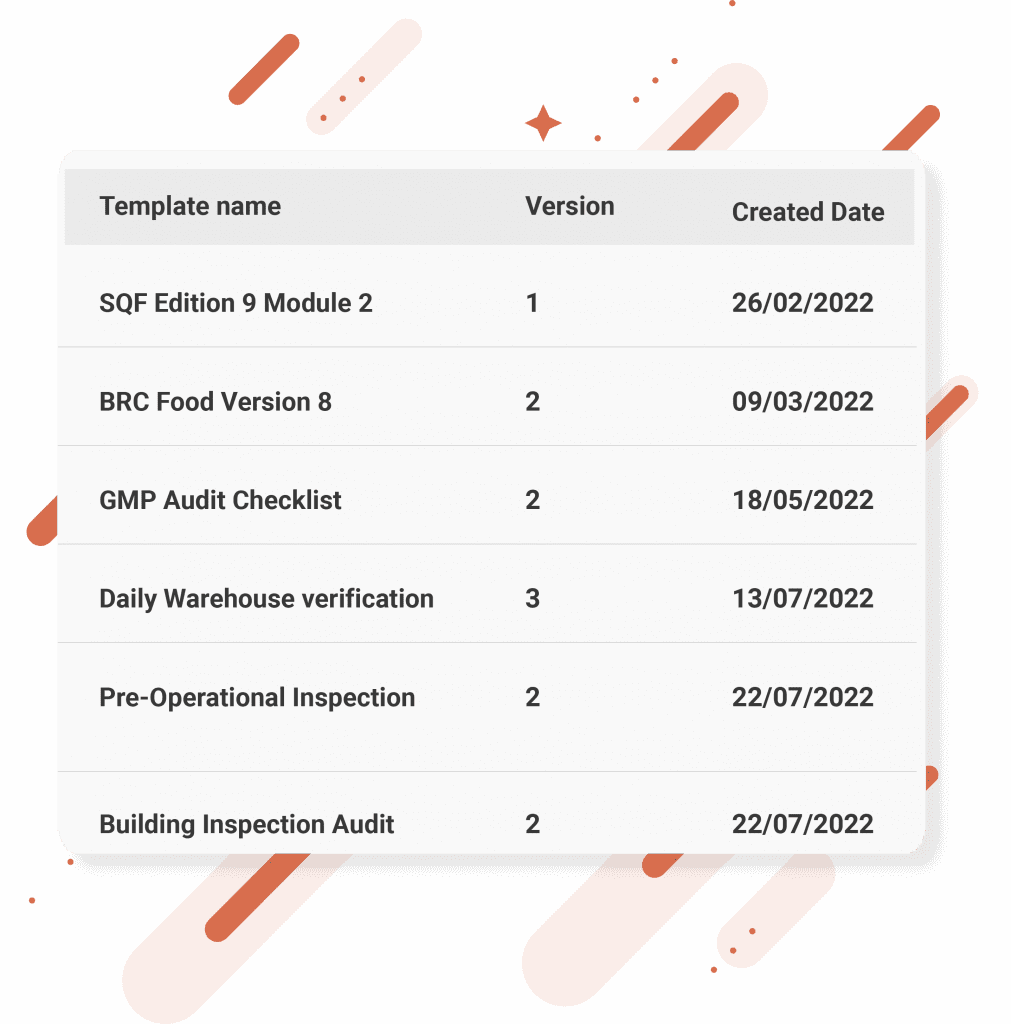
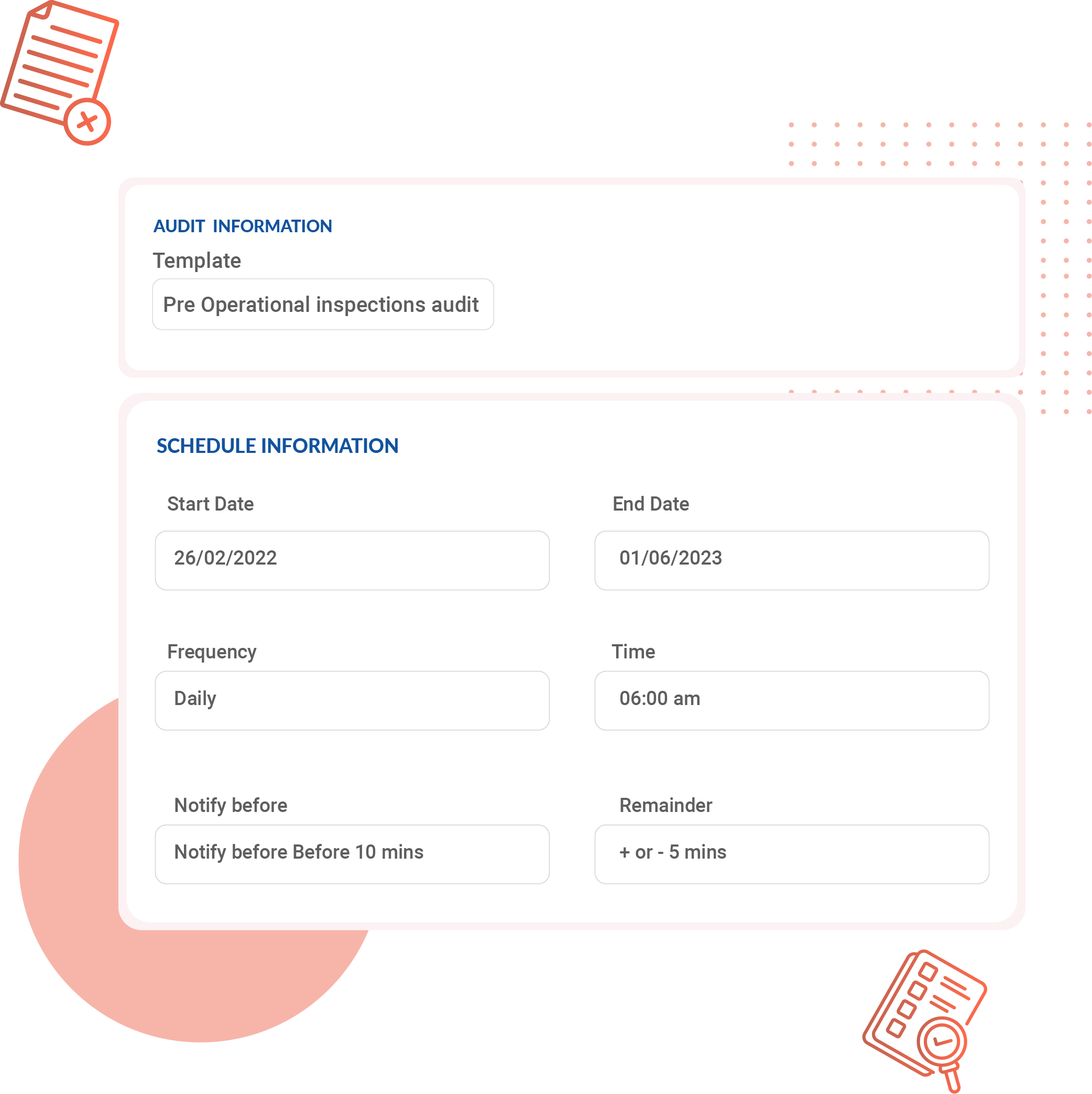
Manage non compliance from the audit by assigning to the respective person along with a timeline to close the action. Review and verify effectiveness of the corrective and preventive actions before closing the non compliance in our application.

Scheduling Capability lets you keep track of one-time or recurring tasks so you don't forget to complete them. As tasks are scheduled, they are automatically added to the assigned user's built-in calendar as well as sent by email to be added to their email calendar. Keep a track of the audit completeness by reviewing the audit schedule.


Stay updated on the current and pending actions with the notifications. The configurable notification capability lets the user decide when and how a user needs to be notified for which actions by email, sms, or through the in-app notifications.
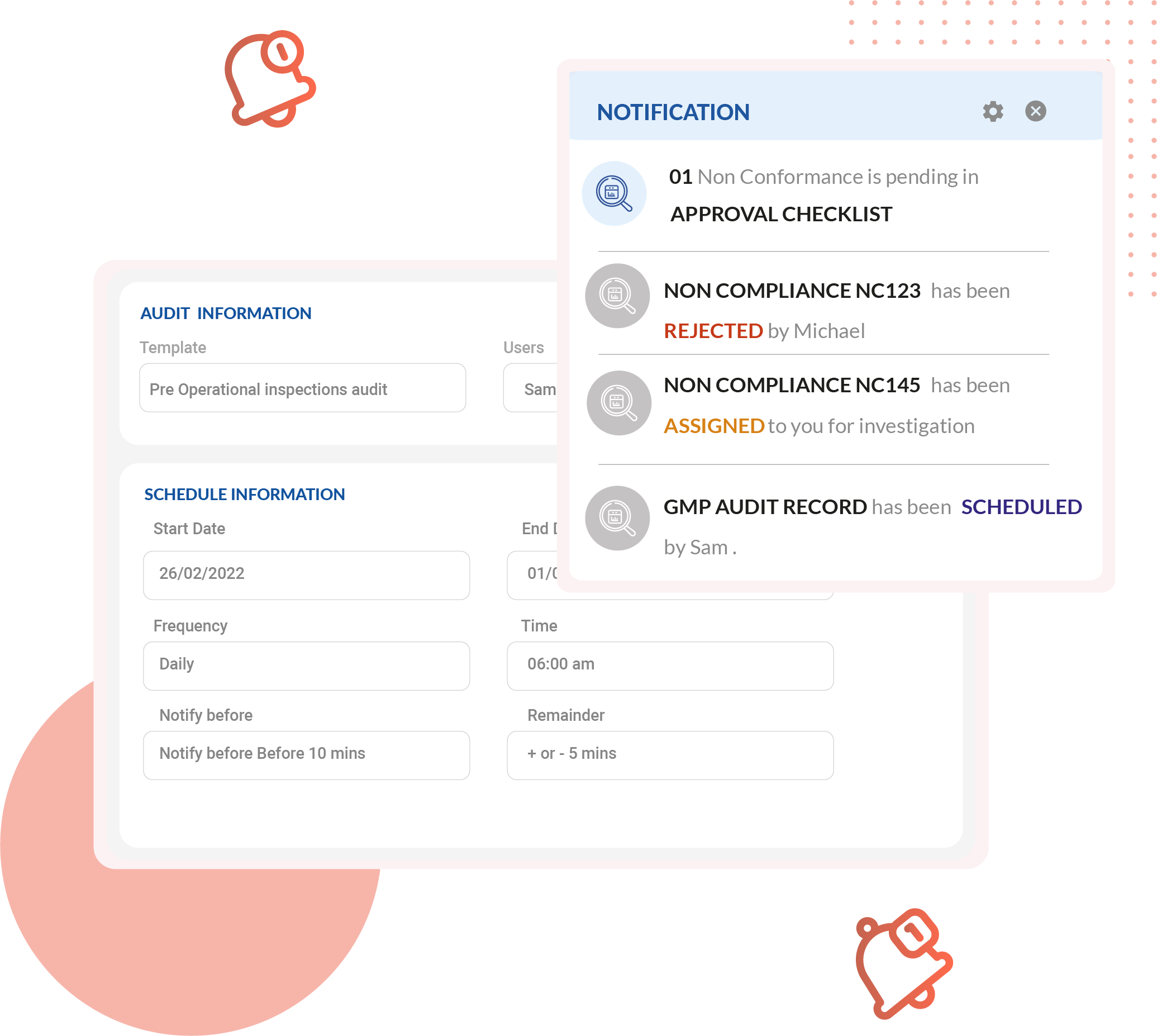
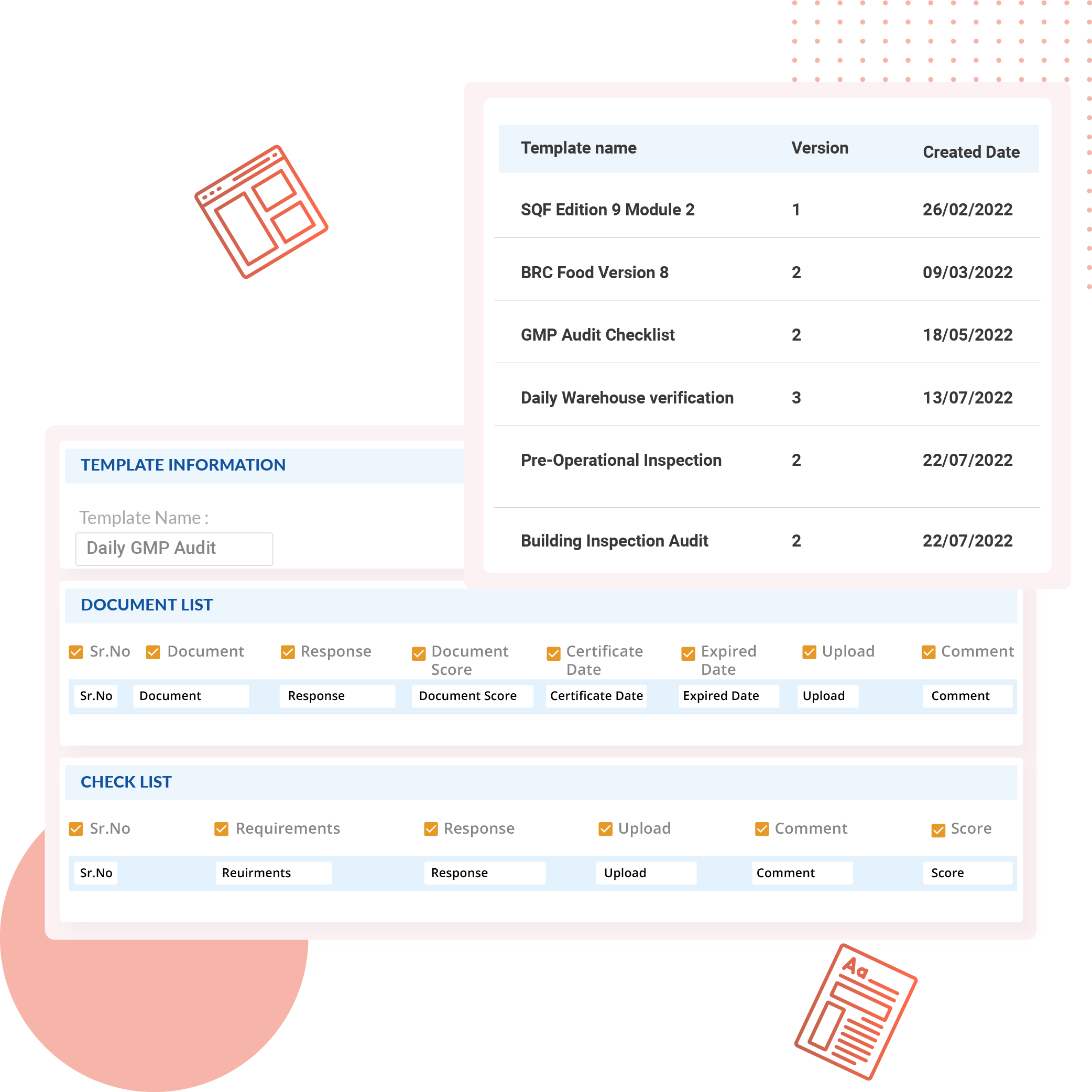
Manage non compliance from the audit by assigning to the respective person along with a timeline to close the action. Review and verify effectiveness of the corrective and preventive actions before closing the non compliance in our application.
Scheduling Capability lets you keep track of one-time or recurring tasks so you don't forget to complete them. As tasks are scheduled, they are automatically added to the assigned user's built-in calendar as well as sent by email to be added to their email calendar. Keep a track of the audit completeness by reviewing the audit schedule.
Stay updated on the current and pending actions with the notifications. The configurable notification capability lets the user decide when and how a user needs to be notified for which actions by email, sms, or through the in-app notifications.
Move away from paper-based auditing in six easy steps

Create your own template from scratch or by cloning from the audit library or by uploading an excel checklist.
Select your audit responses to questions, score, non compliance and rating for the overall audit results.
Schedule an audit for internal or external sites and assign auditor and auditees.
Perform the audit as scheduled or required along with audit responses.
Assign users to the non compliances identified during the audit along with closure timelines.
Review and manage audit trends through Dashboard and custom reporting.
Move away from paper-based auditing in nine easy steps
Move away from paper-based auditing in nine easy steps

Smart Audit Mobile Application supports offline auditing. The application works without an active internet connection and automatically syncs created records when an internet connection is available. Download our free app from the Android Play Store or iOS App Store by clicking the link here.
Audit management software helps you to conduct the auditing process smoothly that complies with all the food safety regulations and other policies. It helps businesses to save costs and efforts that are needed in the auditing process.
Smart Audit is an Audit management tool which helps users to customize the audit requirements and conduct digital audits. It also allows the users to manage non compliances and review trends from the audit outcomes.
Auditing tools allow users to review and verify the current practices are in compliance with the site requirements. Having a multidisciplinary audit team allows the site to identify and correct issues before they become bigger problems.
Our application is capable of transforming any type of audit checklist to digital audit. Use our template creation or upload from excel or clone from the audit library to create customized audit.
Smart Audit application helps in improving food safety and quality compliance gaps by not only identifying those during the audit but also ensure proper investigation into the root cause and closure of the same. Visualize the trends of non compliances before they become practices.
Smart Audit allows users to perform auditing tasks onsite. Smart Training module can be used to qualify auditors on auditing principles and let them become auditors in the audit management.
Our affordable Smart Audit application comes with unlimited users, sites and records at a flat licensing fee. Connect with us today to learn more about the cost benefits of Smart Audit
Onboarding fully the Smart Audit Management System can take as less as a week for most customers. However, we continue to support our customers' ongoing process until they are ready to go on their own.

Contact us for a customized demo to see how Smart Food Safe can support your quality and food safety management.